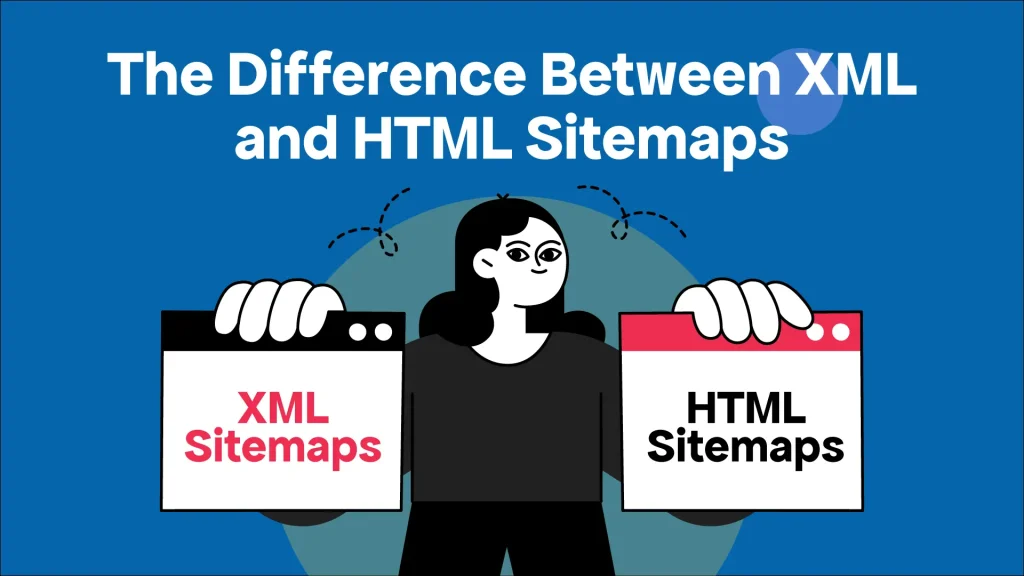Key Takeaways
- An XML map is a file that contains information about the websites and every page on your website
- HTML is known for having a steep learning curve and is difficult to work with
- It’s important to choose between an XML or HTML sitemap depending on your needs and the type of website you’re building
In our previous blog, we covered everything you need to know about XML sitemaps and their benefits to both SEO and the user experience.
Now, you might be wondering; what’s the difference between an XML and HTML sitemap?
In this post, we’ll discuss the differences between HTML and XML sitemaps.
We will also provide tips on how to create a sitemap and use it effectively.
So, whether you’re a small business owner looking to improve your website’s SEO ratings, or a developer looking to create a custom sitemap for your clients, this blog post has everything you need to know.
What is an XML Sitemap? (And Why Should You Care)
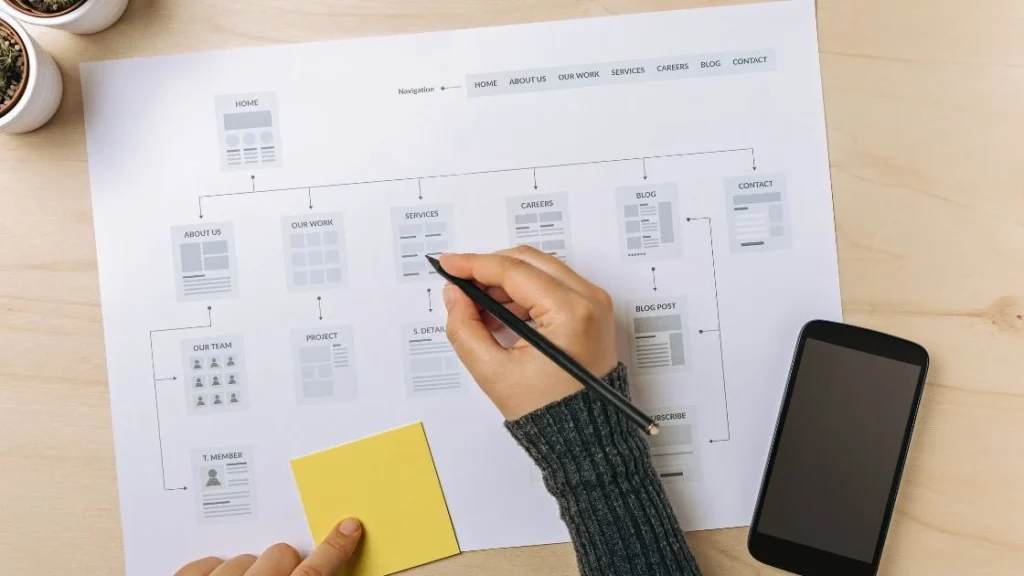
An XML map is a file that contains information about the websites and every page on your website, such as the URL.s of those pages.
It can help search engines determine which pages to index and make your website easier to find for visitors.
Essentially, it directs your digital marketing efforts to improve the reach and visibility of your site.
You can create an XML map manually by adding a list of URLs to the file or by using an online tool that generates it for you.
Whatever method you choose, a sitemap will allow search engines to easily find and index all of your content.
This helps improve your site’s SEO rankings and exposure, which in turn can increase traffic and leads.
It’s especially important to create an XML map if you’re planning on making any changes to your website.
It’ll let you know which parts are currently working well and which need improvement.
XML vs HTML Sitemaps – What’s the Difference?
XML (Extensible Markup Language) and HTML (Hypertext Markup Language) are two popular tools for organizing and displaying web content.
They provide a way to structure and organize data using a markup language, which is easier to read and understand than raw text.
However, there are some important main differences between an XML sitemap and an HTML that you should be aware of.
There are many differences between XML and HTML, but one of the most important is how they handle hyperlinks.
Hyperlinks in HTML point directly to another page or location on the website, while in XML they have attributes that identify the target URL.
This helps search engine spiders find the links and index them properly.
Overall, XML and HTML serve different purposes and can be used interchangeably depending on the needs of individual websites.
Let’s take a look at the differences between XML and HTML sitemaps and how they can assist you in your SEO tactics.
XML Sitemap
XML is better suited for generating static output (such as documents or websites), whereas HTML is more suitable for dynamic applications (such as e-commerce sites).
Overall, XML is a better choice if you want to create robust and easy-to-maintain websites or documents.
- XML allows website owners to create a structured database of their content, which can then be used by crawlers to improve their indexes of the site’s pages. This allows search engines to navigate and index the site’s content.
- An XML sitemap is a structured document that contains metadata about a website’s contents, such as URLs, images, and videos. It can be created using tools like Google Search Console or Webmaster Tools.
- A well-designed sitemap will include links to all the pages on a site, including those that are not currently active or may have been removed from the site. It will also contain images and other multimedia content.
- XML sitemaps are more difficult to create and maintain than HTML sitemaps.
- More structured than HTML
- Includes links to all pages on a website, including inactive, deleted, and new pages
- Can include images and multimedia content
Overall, XML is a better choice if you want to create robust and easy-to-maintain websites or documents.

HTML Sitemap
XML is much easier to read, edit, and maintain.
It is more versatile and can be used for a variety of purposes.
Inversely, HTML is known for having a steep learning curve and is difficult to work with (for a layman).
It is more suitable for dynamic applications (such as e-commerce sites).
- HTML sitemaps allow website owners to create an index of their site’s pages in a format that is easier for users to view and navigate. While it may not be as effective as XML, an HTML Sitemap can still help visitors quickly find related content.
- An HTML sitemap is a list of links generated by a website that can be viewed in a browser or mobile app. These lists can be generated using tools like Google Search Console or Webmaster Tools.
- It may not include links to all the pages of a website but will provide the information needed to maintain and improve the site, such as contact information and technical specifications.
- An HTML sitemap is easier to create and maintain than an XML sitemap.
HTML has the flexibility to adapt to different devices and platforms, while XML may require additional coding or setup. Overall, HTML is an effective way to present and organize information online.
What Type of Websites Need an XML Sitemap
If your website uses a structured, data-driven approach to organizing its content and metadata you would need to implement an XML sitemap.
This type of site typically features a well-defined structure that helps users navigate the site and find specific information.
There are several reasons why your website should use XML;
- First and foremost, using XML will allow you to take advantage of the benefits offered by the World Wide Web Consortium’s (W3C) open-source markup language standard. This standardized format allows you to store and share information in a flexible, organized, and easily readable way.
- Additionally, using XML will help keep your site consistent and organized, which is an important consideration for any business.
On top of all this, using XML will also make it easier for search engines to index your website, which means that it will be easier for people to find and access. Overall, there are many compelling reasons for your website to use XML.
Should I Have an XML Sitemap or an HTML sitemap?
As we’ve illustrated, both XML and HTML are markup languages.
These languages can be easily parsed by search engines, displayed on various devices, and shared online.
It’s important to choose between an XML or HTML sitemap depending on your needs and the type of website you’re building.
For example, an XML-based website may require a more structured and detailed sitemap while an HTML-based website may prefer an easier-to-view list.
You should also factor in which type of site you’re working with.
So, think about what kind of content your website contains before making a decision.
Ultimately, it depends on your needs and the type of website you have.
There are pros and cons to each method, so it’s up to you to decide which one works best for your needs.

Are there any Risks to Having a Sitemap?
There are several risks involved, that we will consider below;
- It can cause errors and failures in your website’s SEO rankings if not created and maintained properly.
- Can consume valuable bandwidth and storage space on your server.
- It can misrepresent your website’s content, which could make visitors confused or frustrated.
- Could possibly become outdated and no longer reflect your website’s current content and structure.
- Sitemaps can be difficult to update and maintain as new content is added to your site.
- If not maintained properly, an XML or HTML sitemap can contain outdated or inaccurate information, making it a potential source of confusion for visitors.
As long as you are prepared to maintain the sitemap and give the necessary precautions and action your sitemap will do a lot more good than damage.
So how do you maintain a sitemap in order to avoid any potential risks?
A good way to maintain an XML or HTML sitemap is by regularly updating it.
This will allow search engines and web crawlers to easily find the latest versions of your website’s content.
You can also use sitemap generators, such as the ones offered by Google and Bing, to generate a sitemap for you.
These tools will help you create a comprehensive and up-to-date list of all the pages on your website.
Finally, consider using a sitemap generator that is designed for managing complex websites, such as indexing services like DNN or WordPress.
It All Comes Down to XML
If you’re looking to improve the visibility of your site or make it easier for search engines to index your content, you’ll need to create an XML sitemap.
An XML sitemap is a type of website map that is used to index and crawl your site.
By creating an XML sitemap, you can ensure that all of your pages are included in search engine results and that visitors can easily find the information they’re looking for.
If you’re unsure which type of sitemap best suits your needs, contact Webjuice.
We’ve got you covered! If all of this sounds a little bit too technical, we can maintain and regularly improve the visibility and accessibility of your site.