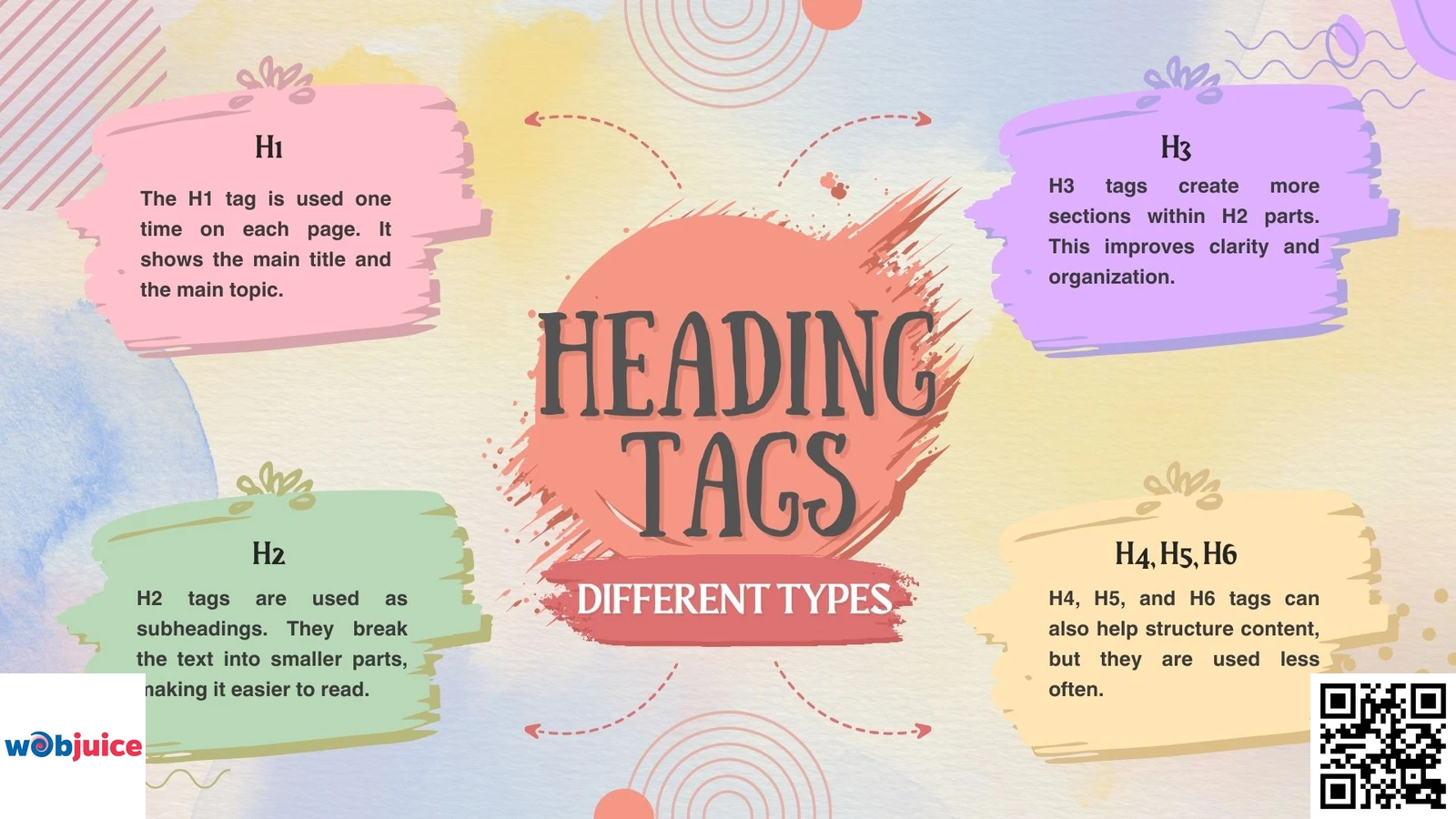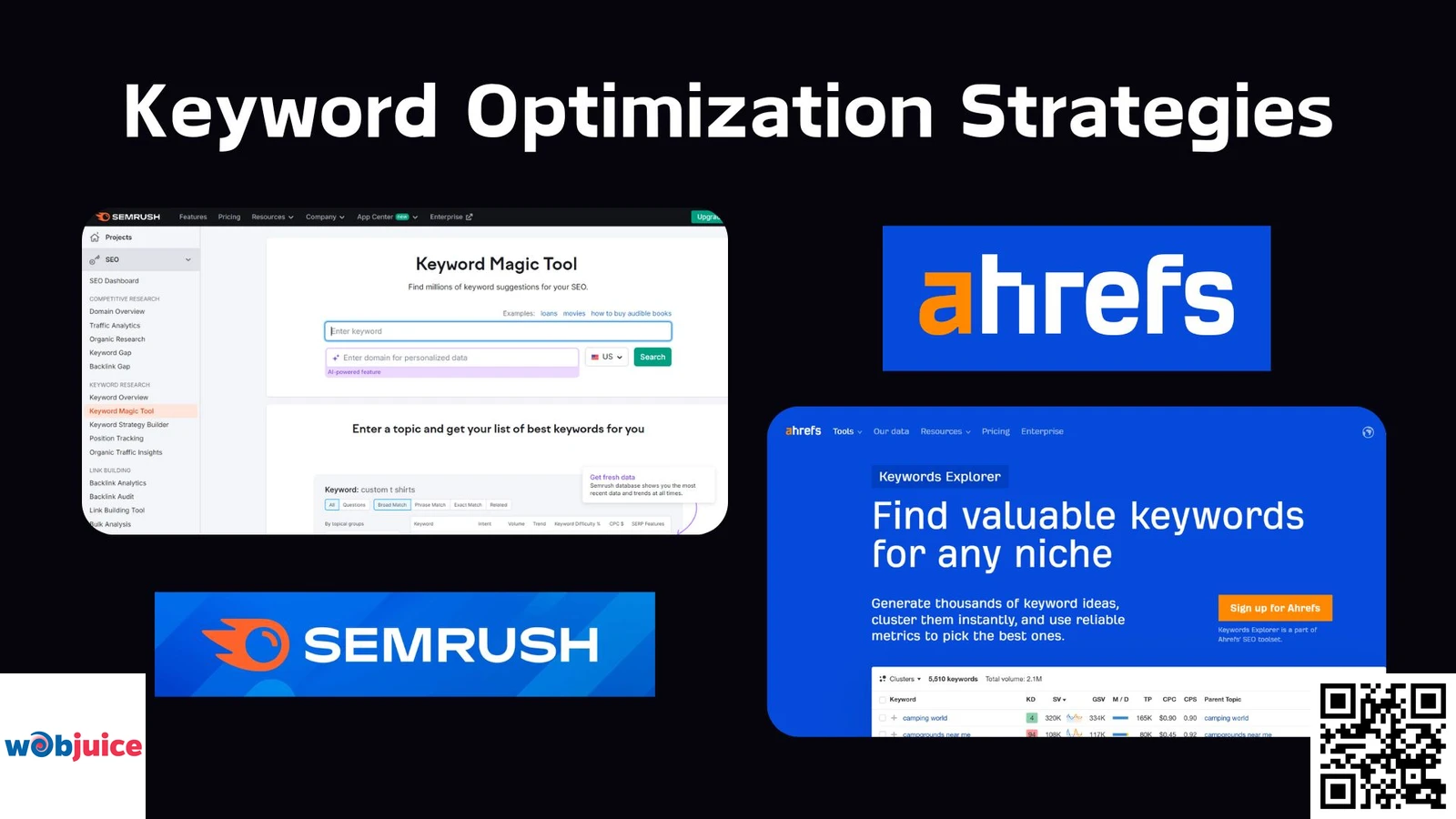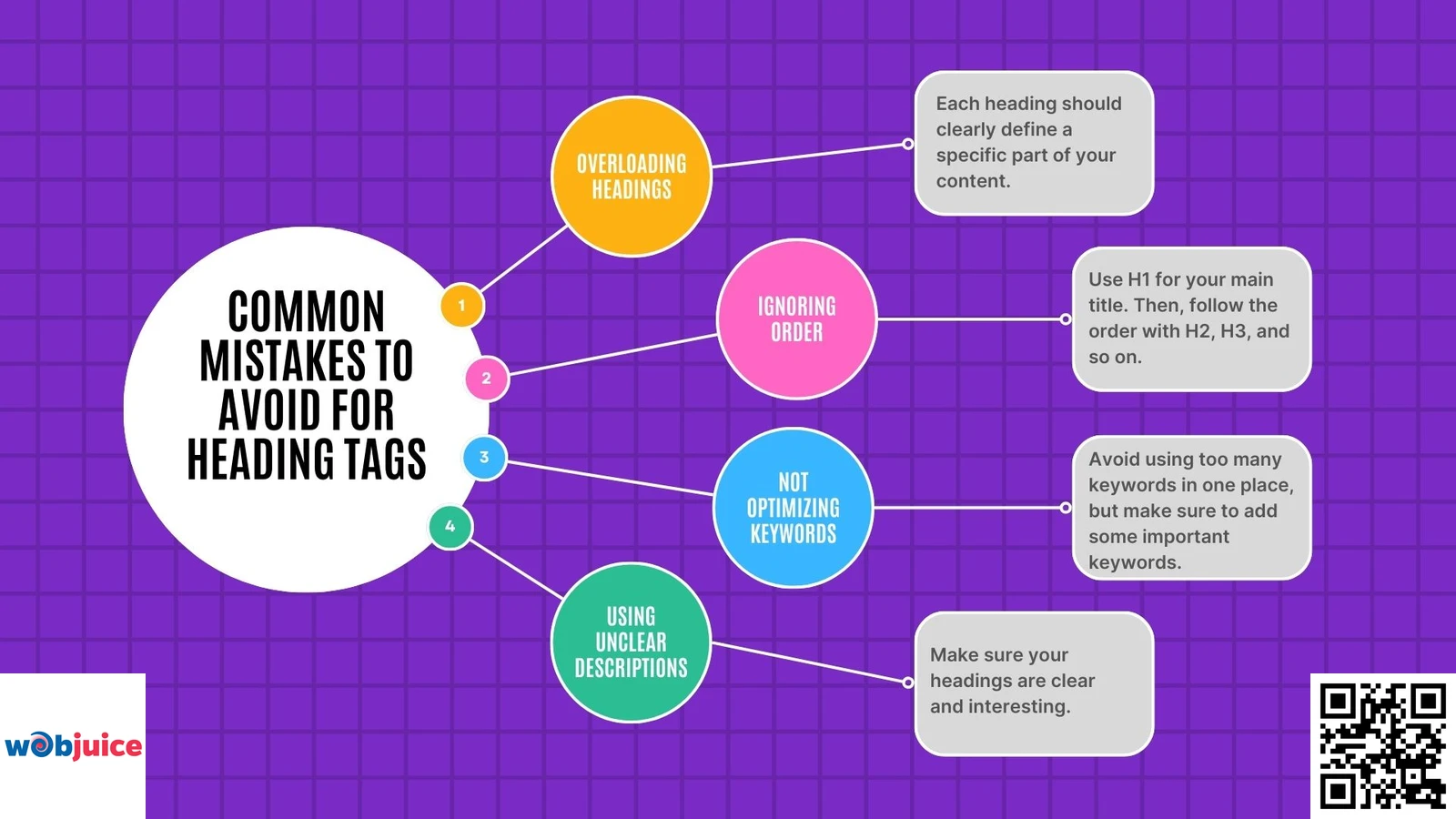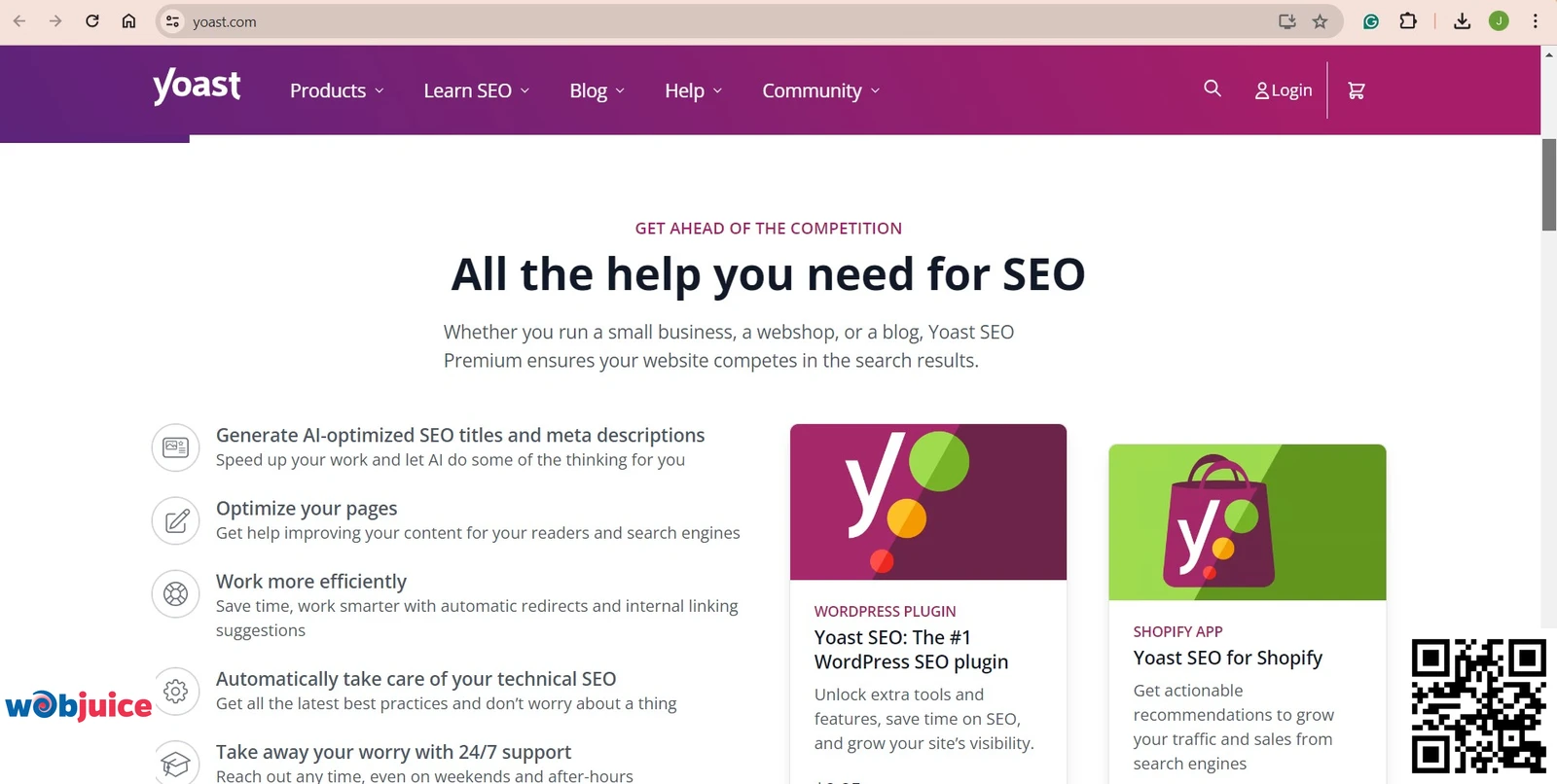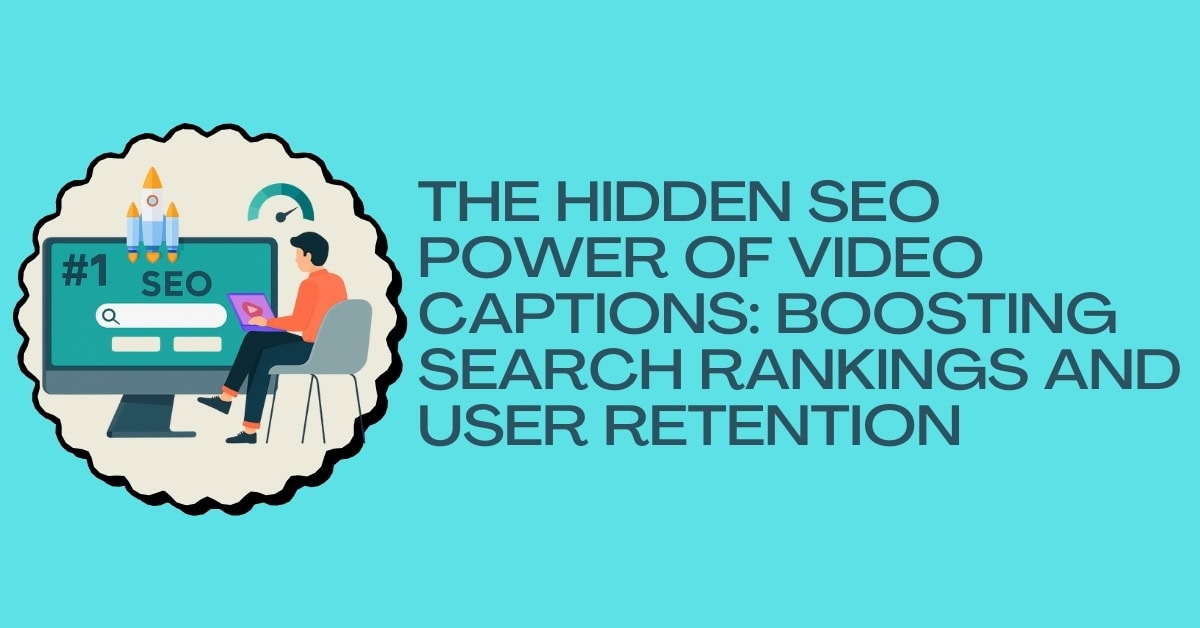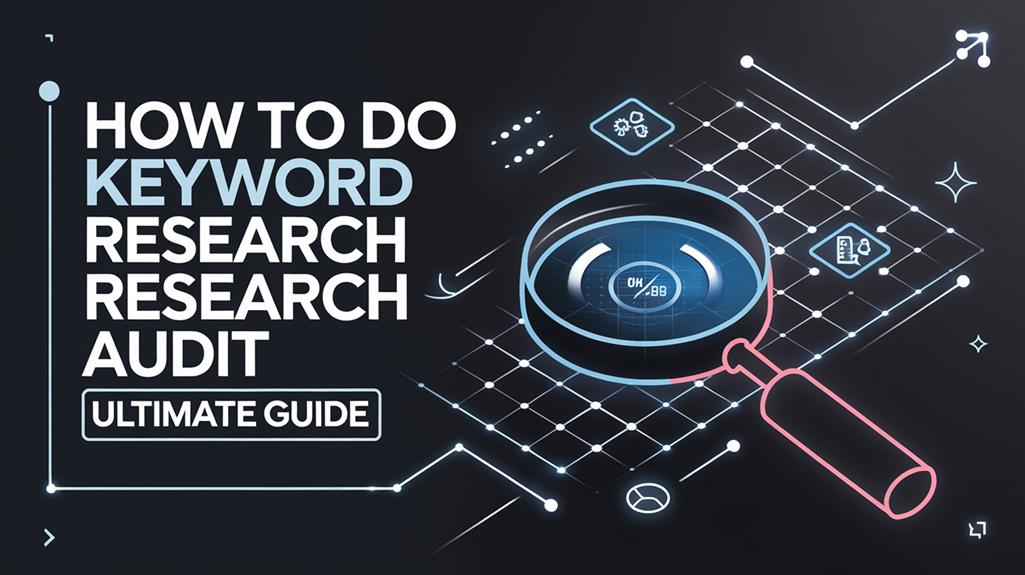In today’s hyper-competitive digital marketplace, a thriving online store demands more than just great products—it requires supreme visibility. Is your ecommerce business struggling to attract organic traffic and convert visitors into loyal customers? You’re not alone. Many store owners are unaware of the hidden technical issues and missed opportunities silently crippling their search engine rankings and revenue potential. The solution lies in a comprehensive, data-driven ecommerce SEO audit. This essential deep-dive analysis is not a luxury but a fundamental necessity for any business aiming to dominate its niche.
Unlike a basic website checkup, a specialized ecommerce SEO audit is a strategic examination tailored to the unique complexities of online stores. It systematically uncovers everything from site-crawling obstacles and poor page speed that drive customers away, to thin product descriptions and broken internal links that hemorrhage SEO value. By transforming these critical insights into a clear, actionable roadmap, an audit empowers you to fix what’s broken and amplify what works—paving the way for higher rankings, increased organic traffic, and sustainable revenue growth without solely relying on paid ads. Discover how mastering this process can unlock your site’s full potential and secure a decisive advantage over your competitors.
Key Takeaways
Heading tags are HTML elements from H1 to H6.
They help to organize content in a way that makes it easy to read.
The H1 tag is used for the main title. The H2 and H3 tags are used as subheadings to make navigation clear.
Using heading tags the right way helps your users and makes your site easier to access.
Changing keywords in headings can improve search rankings.
But do not stuff keywords in them to keep a natural feel.
Yoast SEO and SEMrush check and improve how well your heading tags work.
These tools help make your headings better.
Understanding Heading Tags
Heading tags organize your content, from H1 to H6, and help readers move through it easily.
The H1 tag is usually the main title, while the H2 and H3 tags show smaller sections.
Short, clear sections with headings help visitors find the information they need.
Search engines like well-organized content.
They give better rankings to sites that use heading tags properly.
Using keywords in headings can help your SEO work.
Using heading tags well is an easy but important way to help your site do better.
If you get this part of your web content right, you will make it easier to read.
Importance of Heading Tags
Heading tags are important for organizing content.
They help guide readers and improve SEO. Heading tags give a structure to your web pages.
They also help search engines understand your content better.
When you use heading tags well, they can increase your site’s presence in search results.
This is similar to improving title tags for better SEO.
Heading tags help make your content easier to read.
They split up text, so people can look through and find information fast.
These tags help with accessibility. Screen readers often use them to read content.
Search engines use heading tags to index pages well.
When you use them correctly, you improve your chances of getting a higher rank in search results.
Different Types of Heading Tags
It is important to know these tags for clear writing.
Heading tags go from H1 to H6. They form a clear structure for your content.
The H1 tag is used one time on each page. It shows the main title and the main topic.
H2 tags are used as subheadings. They break the text into smaller parts, making it easier to read.
Content optimization techniques highlight the importance of properly structured headings for better user experience and search engine visibility.
H3 tags create more sections within H2 parts. This improves clarity and organization.
H4, H5, and H6 tags can also help structure content, but they are used less often.
Each tag is important for SEO. Search engines look at these headings to understand the content’s meaning and importance.
Best Practices for Usage
Heading tags need to follow a clear order.
Use them to divide your text into smaller parts.
Always make sure your main heading (H1) clearly shows what the page is about.
Use subheadings (H2, H3, etc.) to help guide the flow of information.
Lastly, don’t use too many headings.
A lot of headings can confuse readers and lessen the value of your main ideas.
Find a balance between keeping things organized and easy to read.
Hierarchical Structure Importance
A clear structure is important for making documents that are easy to read and good for search engines.
It helps readers move through the content without any trouble, improving their experience.
A simple organization shows the key information to readers, helping them find what they need easily.
The framework uses heading tags to arrange content.
H1 is for the main title. H2 is for major sections, and H3 is for subsections.
This setup matches how people read information. It helps readers and search engines.
A clear structure helps people get to what they need.
Putting a hierarchy in place makes text easier to read and helps with SEO.
Keyword Optimization Strategies
Begin by doing complete keyword research.
Look for words that connect with your audience and match your area.
Tools like SEMrush and Ahrefs can help you find popular keywords that are not too hard to use.
Next, add these keywords to your headings.
Use H1 for your main title along with your main keyword.
Use H2 and H3 tags for subheadings with other keywords.
Don’t overuse keywords. Search engines care about how users feel when using your site.
Your content should read smoothly and be easy to read.
Try to keep the keyword density between 1-2%.
SEO Benefits of Heading Tags
When used correctly, heading tags improve keyword use, which leads to better search engine rankings.
Heading tags are not just for looks. They play an important role in your SEO plan.
Heading tags help your website’s search engine optimization and make text easier to read and better organized.
This helps both users and search engines understand the content.
By arranging the content, they help search engines figure out how your information fits together on the page.
Using heading tags well can help your content get noticed in search results.
They often show up in featured snippets, bringing more clicks to your website.
Also, well-organized content with clear headings helps keep visitors on your page longer.
This longer time is a good signal to search engines.
Improved Readability and Structure
When you use H1, H2, and H3 tags wisely, you show readers and search engines what your content covers.
This organization improves the user experience.
When you use heading tags well, you make a clear structure that helps readers go through your text.
This layout helps visitors find their way to your page easily and keeps them interested.
When your content is simple to read, it helps people remember it better.
This can lead to fewer people leaving your site quickly and a longer time spent on your pages.
Invest time in organizing your content with the right heading tags.
This will make your information clearer and improve your site’s SEO performance.
It helps you look like a trustworthy source in your field.
Enhanced Keyword Optimization
Headings like H1, H2, and H3 are important.
Using strong keywords in these headings improves indexing.
By adding important keywords to your heading tags, you tell search engines about the main topics of your content.
Headings make your content easier to read.
Users usually skim through pages to find what they need.
When they see important words in headings, they are more excited to read your content.
Search engines look at these things when ranking pages.
Using heading tags the right way helps your content rank better for keywords.
Learning this part of SEO helps your site show up better online.
This means more people will see and interact with it.
Better Search Engine Ranking
When you add keywords to your headings, you show search engines what your content is about.
When you use heading tags well, you structure your content so that search engines can read and understand it easily.
This makes it clearer for search engines to organize your content, which can improve its chances of appearing higher in search results.
For instance, using H1 for your main title and H2 or H3 for subheadings creates a clear order.
This makes it simple for users and search engines to understand your content.
When people find your content easy to read and understand, they will engage more.
This can mean lower bounce rates and more time on the site.
Remember, search engines like content that is clear and easy to read.
By using heading tags well, you help search engines.
You also make your content easier for your readers to understand.
This twofold advantage can greatly boost your site’s performance in search rankings.
Common Mistakes to Avoid
Overloading headings, ignoring order, not optimizing keywords, and using unclear descriptions are major mistakes to avoid.
These mistakes can harm the structure of their content and its SEO.
A common problem is packing too much information into one heading tag.
Each heading should clearly define a specific part of your content.
Neglecting the order of heading tags is a common problem. Use H1 for your main title.
Then, follow the order with H2, H3, and so on.
Skipping levels or using several H1 tags can confuse users and search engines.
Don’t forget about using keywords.
Avoid using too many keywords in one place, but make sure to add some important keywords in your headings.
Make sure your headings are clear and interesting.
General headings might not catch your reader’s eye.
This can cause more people to leave your page quickly.
Tools for Analyzing Headings
Checking your headings often helps you keep up with SEO trends and boosts your online presence.
Popular tools like Yoast SEO, SEMrush, and Ahrefs show how your headings perform.
They help you find keyword chances, improve heading length, and see how well your headings match what users want.
By looking at these points, you can create headings that attract more visitors.
Using these tools helps you create strong and organized content that connects with your audience.
You will improve user experience and also increase your site’s ranking ability.
Spending time on heading analysis is an important move to reach your SEO goals.
It can also make your content work better.
Examples of Effective Headings
Here are some tips on how to create good headings:
- Instead of using unclear titles, choose clear ones like “10 Tips for a Healthier Life.” This will draw clicks and make expectations clear.
- Questions as headings spark interest and push readers to explore the content more. A good example is, “How Can You Improve Your Productivity Today?” This makes readers want to dig deeper.
- Action verbs make headings more lively and encourage quick action. A good example is “Master Social Media Marketing in 30 Days”, which inspires readers.
- Incorporating keywords smoothly into headings is important for SEO. A heading like “Essential SEO Techniques for Beginners” draws in readers and helps search engines see how relevant the content is.
These strategies help create a better user experience.
They bring more visitors, increase success rates, make reading easier, and place content for more visibility online.
Frequently Asked Questions
Expert answers to help you understand how comprehensive SEO audits drive rankings, organic traffic, and revenue growth for online stores.
What exactly is an e-commerce SEO audit, and how is it different from a general website audit?
An e-commerce SEO audit is a specialized, comprehensive analysis of your online store designed to diagnose its health and performance specifically for search engines. Unlike a general website audit, it focuses on the unique complexities of ecommerce platforms, including:
- Product page optimization and structured data markup
- Category hierarchy and faceted navigation issues
- Duplicate content from product variants or filters
- Ecommerce-specific technical elements like cart functionality
The audit systematically examines Technical SEO (site speed, mobile-friendliness), On-Page SEO (keyword optimization, meta tags), and Off-Page SEO (backlink authority) with the singular goal of improving rankings for commercial keywords that drive sales.
Why is an e-commerce SEO audit critical for my store’s success, even if my sales are currently stable?
Proactive SEO maintenance through regular audits is essential for sustainable growth and competitive defense. Stable sales can mask underlying vulnerabilities that threaten long-term performance:
- Preventative Care: Identifies issues like slow page speeds or thin content before they cause ranking drops
- Opportunity Discovery: Uncovers untapped keywords, rich snippet potential, or content gaps competitors may exploit
- Algorithm Resilience: Ensures your store adapts to core updates from Google and other search engines
In today’s competitive digital landscape, an audit transforms your store from passively maintaining to actively dominating your market space.
What are the key components examined during a comprehensive e-commerce SEO audit?
Our proven methodology examines five critical pillars that impact e-commerce visibility and conversions:
- Technical Foundation: Site architecture, XML sitemaps, Core Web Vitals, HTTPS security, and indexation health
- On-Page & Content Optimization: Keyword strategy, meta tags, duplicate content, and blog/content marketing effectiveness
- User Experience (UX) & Conversion: Mobile responsiveness, navigation, internal linking, and checkout optimization
- Product-Specific Elements: Image optimization (WebP format, alt text), product schema markup, and review structured data
- Competitive Positioning: Competitor keyword gaps, backlink profile analysis, and market opportunity identification
This holistic approach ensures every element—from backend code to frontend user experience—works together to maximize organic performance.
How long does it take to see results after implementing SEO audit recommendations?
Results follow a strategic timeline based on implementation priority and search engine processing cycles:
| Action Type | Timeframe | Expected Impact |
|---|---|---|
| Technical Fixes | 2-4 weeks | Improved crawling, indexing, and site health signals |
| On-Page Optimizations | 1-3 months | Keyword ranking improvements for targeted terms |
| Sustained Growth | 3-6 months | Significant traffic increases and conversion optimization |
Note: Consistency is crucial—treating audit recommendations as an ongoing strategy compounds results over time, leading to exponential growth.
Can’t I just use free SEO tools instead of a professional audit?
While free tools offer valuable surface-level insights, they lack the depth and strategic context required for transformational results. Here’s the critical difference:
- Automated Tools: Flag technical issues but cannot prioritize them based on business impact or ROI potential
- Professional Audit: Provides strategic synthesis, connecting technical fixes to user journeys and conversion funnels
- Customization Gap: Generic tools cannot account for your unique market position, competitor landscape, or brand voice
Conclusion
A thorough ecommerce SEO audit is the cornerstone of a powerful and profitable online presence. It is the definitive strategic process that transforms guesswork into a clear, actionable blueprint for search dominance. By methodically addressing critical areas—from technical health and keyword optimization to content quality, user experience, and robust link structures—you build an online store that search engines trust and customers love.
The benefits are undeniable: elevated search engine rankings, a surge in qualified organic traffic, and a significant boost in conversions and revenue. In a landscape where competitors are constantly evolving, an audit is not a one-time task but an essential component of ongoing optimization. It ensures your site remains secure, fast, and perfectly aligned with both search engine algorithms and user intent.
Ready to transform your digital performance? Don’t let hidden issues hold your business back. Embrace the power of a professional ecommerce SEO audit today. It is your strategic investment to outrank competitors, captivate your target audience, and achieve sustainable, long-term growth. Take the first step toward unlocking higher visibility and revenue—your roadmap to ecommerce success awaits.