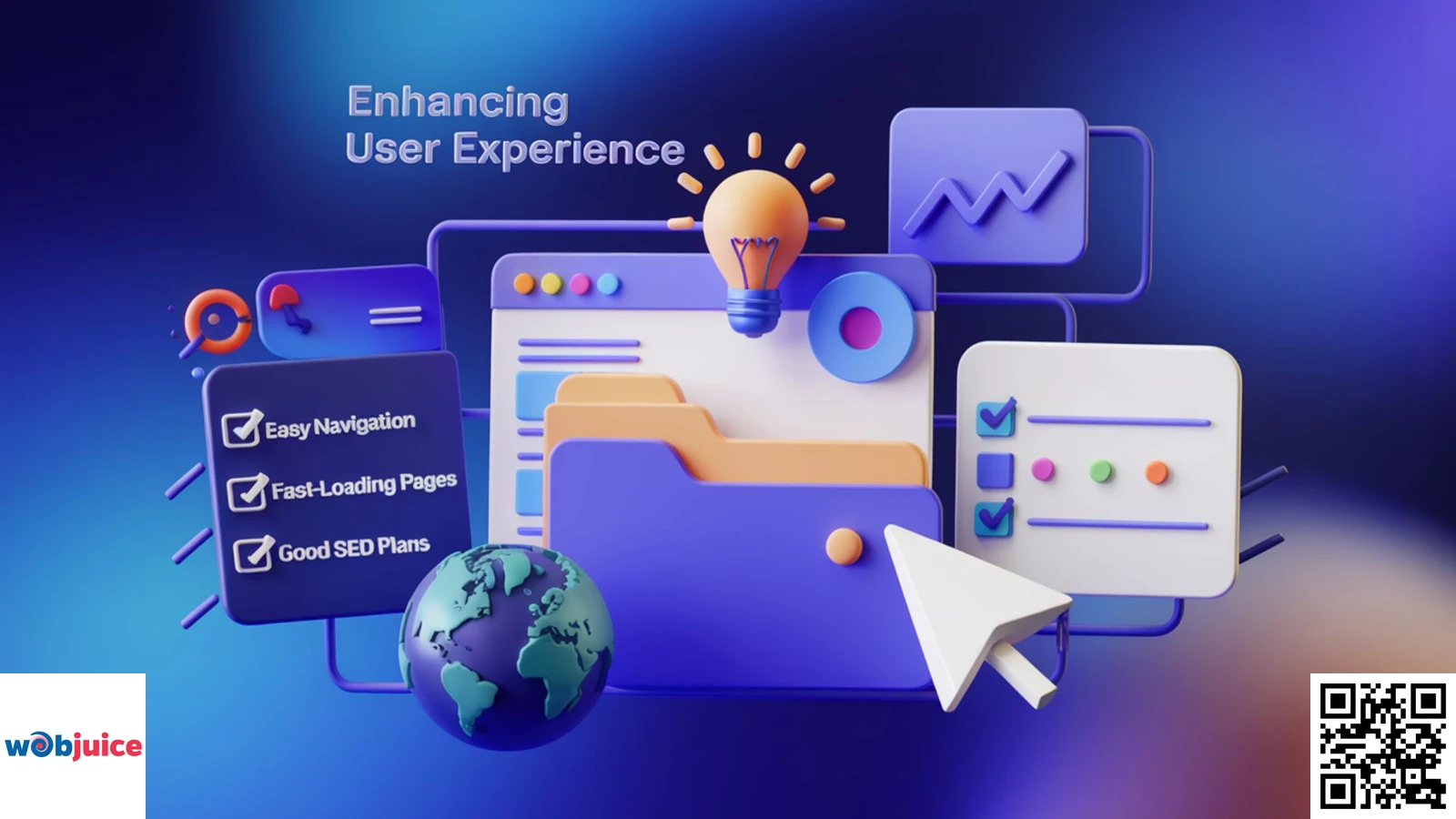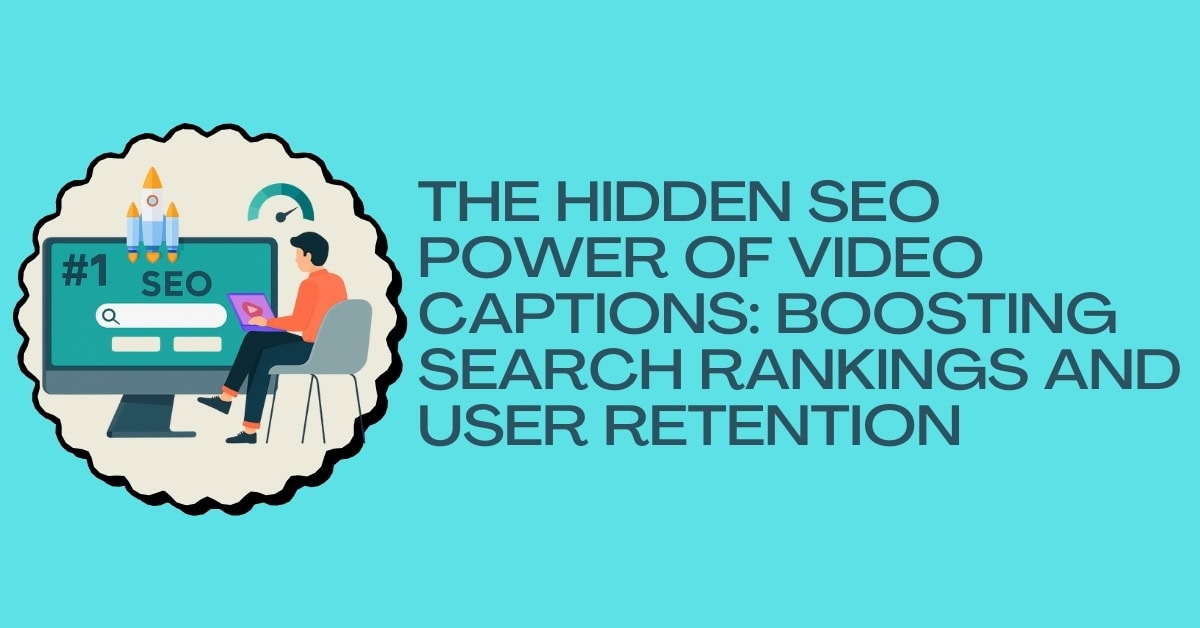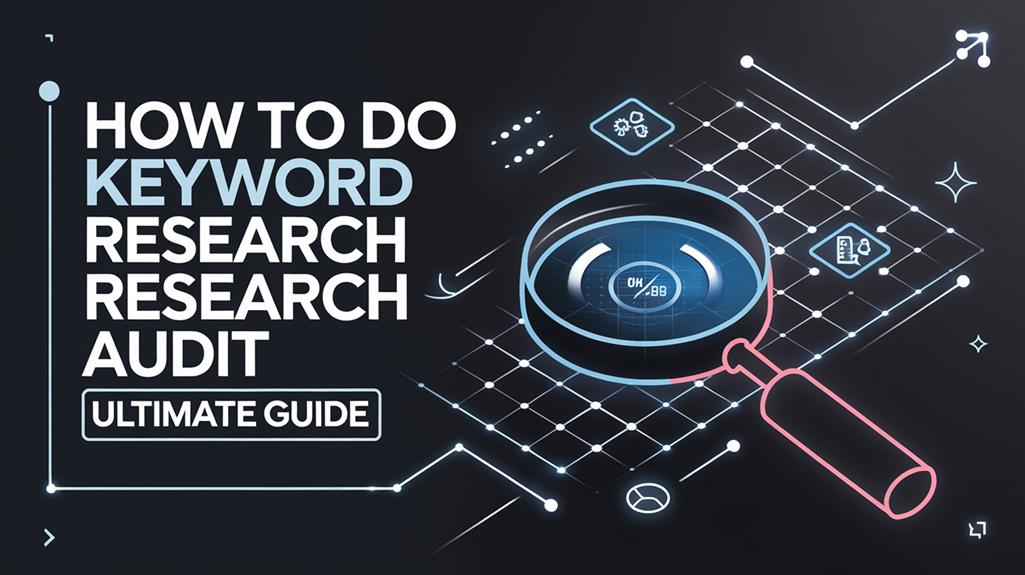If you’re ready to make your online store not just functional but truly fantastic in 2025, you’ve found your playbook. This isn’t about complex jargon; it’s a straightforward conversation about building a WooCommerce store that your customers will adore and search engines will reward.
Think about the last time you had a truly smooth online shopping experience. It was probably fast, easy to browse on your phone, and you found exactly what you needed without a hassle. That’s the feeling we want to create for your customers.
In this guide, we’ll break down exactly how to get there. We’ll start with the WooCommerce basics, showing you how this incredible free tool can transform your simple WordPress site into a powerful store that sells anything. Then, we’ll dive into design principles that matter—less about flashy trends and more about creating a clear, trustworthy space where visitors feel guided, not lost.
We’ll also unpack the essential plugins that act like your superstar employees, working 24/7 to improve your SEO, protect customer data, and handle tricky tasks like subscriptions or bookings. Finally, we’ll look ahead at exciting trends (like AI helpers and ultra-fast designs) that can give you a real edge.
Key Takeaways
- WooCommerce changes WordPress sites into special online stores for easy selling of products. This strong plugin has many features to improve your e-commerce website.
- Important plugins like WooCommerce SEO by Yoast and Wordfence help with function and safety. They make shopping better for your customers.
- Responsive design and mobile optimization are key. They provide a friendly experience on all devices.
- Using strategies to improve performance is very important. Use caching and image tools to speed up loading times and help your SEO.
- Watch out for what’s new in web design. A simple style and AI tools can help you stay good in the online market.
Understanding WooCommerce Basics
WooCommerce is a strong eCommerce platform. It changes WordPress sites into complete online stores.
It is more than a simple plugin.
It allows you to sell both physical and digital products.
You can also manage inventory and quickly set up safe payment options.
You can create a special shopping experience that connects with your target audience by using a lot of customization options.
WooCommerce is easy to use, even if you are not good with technology.
You can change your store’s look with themes and plugins to fit your brand’s style.
Key Design Principles
Use white space carefully. It points out important things, like product images and calls to action.
Simplicity is key. A clear and tidy layout helps customers move easily through the site.
This reduces frustration and makes their shopping experience better.
When you design your WooCommerce store, think about adding elements inspired by Shopify.
These design ideas can help you make a good-looking and easy-to-use WooCommerce store.
Visual order is important.
By using different font sizes, colours, and styles, you help people focus on key information like discounts or bestsellers.
Having a steady look in design, such as button shapes and colour choices, helps people recognize the brand and trust it more.
Responsive design is an important idea.
Make sure your site adjusts smoothly.
You should optimize your images and simplify your code.
Strong calls to action are important.
Phrases like “Buy Now” or “Sign Up Today” should stand out and be convincing.
Essential Plugins for WooCommerce
When you set up your WooCommerce store, picking the right plugins is important.
Essential plugins for WooCommerce improve functionality, performance, and user experience.
You’ll want to focus on important plugins that help users and improve your site for search engines.
Using effective on-page SEO methods can increase your store’s visibility and natural traffic.
By using these important tools and improving your content, you can boost your store’s performance and visibility.
Your WooCommerce store will gain from plugins that simplify operations and boost security.
Don’t forget how important analytics plugins are.
They help you track how your store is doing.
Must-Have WooCommerce Plugins
The key plugins are SEO tools, invoice makers, support for multiple languages, live chat, and safety solutions.
Your WooCommerce store’s success relies on how well it works and how users feel using it.
To keep everything running smoothly, you need important plugins.
Start with WooCommerce SEO by Yoast.
It helps improve your product pages for search engines.
Next, include WooCommerce PDF Invoices & Packing Slips.
This will make invoice writing automatic.
To reach people all over the world, use WooCommerce Multilingual.
It changes your store into several languages, helping you reach more customers.
Use a live chat tool like Tawk.to to attract customers more effectively.
Chatting in real-time can make the experience better for users and increase sales.
Don’t forget about security. A plugin like Wordfence Security helps keep customer data safe.
Enhancing Store Functionality
Start with WooCommerce Subscriptions.
This feature lets you offer payments that come up again and again.
Next, think about adding WooCommerce Bookings.
This plugin makes it easier for your customers to book services.
Don’t ignore how important a good payment gateway is.
Plugins like Stripe or PayPal Checkout help your store feel trustworthy.
Additionally, using a plugin like WooCommerce Product Add-Ons can improve your product options.
It allows customers to choose things for their purchases.
Lastly, think about how you talk to customers.
Plugins like WooCommerce Live Chat can help you chat with them in real-time.
This way, you can answer their questions quickly and make them happier.
Optimizing Performance and SEO
To speed things up, think about using caching plugins like WP Rocket or W3 Total Cache.
These tools keep saved versions of your pages, which makes loading times much better.
Next, pay attention to SEO plugins. Yoast SEO is a great option.
With its help, you can make your site easier to find on search engines, which can bring in more visitors.
Don’t forget about image optimization.
Plugins like Smush reduce your images’ size while keeping their quality.
An XML sitemap is important for search engines.
You can use Yoast SEO or Google XML Sitemaps to make this automatically.
Monitor your site’s performance using Google Analytics and Google Search tools.
These tools give you useful information to help you make smart changes.
Incorporating these important plugins makes your store work better.
Mobile Optimization Strategies
Begin by using responsive design.
This gives visitors a smooth experience, no matter if they are shopping on a smartphone or tablet.
Good design tips focus on simple and clear layouts.
Optimize images and simplify the website structure.
Use tools to reduce image size without losing quality.
Also, think about using newer formats like WebP.
Also, make your site structure simple.
When navigation is easy, mobile users can find products quickly.
Make elements easy to touch and reduce pop-ups.
Make sure the buttons are big enough for easy tapping.
Try to limit pop-ups because they can be annoying on smaller screens.
Enhancing User Experience
You can improve user experience by focusing on easy navigation, fast-loading pages, and good SEO plans.
Making a smooth mobile experience is the first step.
Customers should easily find what they want to boost sales.
Good SEO strategies are important for making the user experience better.
A clear design with well-placed buttons can make your site easier to use.
Your visitors should feel supported, not stressed.
Use good images and clear product descriptions to make a nice look that keeps people interested.
Consider adding filters to help users choose their options based on what they like.
Future Trends in Web Design
Minimalism, responsive design, and AI tools will lead in future web design trends.
Simple, clear designs make a site look better and work faster.
Responsive design makes sure your site looks good on all devices.
SEO plays a key role in how well your website does.
It affects how visible your site is and where it ranks in search engine results.
AI-driven design tools improve user experience.
They tailor content based on how users act.
Immersive experiences like VR and AR are becoming popular.
Using these technologies can help you stand out from your competition.
Sustainable web design in Dublin is becoming more popular.
Using green hosting and energy-saving coding practices can connect with your audience.
WooCommerce FAQ Guide
Comprehensive answers to the most important questions about building, optimizing, and scaling your WooCommerce store in 2025.
Why is WooCommerce considered one of the best platforms for e-commerce, and what makes it different?
WooCommerce stands out as a premier e-commerce solution because it transforms the world’s most popular content management system, WordPress, into a fully-featured online store. Unlike all-in-one hosted platforms, WooCommerce offers unparalleled flexibility and ownership. You host your own site, giving you complete control over data, customization, and scalability without restrictive monthly tiers.
Its core difference lies in its open-source ecosystem. While the plugin itself is free, you gain access to thousands of themes and extensions (both free and premium) that allow you to tailor every aspect of your store—from product displays and checkout flows to integrating complex subscription models or wholesale pricing. This makes it ideal for businesses that anticipate growth or have unique needs.
What are the most critical design principles for a high-converting WooCommerce store in 2025?
Conversion-Optimized Design Principles
For 2025, conversion-focused design prioritizes clarity, speed, and intuitive experience above purely aesthetic trends. The most critical principles are:
- Mobile-First Responsiveness: Over 60% of web traffic comes from mobile devices. Your store must provide a flawless shopping experience on smartphones, with easy-to-tap buttons, streamlined menus, and fast-loading images. Google also uses mobile-friendliness as a key ranking factor.
- Strategic Visual Hierarchy: Guide your visitor’s eye deliberately. Use size, color, and spacing to make product images, key benefits, and the “Add to Cart” button the most prominent elements on the page. Reduce visual clutter and distractions that could pull focus from the primary goal: making a purchase.
- Ultra-Simple Navigation: Customers should find any product within three clicks. Implement a logical, search-optimized category structure, a persistent search bar, and helpful filters (by price, size, color, etc.). A confused visitor is a visitor who leaves.
- Trust and Transparency: Design builds trust. Prominently display security badges, clear return policies, customer reviews, and contact information. A clean, professional design inherently feels more trustworthy than an outdated, cluttered one.
Beyond WooCommerce itself, what 3-5 plugins are absolutely essential for every store?
The Essential WooCommerce Plugin Toolkit
While WooCommerce provides the engine, these plugins are the essential tools that ensure your store runs smoothly, safely, and visibly:
- An SEO Plugin (Yoast SEO or Rank Math): This is non-negotiable. These plugins help you optimize every product page, category, and blog post for search engines by providing easy tools to craft meta titles, descriptions, and XML sitemaps, fundamentally improving your organic discoverability.
- A Security Plugin (Wordfence or Sucuri): This is your digital security system. It protects your store and sensitive customer data from hackers, malware, and brute-force attacks with firewalls, malware scans, and login security, giving you and your customers peace of mind.
- A Caching & Performance Plugin (WP Rocket or LiteSpeed Cache): Speed is conversion. These plugins dramatically increase your site’s loading times by creating static versions of your pages (caching), minimizing code, and delaying non-essential scripts. A faster site improves user experience and boosts your SEO rankings.
- A Backup Solution (UpdraftPlus or Jetpack Backup): Your safety net. This automatically creates complete backups of your site (files and database) to a remote location like Google Drive. If anything goes wrong—a failed update, a hack—you can restore your store in minutes, preventing catastrophic business downtime.
How can I effectively optimize my WooCommerce store for search engines (SEO)
Comprehensive WooCommerce SEO Strategy
WooCommerce SEO is a multi-layered process that makes your products visible to people actively searching for them. An effective strategy includes:
On-Page Product Optimization: Treat each product page as a landing page. Use your SEO plugin to include primary keywords naturally in the product title, URL slug, and meta description. Write unique, detailed product descriptions that answer customer questions, and use header tags (H2, H3) to structure content clearly.
Technical SEO Foundations: Ensure your site has a clean site structure with logical categories (e.g., `/shop/clothing/men/t-shirts`). Use an SEO plugin to generate an XML sitemap and submit it to Google Search Console. Crucially, implement schema markup (often via your SEO plugin) to give search engines detailed product data like price and availability, which can generate rich snippets in search results.
Image Optimization & Site Speed: Compress every product image using a tool like Smush or ShortPixel before uploading, and use descriptive file names and alt text (e.g., `organic-cotton-mens-black-t-shirt.jpg` and alt=”Men’s black organic cotton t-shirt”). Combine this with a caching plugin to ensure fast page loads, a direct Google ranking factor.
What future trends in web design should I prepare my WooCommerce store for
Future-Proofing Your WooCommerce Store
Staying ahead means adapting to trends that enhance user experience and efficiency. Key trends to watch and gradually integrate include:
- AI-Powered Personalization: Expect tools that use artificial intelligence to offer dynamic product recommendations, personalized search results, and even custom content based on a user’s browsing behavior, significantly boosting average order value.
- Advanced Immersive Experiences: Technologies like Augmented Reality (AR) for “trying on” products (e.g., glasses, furniture in a room) and high-quality 3D product views that users can interact with will reduce uncertainty and decrease return rates, moving from a nice-to-have to a competitive advantage.
- Voice Search Optimization: As smart speakers proliferate, optimize for conversational, long-tail keywords and question-based phrases (e.g., “Where can I buy a durable yoga mat near me?”). Structuring your content with clear FAQ sections is a great start.
- Core Web Vitals as Standard: Google’s user-experience metrics (Largest Contentful Paint, Interaction to Next Paint, Cumulative Layout Shift) will be the baseline for a “good” site. Design and development choices must prioritize these metrics for both user satisfaction and SEO.
- Sustainable Web Design: A growing number of consumers value eco-conscious brands. Implementing sustainable practices like optimizing for energy efficiency, choosing green hosting, and minimizing data transfer can become a unique selling proposition and align with your brand values.
Summary
Ultimately, excelling in WooCommerce web design hinges on a strategic fusion of core fundamentals, innovative design, and relentless optimization. To encapsulate the path forward:
Foundation First: A deep understanding of WooCommerce basics is imperative. It transforms your WordPress site into a dynamic, fully-functional e-commerce platform capable of managing inventory, payments, and a global customer base.
Experience is Everything: Prioritizing user experience through clean design, mobile-first responsiveness, and intuitive navigation is non-negotiable. This directly correlates with reduced bounce rates and higher conversion.
Strategic Enhancement: Essential plugins for SEO, security, and functionality are not additions but necessities. They automate critical processes, fortify your store, and provide the analytical insights needed for data-driven decisions.
Future-Proof Your Store: Staying ahead means adopting emerging trends—minimalist aesthetics, AI-powered tools, and immersive technologies like AR/VR—to create distinctive and engaging shopping journeys.
By synthesizing these elements, you build more than just a store; you create a powerful, visible, and trusted digital commerce destination. Investing in professional SEO services and a principled design approach ensures your WooCommerce site achieves superior search engine rankings, attracts qualified traffic, and delivers an unparalleled customer experience that fuels long-term profitability and growth.