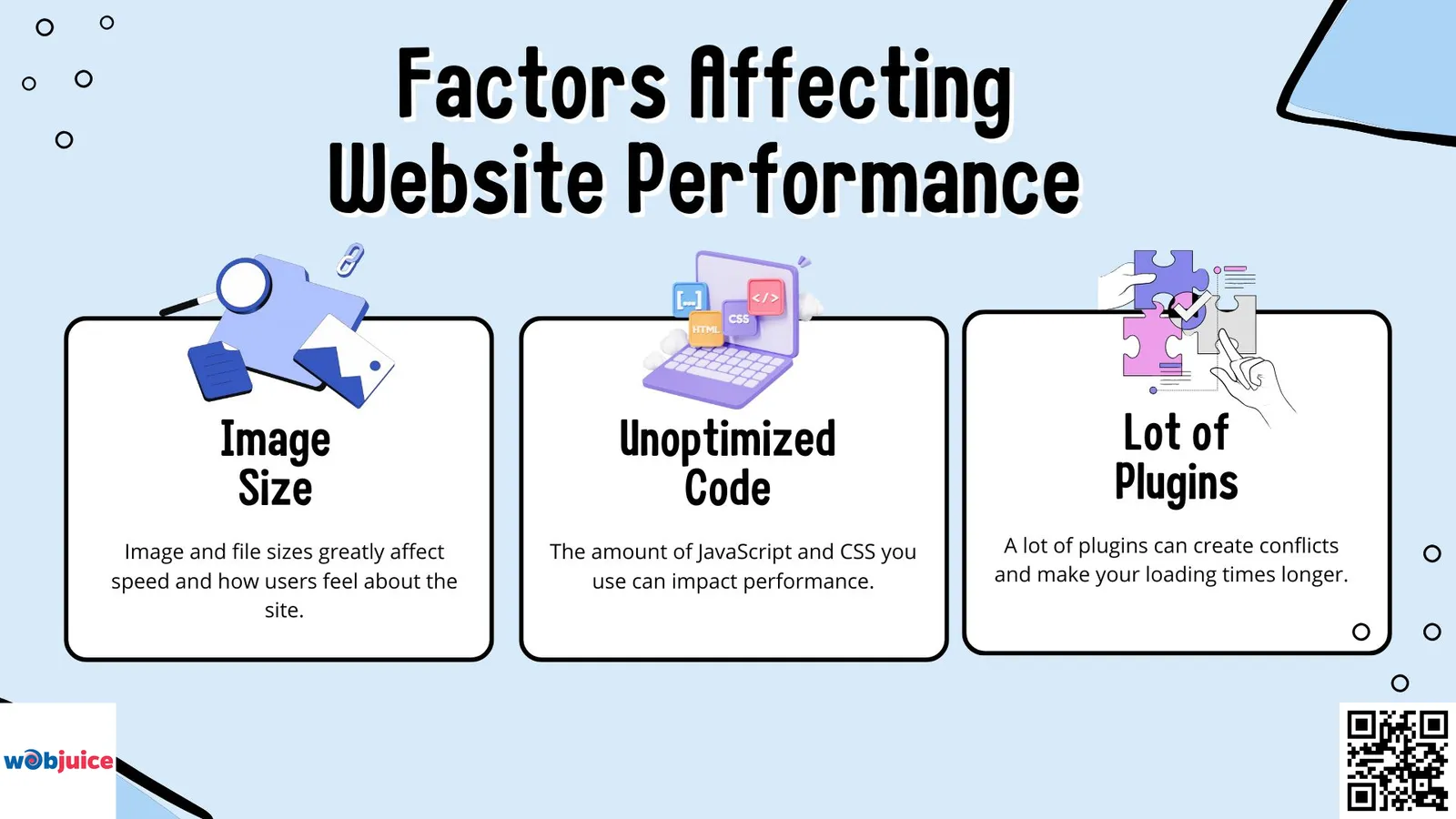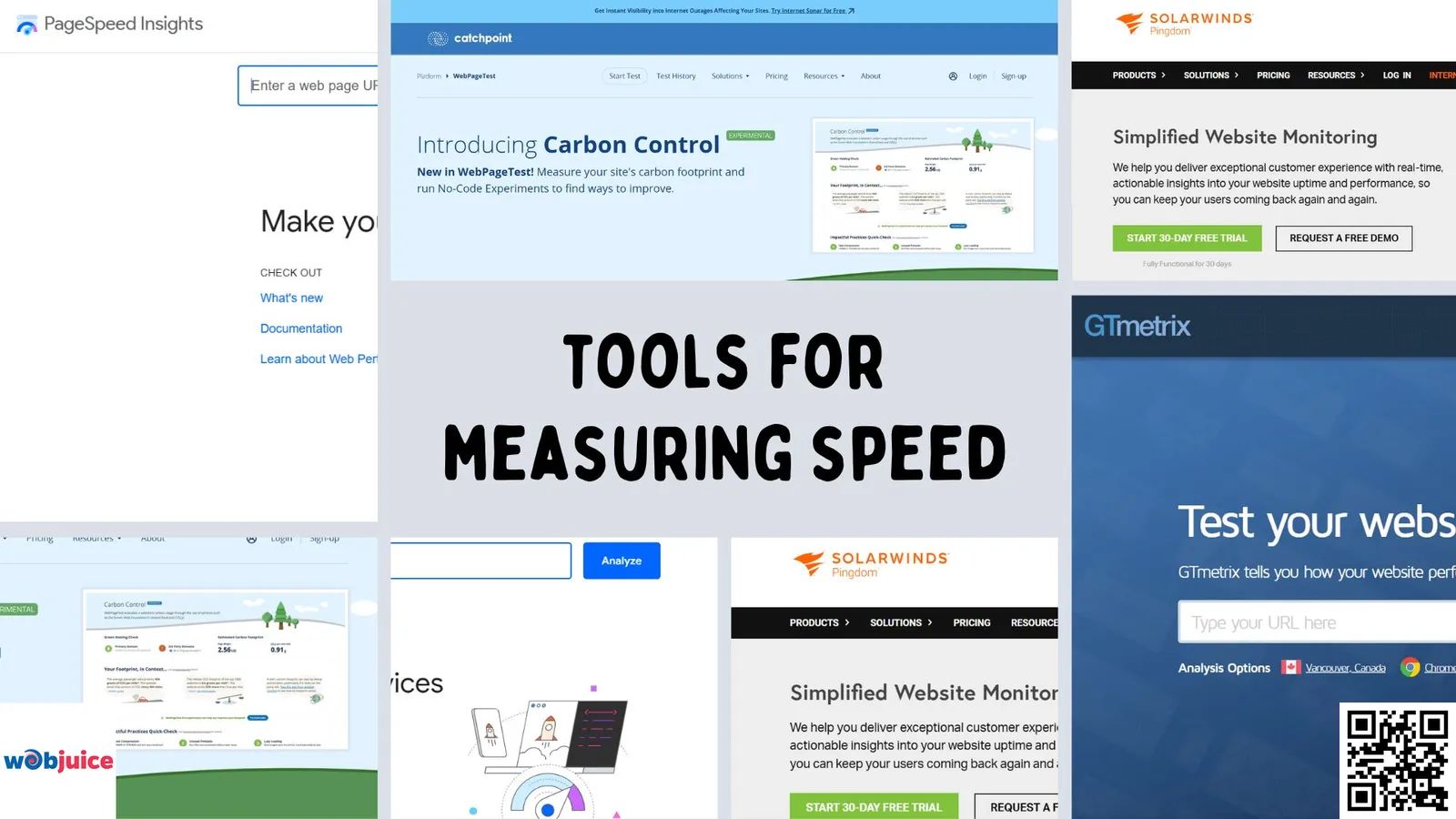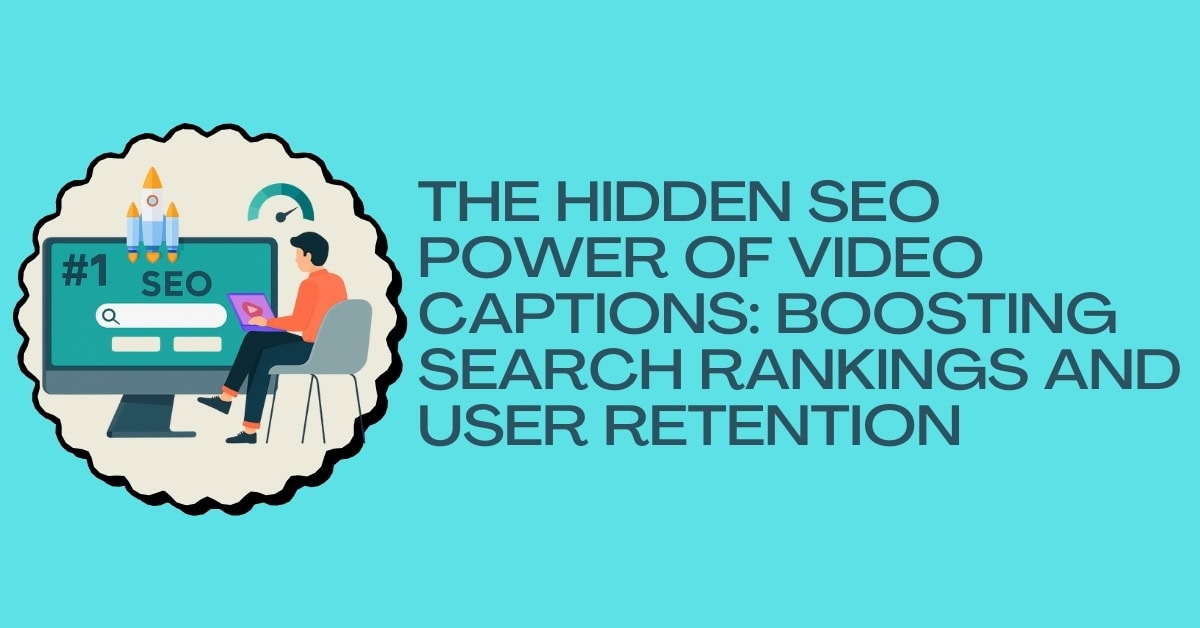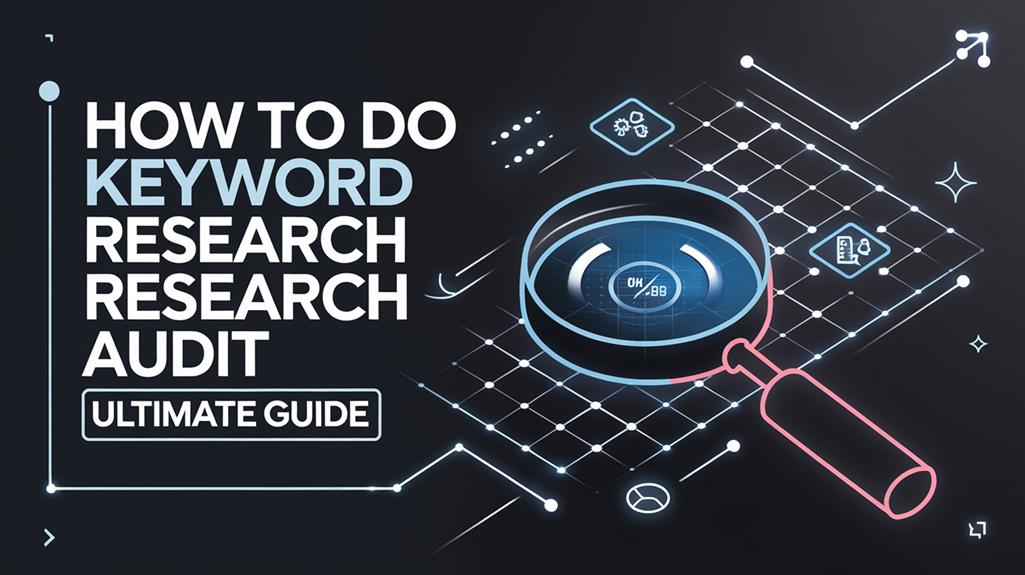In today’s digital-first world, your website’s loading speed is the decisive factor between seizing an opportunity and losing a visitor forever. Website speed optimization transcends technical jargon; it is a fundamental pillar of online success, directly impacting user experience, search engine visibility, and your bottom line. A critical reality every business must confront is that even a one-second delay can trigger a 7% reduction in conversions, simultaneously eroding your hard-earned search engine rankings. This makes performance optimization not just an IT task, but a core business strategy.
To thrive in competitive search landscapes dominated by Google’s speed-centric algorithms, a proactive approach is essential. True optimization involves a holistic strategy: compressing images, minifying code, leveraging browser caching, and deploying a global Content Delivery Network (CDN). However, these actions must be informed by precise data from industry-leading tools like Google PageSpeed Insights and GTmetrix, which diagnose performance bottlenecks and provide actionable pathways for improvement.
Ultimately, investing in website speed is an investment in your brand’s credibility and growth. A fast, responsive site delights users, builds trust, encourages engagement, and fuels sustainable organic traffic. This guide delves into the critical importance of website performance, analyzes the key factors that affect it, outlines essential measurement tools, and provides proven optimization techniques. By implementing these strategies and committing to ongoing maintenance, you can transform your website into a powerful, high-performing engine for business success.
Key Takeaways
- Website speed is important because it affects how quickly users can access and use a site.
- A fast site keeps people engaged and happy.
- If a site takes too long to load, users may leave and not come back.
- To optimize website speed, you can take several steps.
- Use a reliable web host.
- Reduce the size of images and files.
- Minimize the use of heavy scripts.
- Enable browser caching to store some data for faster access.
Importance of Website Speed
How fast your site loads can greatly influence how users feel and its rank on search engines.
If a website loads slowly, people may leave before they see anything.
Research shows that just a one-second delay can lower sales by 7%.
Faster websites bring in more visitors.
They also turn those visitors into customers better.
Using optimization tips can greatly boost your website’s speed and how happy users feel.
When your site loads faster, it improves the user experience and helps your site stand out.
Search engines, such as Google, focus on speed when ranking websites.
To rank higher in search results, you need to optimize for speed.
A website that runs well can improve your SEO and bring more visitors to your site.
Investing in website speed is a smart choice for your business.
It makes users happier and encourages them to come back.
Factors Affecting Website Performance
Image and file sizes greatly affect speed and how users feel about the site.
Big images slow down loading times.
Your hosting provider is important, too.
A good host speeds up your site, while a bad one makes it slower.
Using a technical SEO checklist helps find and fix these problems.
Regular audits and updates keep your site running well.
The amount of JavaScript and CSS you use can impact performance.
Too much or unoptimized code can slow down your site.
Pay attention to the number of plugins you have.
A lot of plugins can create conflicts and make your loading times longer.
Tools for Measuring Speed
Google PageSpeed Insights, GTmetrix, Pingdom, and WebPageTest are the best tools to check how fast a website is.
To check your website’s speed, you need good measuring tools.
These tools provide important information and help find problems with performance.
Google PageSpeed Insights analyses your site and suggests improvements.
It’s easy to use and gives both mobile and desktop scores, showing where you stand.
GTmetrix gives a clear report on different performance numbers.
With GTmetrix, you can check loading times, page size, and the number of requests.
Consider using Pingdom.
It has a simple design that shows your site’s load time and performance score.
Don’t forget about WebPageTest.
This tool helps you check your site from many locations.
Using these tools helps you check how fast your website is.
This starts the plan for making it better in the future.
If you look at how your site performs often, you can make the experience better for users.
This improves your SEO work and increases your rankings.
Optimization Techniques and Strategies
You can use these techniques and strategies:
- Make images and files smaller to save space. This helps your website load faster while keeping the quality the same.
- Use browser caching. This helps returning visitors reach your site faster. Their browsers store certain elements.
- Make sure your website can be easily crawled and indexed by search engines. This helps them find and rank your content.
- Make your site structure better. Take away things that could block search engine bots from reaching your pages.
- Use a Content Delivery Network (CDN). It shares your website’s content on servers around the world. Users go to your site from the closest place. This reduces delays and helps pages load faster.
- Streamline your code. Keep HTML, CSS, and JavaScript simple. Remove any extra characters and comments. This improves performance.
- Make your site work well on mobile. More people are using mobile devices to browse. A site that is good for mobile improves the user experience and helps with search engine rankings.
Ongoing Maintenance and Monitoring
Regular reviews of your site’s performance help find problems early.
This way, you can fix issues before they get bigger.
Taking this approach makes customers happy and boosts your site’s position in search results.
You should check important facts like how fast your pages load, how often they are up, and how many visitors leave quickly.
Google Analytics and search tools provide useful information.
This can help you decide better. Slow load times might cause you to lose visitors and money.
Website Speed Optimization FAQ
Expert answers to common questions about improving website performance, Core Web Vitals, and SEO rankings
Why is website loading speed so critical for my business?
Website speed is a foundational element of online success, directly impacting three critical business areas:
1. User Experience (UX) & Engagement
Modern users expect near-instantaneous loading. Research shows:
- A 1-second delay can increase bounce rates by 32%
- 53% of mobile users abandon sites taking longer than 3 seconds to load
- Slow sites are perceived as unprofessional and untrustworthy
2. Search Engine Optimization (SEO)
Google uses page speed as a direct ranking factor:
- Core Web Vitals (LCP, FID/INP, CLS) are official Google ranking signals
- Faster sites receive better visibility in search results
- Mobile-first indexing prioritizes mobile page speed
3. Conversion Rates & Revenue
Speed directly correlates to your bottom line:
- Amazon found every 100ms delay costs 1% in sales
- Walmart reported a 2% conversion increase for every 1-second improvement
- Faster sites reduce cart abandonment and build brand trust
What are the most common factors that slow down my website?
Several technical elements commonly hinder website performance, often interacting to create significant slowdowns:
Primary Performance Bottlenecks
- Unoptimized Images: The #1 culprit. Large, uncompressed images without proper formatting (WebP/AVIF) or responsive sizing dramatically increase page weight.
- Poor Quality Web Hosting: Resource-constrained shared hosting cannot deliver optimal speed. Server response time (TTFB) is crucial for Core Web Vitals.
- Excessive HTTP Requests: Each file (scripts, stylesheets, images) requires a separate request. Too many requests delay page rendering.
- Unminified Code & Render-Blocking Resources: Bloated HTML, CSS, and JavaScript files increase file size. Scripts that load before content prevent user interaction.
- Lack of Caching Strategies: Without proper browser and server-side caching, every visitor downloads all files anew.
- Too Many Plugins/Extensions: Each additional plugin adds CSS, JavaScript, and database queries that can conflict and slow performance.
- No Content Delivery Network (CDN): Static assets served from a single location create latency for international visitors.
Which tools are best for accurately measuring my website’s speed?
For comprehensive speed analysis, use a combination of these industry-standard tools:
Essential Measurement Tools
- Google PageSpeed Insights (Recommended First Step): Provides critical scores for mobile and desktop with direct Core Web Vitals assessment. Offers prioritized, actionable recommendations aligned with Google’s ranking factors.
- GTmetrix: Excellent for deep-dive analysis combining Google Lighthouse and WebPageTest data. Provides performance waterfalls, filmstrips, and historical tracking to pinpoint specific loading issues.
- WebPageTest: Advanced, configurable tool for technical audits. Test from specific global locations, connection speeds, and devices with detailed request-by-request waterfall analysis.
- Google Search Console: The Core Web Vitals report shows real-world user experience data (field data) for your actual visitors across mobile and desktop.
- Chrome DevTools Lighthouse: Built directly into Chrome browser for on-demand performance auditing with simulation of mobile throttling.
What are the most effective immediate steps I can take to improve speed?
Implement these high-impact strategies for immediate performance improvements:
Quick Wins with Significant Impact
- Optimize All Images: Convert to WebP format, compress to 70-85% quality, implement responsive images with srcset, and lazy load below-the-fold images.
- Enable Caching: Implement browser caching via .htaccess or plugins (expires headers), and use server-side caching (Redis, Memcached) for dynamic content.
- Minify and Combine Files: Remove whitespace/comments from CSS/JS, combine files where possible, and defer non-critical JavaScript.
- Implement a Content Delivery Network (CDN): Distribute static assets globally via Cloudflare, StackPath, or BunnyCDN to reduce latency.
- Reduce Server Response Time (TTFB): Upgrade to quality hosting (premium shared, VPS, or managed WordPress), enable OPcache for PHP, and optimize database queries.
- Eliminate Render-Blocking Resources: Defer non-critical CSS/JS, use critical CSS for above-the-fold content, and load fonts efficiently.
Is website speed optimization a “set it and forget it” task?
No, website optimization requires consistent, ongoing maintenance. It is an iterative process, not a one-time task. Your site is a dynamic ecosystem that evolves constantly.
Why Ongoing Maintenance is Essential
- Regular Content Updates: Every new blog post, image, page, or plugin addition can impact performance if not properly optimized.
- Evolving Web Standards: Search engines frequently update algorithms and metrics (e.g., Google’s shift from FID to INP in 2024).
- Technology Updates: Core software (CMS, plugins, themes) requires updates that can affect speed and require re-optimization.
- Competitive Landscape: As the average web speed improves, your site must keep pace to maintain SEO rankings and user experience standards.
- Third-Party Script Changes: External resources (analytics, ads, embeds) can change their performance characteristics without notice.
Recommended Maintenance Schedule
- Weekly: Monitor Core Web Vitals in Google Search Console
- Monthly: Run full audits with PageSpeed Insights and GTmetrix
- Quarterly: Comprehensive performance review and optimization tune-up
- With Every Major Update: Test performance before and after adding new features or content
Conclusion
Mastering website speed is a continuous journey, not a one-time fix. By embracing the strategies outlined, you secure a formidable competitive edge.
1. Prioritize Core Web Vitals: Google’s user-centric metrics are now paramount for SEO. Focus on delivering instant visual feedback (Largest Contentful Paint), seamless interactivity (First Input Delay), and visual stability (Cumulative Layout Shift) to satisfy both users and algorithms.
2. Adopt a Holistic Optimization Framework: Lasting speed stems from a multi-pronged approach:
Technical Foundation: Partner with a premium hosting provider and implement a robust CDN.
Asset Efficiency: Rigorously compress images, minify CSS/JavaScript, and streamline code.
User-Centric Caching: Utilize browser and server-side caching to expedite repeat visits.
3. Commit to Proactive Monitoring: Regular audits using tools like Google PageSpeed Insights, GTmetrix, and WebPageTest are essential. This data-driven practice allows you to identify and rectify emerging issues before they impact user experience or search rankings.
Final Call to Action: In an era where attention spans are limited, a swift, optimized website is your most valuable digital asset. It builds unwavering user trust, strengthens brand authority, and drives measurable conversions. Begin your optimization audit today—your users, and your search engine rankings, will reward you for it.