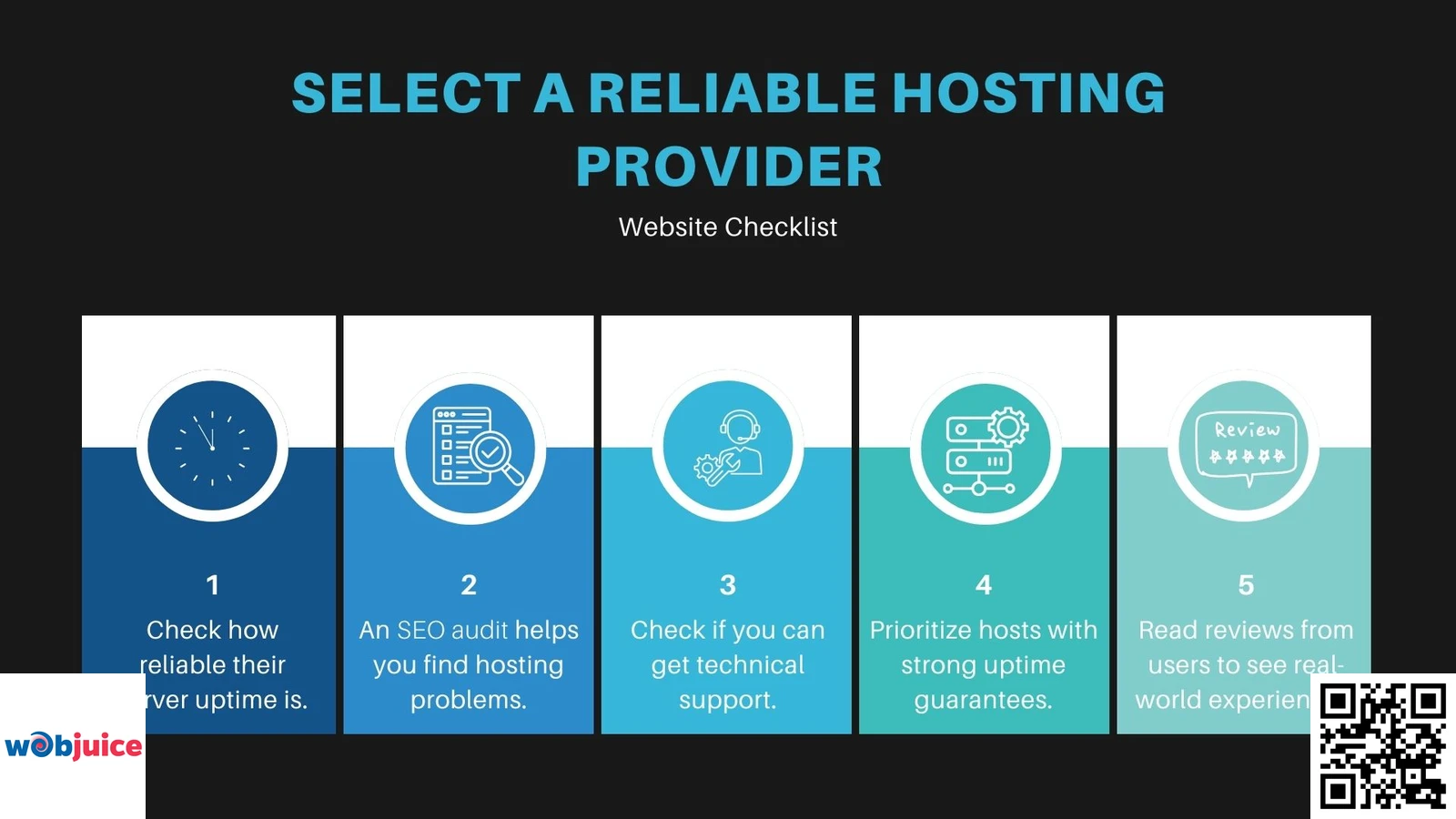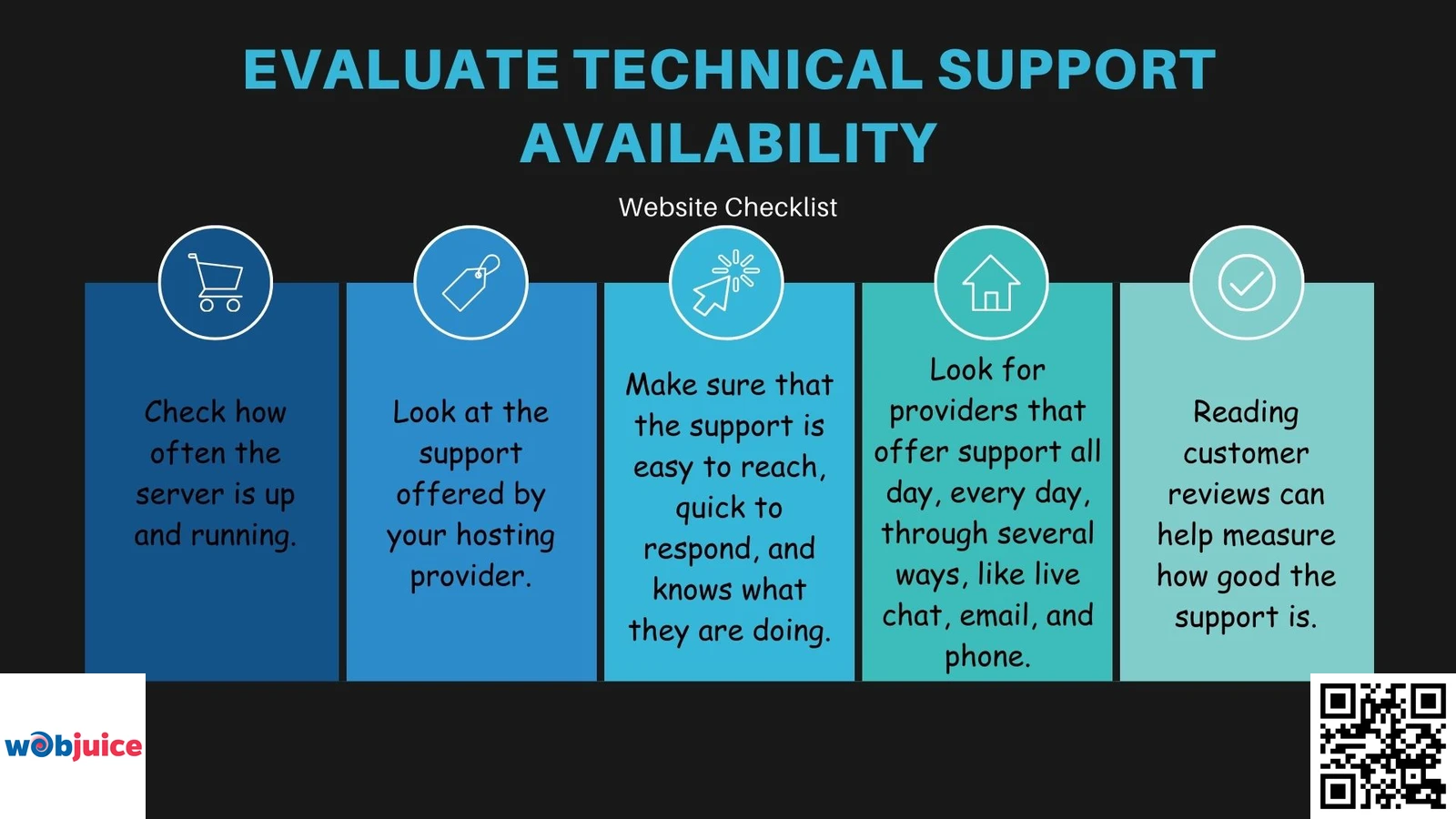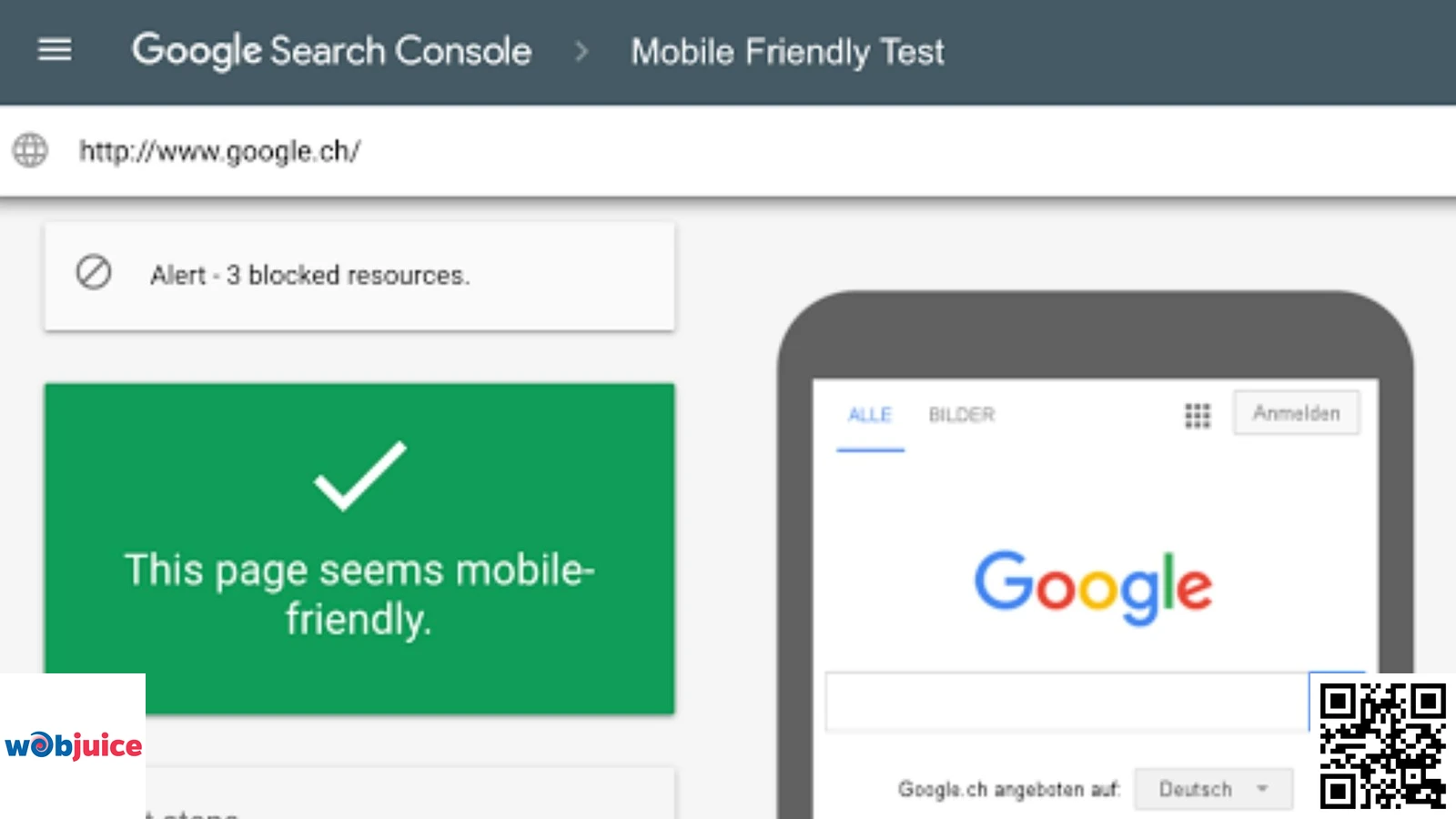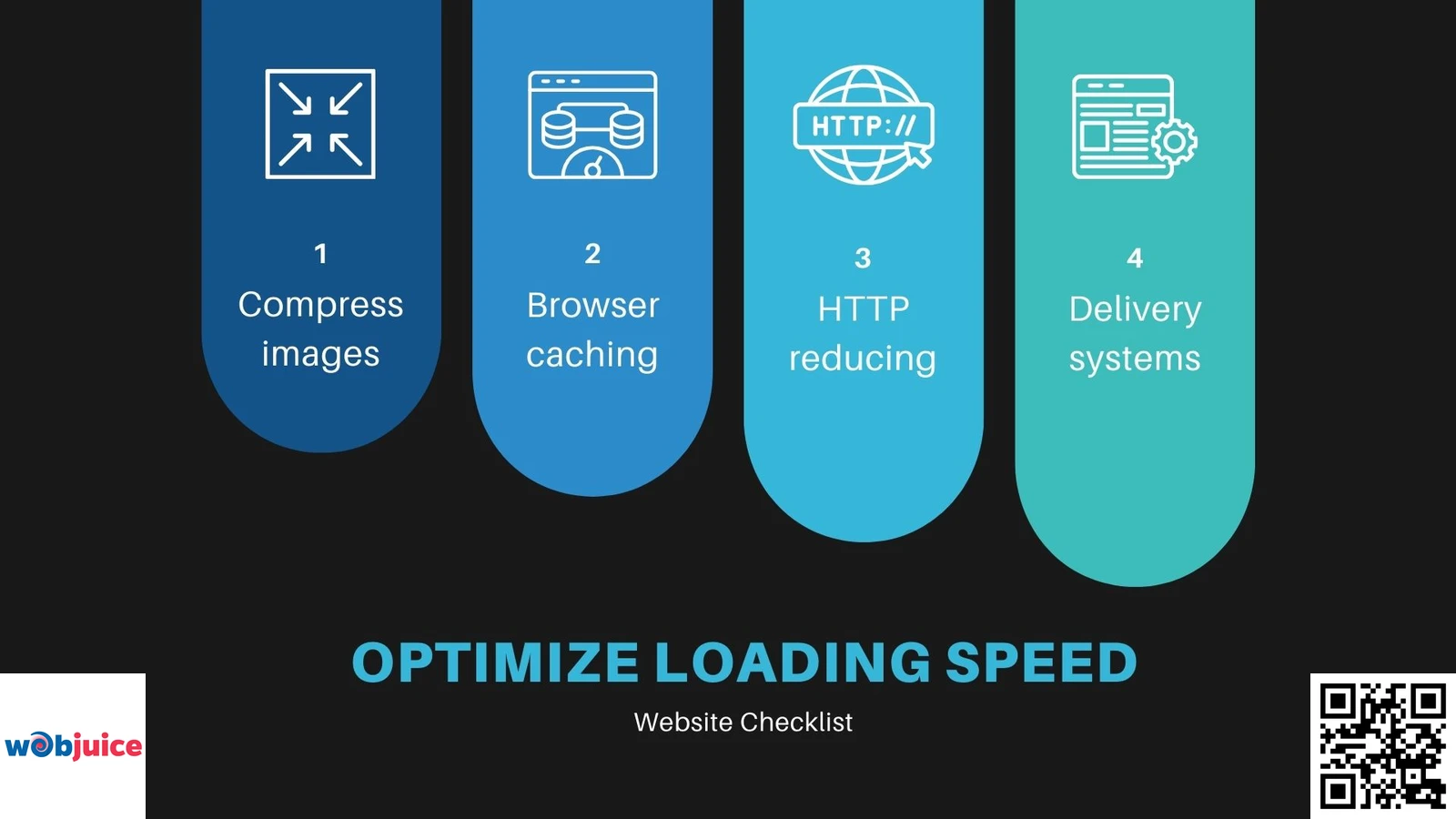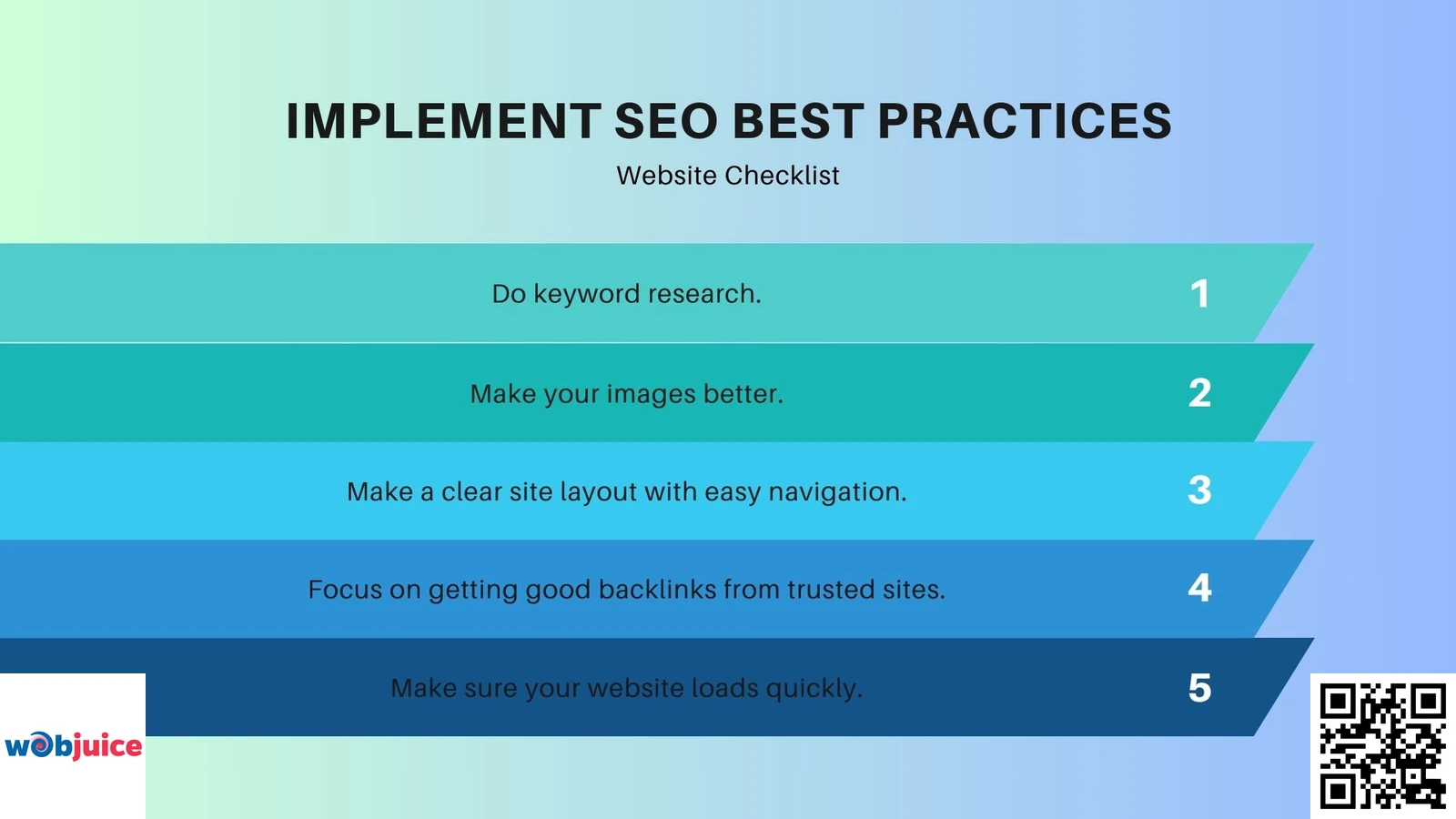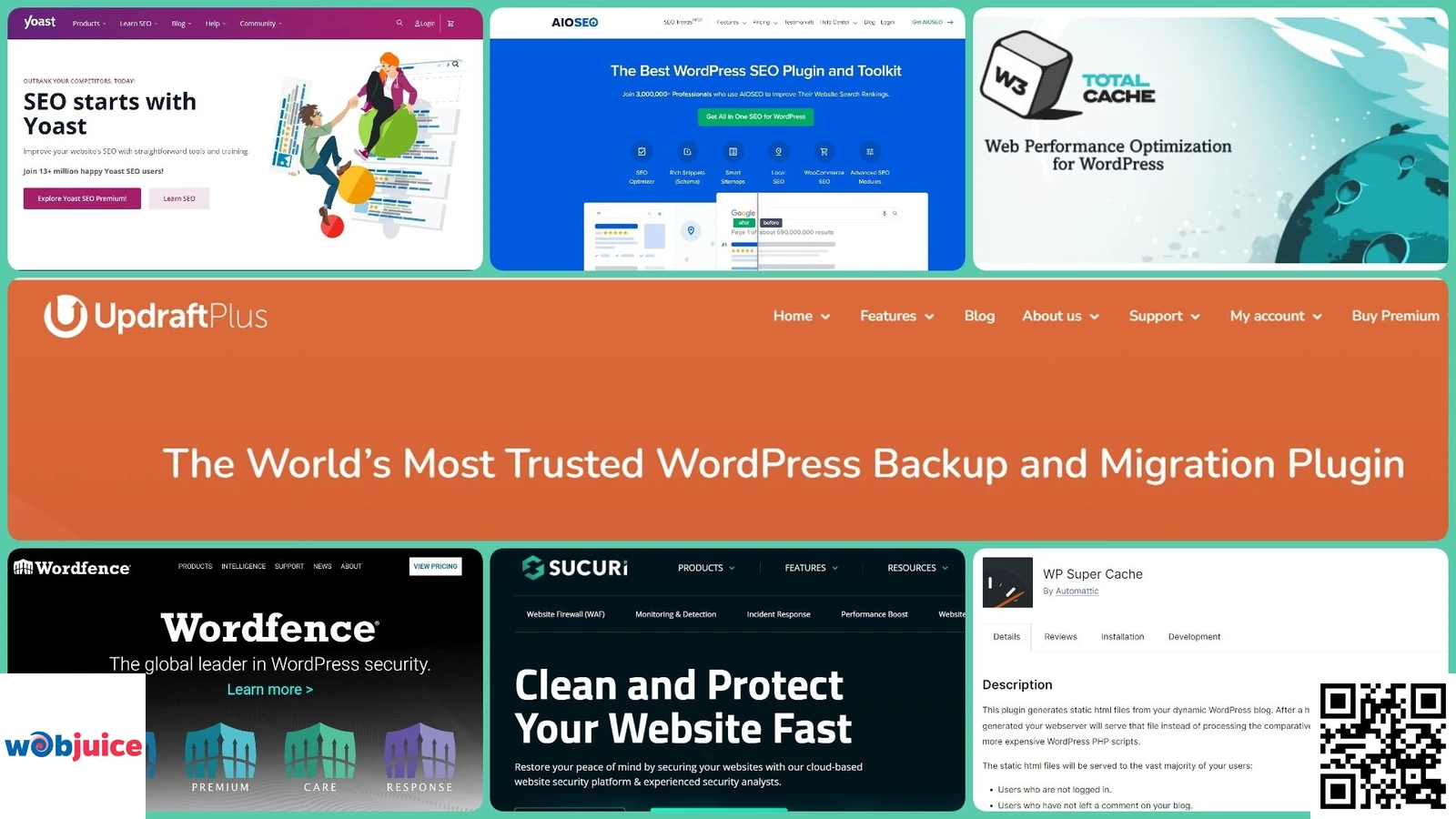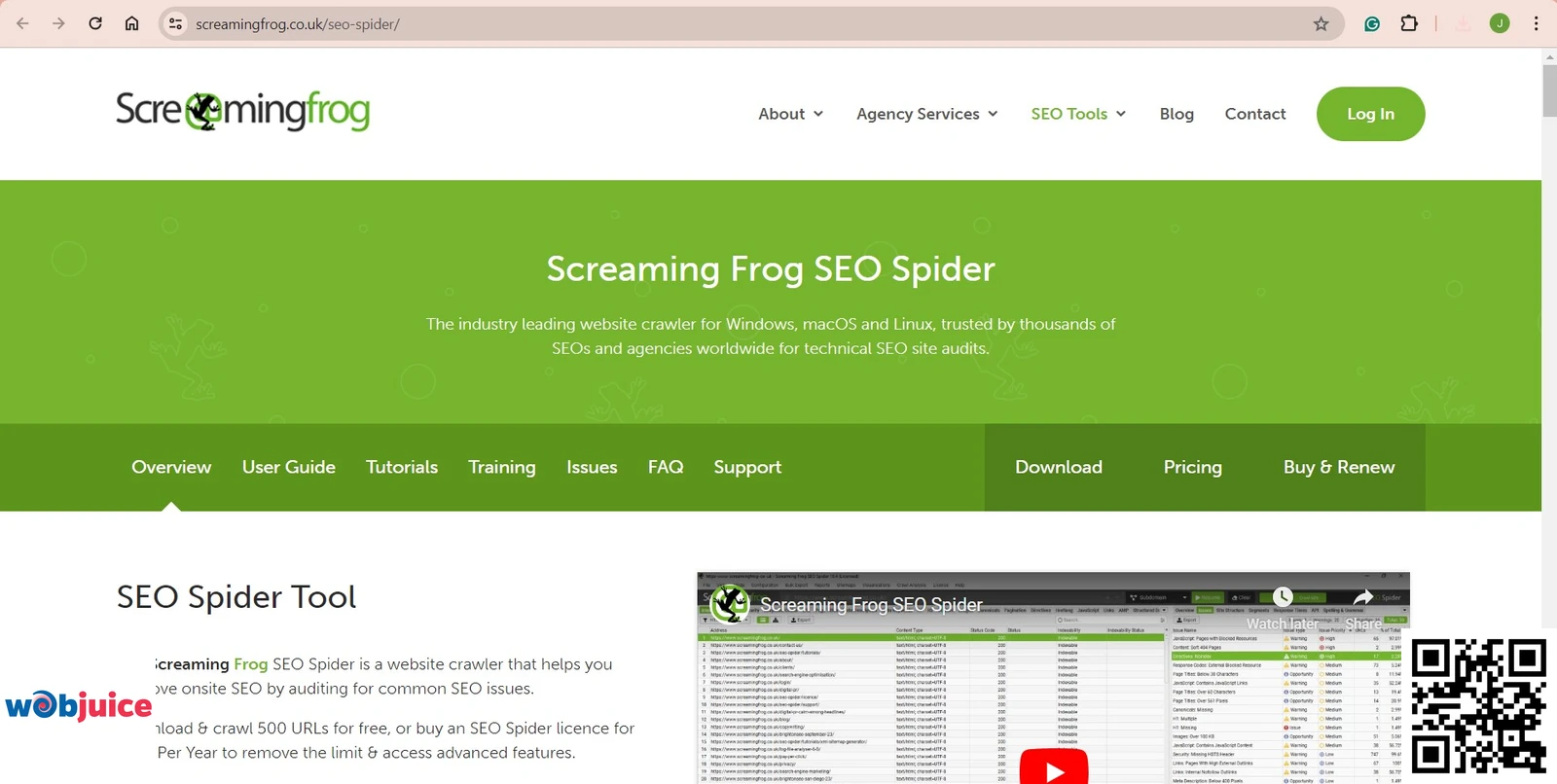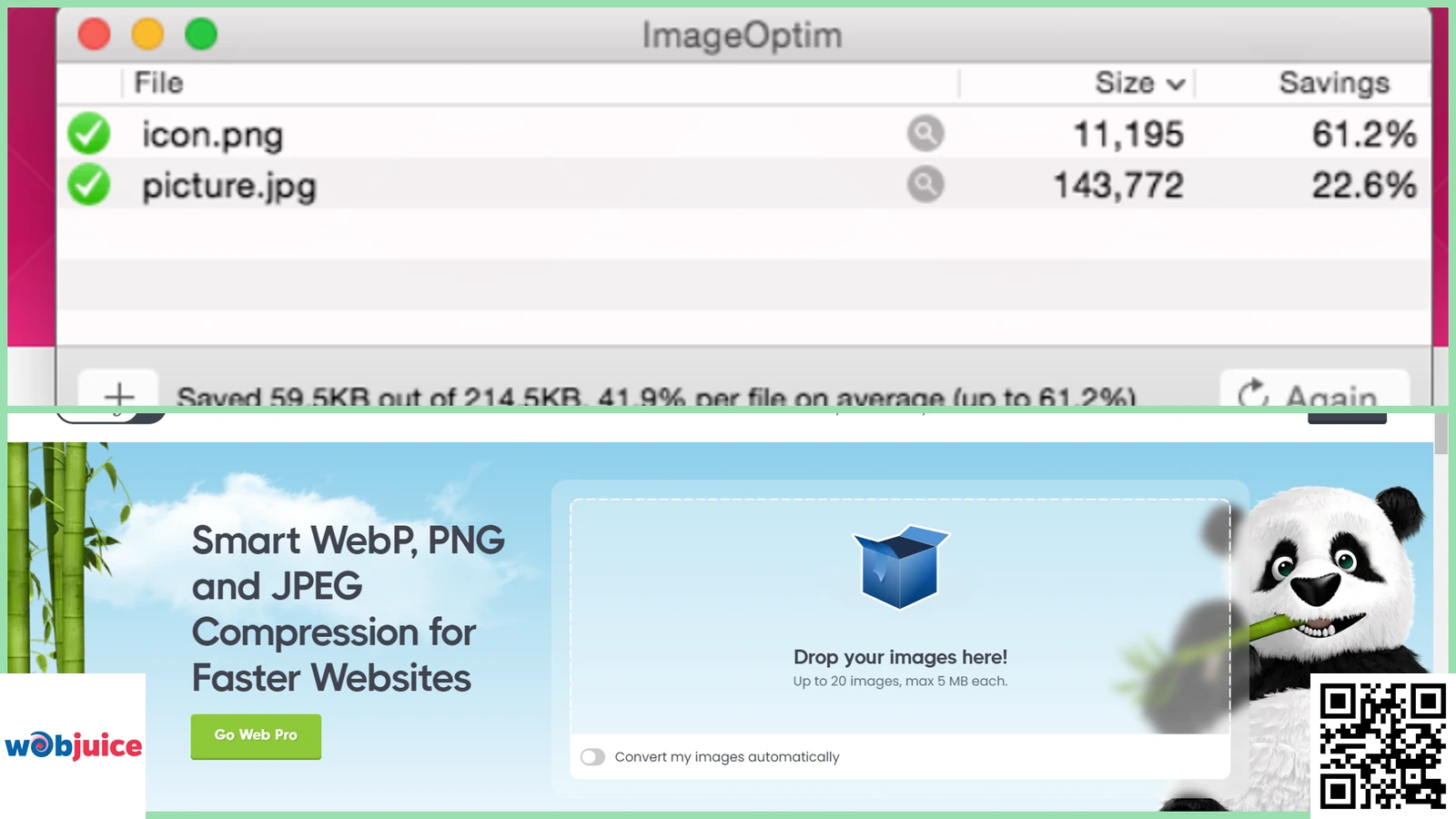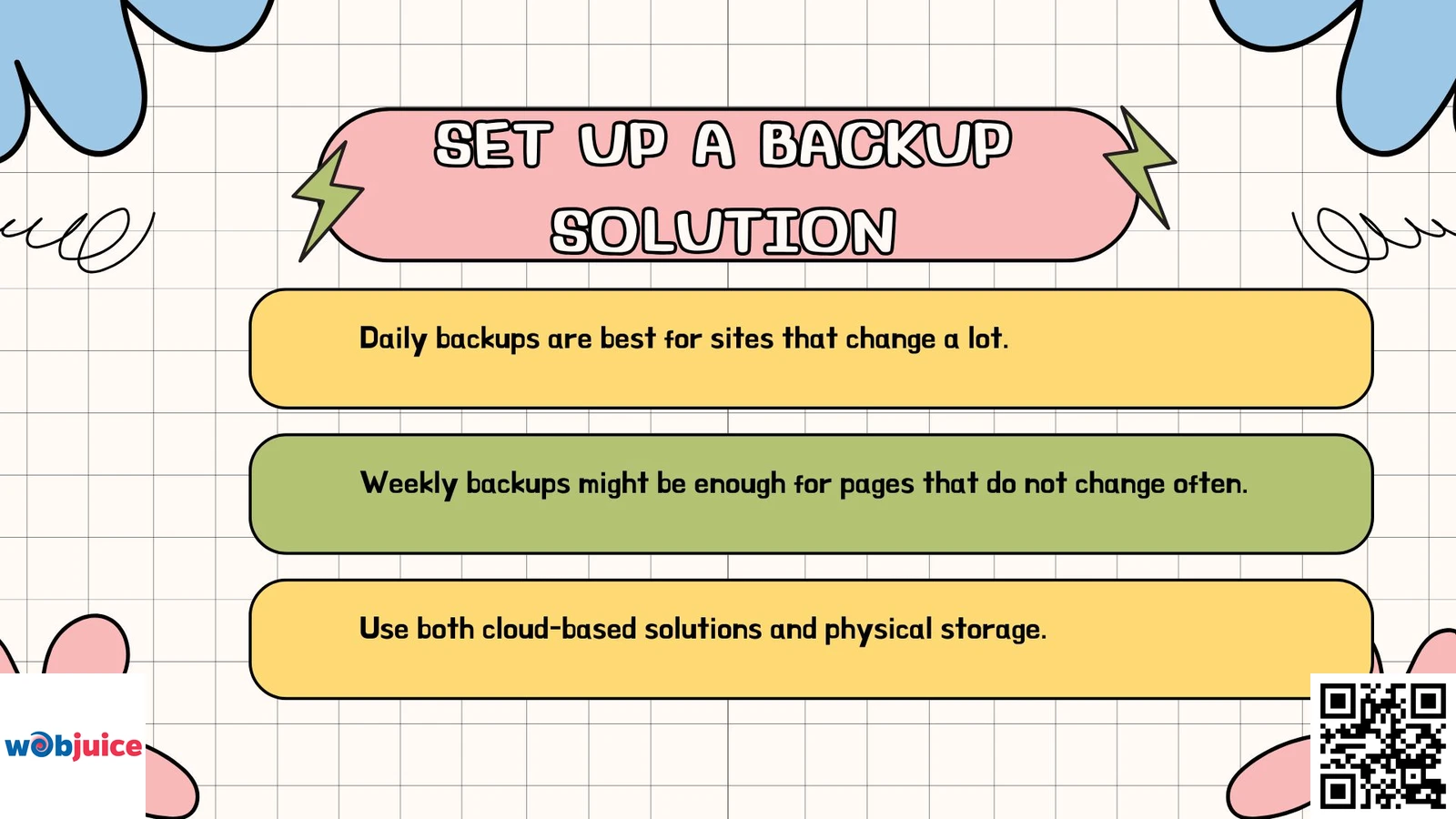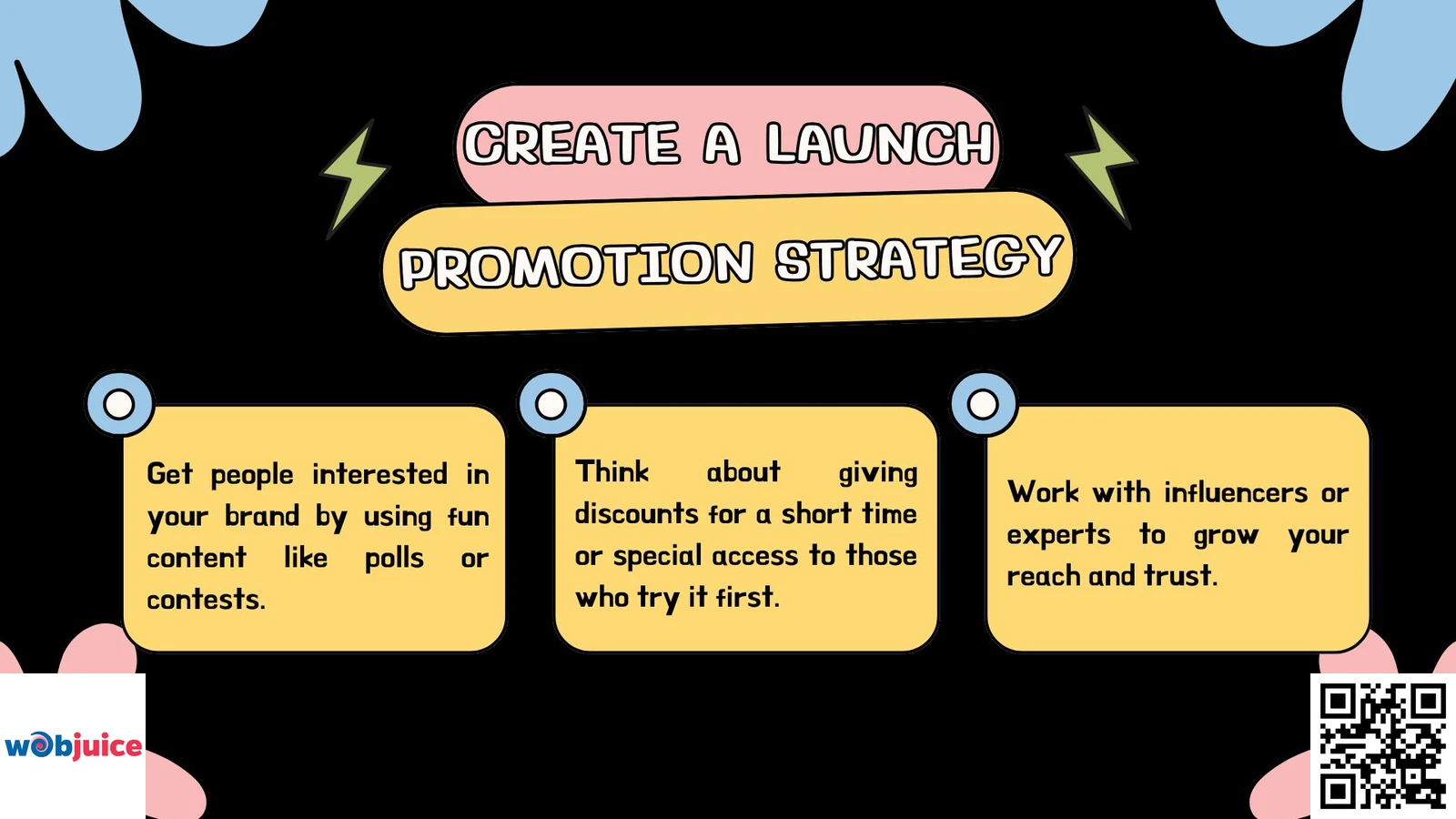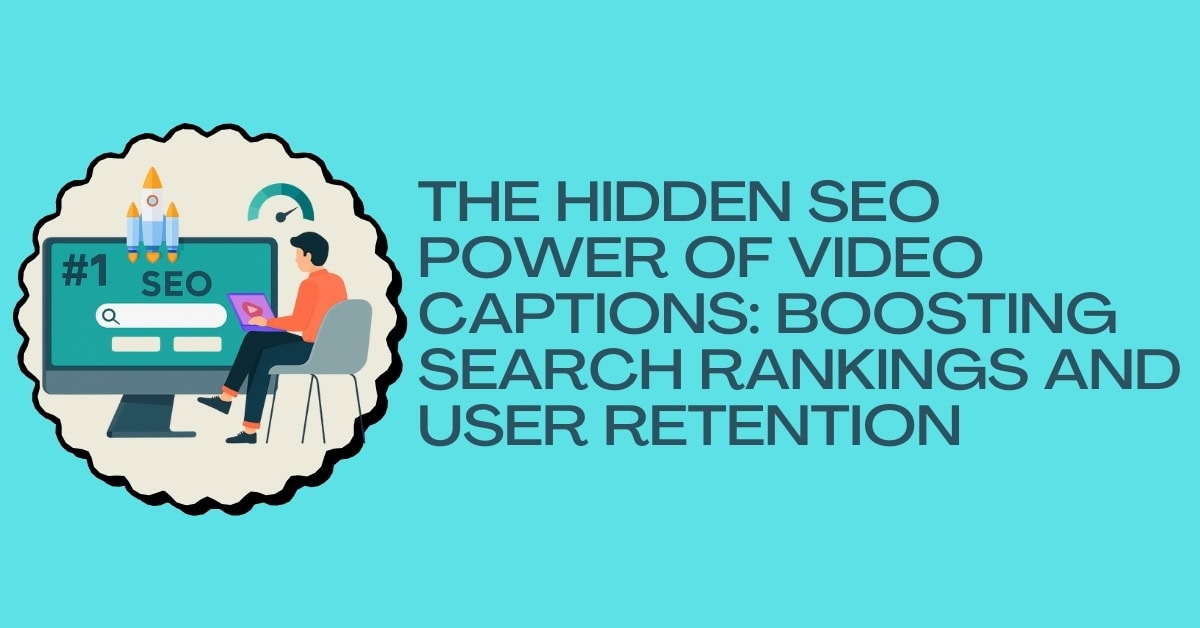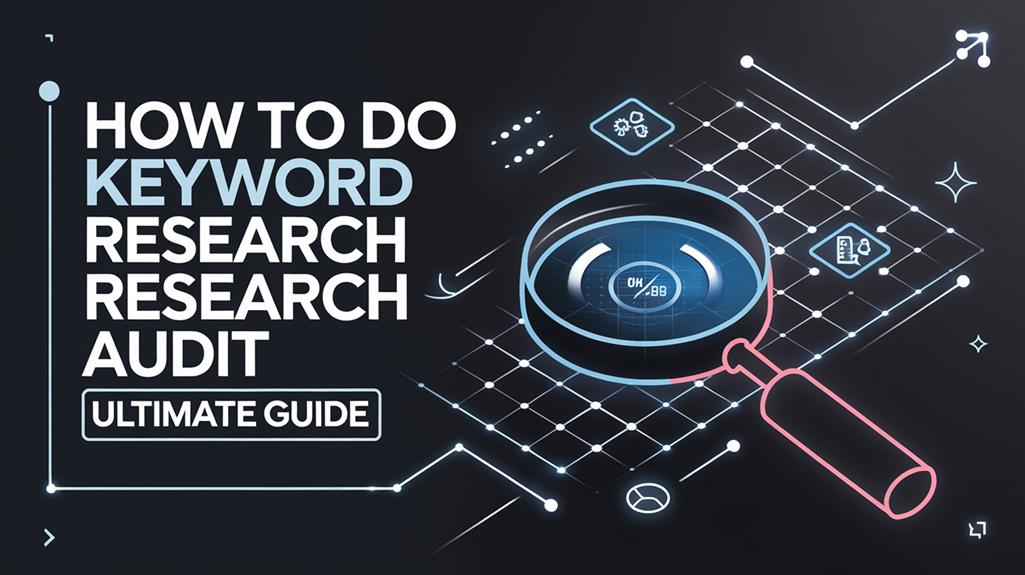Launching a website without proper verification is like opening a store with broken windows and missing inventory.
What should be an exciting milestone can quickly turn into a reputation-damaging disaster when critical errors slip through.
Whether you’re preparing to launch a brand-new site or planning a major redesign, a systematic pre-launch inspection is non-negotiable for success.
Our comprehensive website checklist covers the 20 most crucial elements that require verification before your site goes live.
From technical fundamentals like cross-browser compatibility and mobile responsiveness to content essentials like spelling errors and broken links, each item represents a potential point of failure that could drive visitors away or damage your search rankings.
Key Takeaways
- Before you launch a website, focus on five important things. First, set clear goals for your website. This will help align your content and SEO with the needs of your audience.
- Next, pick a domain name that represents your brand well. It should also include keywords to help people find you easily.
- Third, choose a trustworthy hosting provider. Look for one with strong uptime and good technical support for better website performance.
- Fourth, make sure your site works well on mobile devices. Test it on different devices and speed up loading times to improve user experience.
- Lastly, create easy navigation with clear labels and a simple menu. This will boost user engagement and make visitors happy. Following these steps will help build a strong base for your website.
Define Your Website Goals
To define what you want from your website, start by saying what your clear and measurable goals are.
This helps make sure your site does what you want it to.
Think about if you want to increase brand awareness, get leads, or sell products.
By finding your main goals, you can create content and design that meet these needs.
Using SEO strategies from the start can help your website stand out.
For instance, changing your content with important keywords helps search engines understand what your site is about.
This clear message raises your rankings and brings in the right visitors, helping them find what they need.
Choose the Right Domain Name
Keep it simple and easy to remember.
Choose a name that reflects your brand or services.
Make sure it connects with your audience.
WordPress web design needs careful thought about domain names.
Use keywords for your area.
Don’t use long names or extra hyphens.
Think about the web address ending too.
While .com is well-known, .net or .org can work, depending on what you need.
Select a Reliable Hosting Provider
To pick a good host, check how reliable their server uptime is.
This will help keep your site up and running, as being offline can hurt your reputation and rankings.
An SEO audit helps you find hosting problems that can affect how well your site works.
Check if you can get technical support to ensure you have help when issues come up.
Prioritize hosts that have strong uptime guarantees, good performance metrics, and quick customer support.
Also, think about things like server location, how easy it is to grow, and safety features.
Read reviews from users to see real-world experiences.
Assess Server Uptime Reliability
We check server uptime by looking at how well hosting providers perform.
We also think about where the servers are located and what tools they use.
Before you launch, you need to check how reliable your hosting provider is.
To check server uptime, look for independent reviews and uptime reports from current users.
Think about where the servers are located.
Check the hosting provider’s features.
SSD storage and improved cache solutions can boost server performance.
Evaluate Technical Support Availability
First, check how often the server is up and running.
Then, look at the support offered by your hosting provider.
You need to make sure that the support is easy to reach, quick to respond, and knows what they are doing.
When problems come up, you want help to be there right away.
Look for providers that offer support all day, every day, through several ways, like live chat, email, and phone.
Fast response times are very important, especially when there’s a lot of activity.
Reading customer reviews can help measure how good the support is.
Good comments often show that a provider cares about making their clients happy.
Ensure Mobile Responsiveness
Test your website on different devices to find any layout problems.
Optimize loading speed to improve user experience.
Shopify web design offers ready-made responsive themes.
Customize these themes to make the mobile experience better for your customers.
Use responsive design to connect with more customers on the devices they like.
Test Across Multiple Devices
Start by using tools like Google’s Mobile-Friendly Test.
The tool gives quick feedback.
It points out parts that may need changes.
Next, check your website by hand on different devices and browsers.
Remember to think about popular operating systems.
As you test, watch for how easy it is to navigate, read, and load everything.
Make sure the buttons are simple to click.
The text should be clear without needing to zoom.
Images should be the right size.
A well-optimized site makes it easier for users to enjoy their experience.
This is important for keeping visitors and raising the rate of sales.
Optimize Loading Speed
Optimize loading speed by compressing images, browser caching, HTTP reducing and delivery systems.
To make your site faster, begin with compressing images.
Use new formats like WebP.
Next, use browser caching.
It keeps common files on your device.
Don’t forget to lower HTTP requests.
Mix CSS and JavaScript files.
Fewer requests help the page load faster.
A content delivery network can also make things faster.
It shares your site’s content in various places.
A fast loading time keeps visitors interested and makes their experience better.
Optimize Site Speed
To make your site faster, start by compressing images and using browser caching.
These steps cut down on data transfer and help load times.
Merging CSS and JavaScript files also lowers HTTP requests and speeds up the process.
A Content Delivery Network (CDN) can greatly help performance.
CDNs place your content on servers around the world.
Regular speed tests help find problems and places that need to be better.
Focusing on site speed will help your website do well.
Create a User-Friendly Navigation
To make navigation easy for users, simplify your menu.
You should think about how users feel when they use the site and how easy it is to navigate.
Use clear and simple labels.
Organize the menu items in a way that makes sense.
Make sure your mobile navigation works well too.
Keep your navigation clear and centred around what the user wants.
Use good judgment when putting your menu items in order.
Test your navigation by using real users.
Look for any problems they find.
Change things according to what they say.
Simplify Menu Structure
Make your menu easier by keeping the main categories to five to seven items.
Use clear and simple labels for each menu item.
Avoid complex terms or unclear phrases.
Choose easy language that shows what users will find when they click a link.
Use a clear structure.
Have main categories that connect to subcategories.
Put important pages, like services or contact info, in high places so they are easy to see and reach.
Clear labels and a simple structure make your menu easier to use.
A simpler menu layout makes the website better and can improve how well it ranks on search engines.
Optimize Mobile Navigation
Make your menu simpler and use a hamburger icon.
Start by making your menu simpler.
Cut down on options to just the basic categories. Use dropdowns for subcategories.
Think about using a hamburger menu to save space and keep your design tidy.
Check that buttons and links are large enough for easy tapping.
A good rule is to make targets at least 44 pixels wide.
Put user needs first when deciding what content matters most.
Show your most important pages at the top.
A clear search bar can make the user experience much better.
By improving mobile navigation, you make users happier and help your site’s SEO ranking.
Implement SEO Best Practices
Begin with keyword research to discover what words your target audience uses in searches.
Use these keywords in your content, headings, and meta descriptions.
Next, make your images better. Use clear file names and alt tags.
Make a clear site layout with easy navigation.
This helps users and search engines find information easily.
Focus on getting good backlinks from trusted sites in your area.
This will raise your site’s standing and bring in more visitors.
Make sure your website loads quickly and works well on mobile phones.
This also helps users have a better experience.
Set Up Analytics Tracking
To start, make an account with an analytics provider and put the tracking code on your website.
This step helps you look at KPIs like bounce rates, session times, and conversion rates.
With this info, you can see good strategies and those that need changes.
Setting up goals in your analytics platform helps you track specific actions by users.
This information is very helpful for improving your marketing and making the user experience better.
Install Essential Plugins
You need to install plugins for SEO, caching, security, and backups.
Start with a good SEO plugin.
Yoast SEO or All in One SEO Pack are great choices.
These tools help improve your content, control meta tags and make XML sitemaps.
Next, add a caching plugin.
W3 Total Cache or WP Super Cache are good choices.
They save copies of your pages, which helps them load faster.
Don’t forget about security plugins.
Wordfence or Sucuri protect your site from malware and unwanted entries.
They help you and your users feel safe.
Lastly, install a backup plugin.
UpdraftPlus is a good choice.
It keeps your data safe and easy to get back if problems happen.
Develop Quality Content
Well-written articles, blog posts, and visuals improve user experience.
This leads to longer visits and fewer people leaving quickly.
Keyword research is important for getting good results on search engines.
Find the words your target audience looks for.
Use these words in your text.
Use headings, bullet points, and pictures.
Regular updates to your content keep your audience interested and help bring them back.
Include calls to action (CTAs) in your content.
Encourage users to do things like sign up for a newsletter or read related articles.
Check for Broken Links
To find broken links, use online tools like Screaming Frog or Google Search tools.
These can help you find any URLs that have errors.
After you find these links, you should either update, redirect, or remove them.
Keeping a clean link structure helps your trust with search engines and can improve your rankings.
Checking your website for broken links should be part of your regular practice.
Ensure Proper Security Measures
Install an SSL certificate, update software often, and create strong password rules.
These steps are very important before starting your website.
An SSL certificate protects the information shared on your site.
Regular software updates fix weak spots.
Strong password rules protect access.
These steps improve security and create trust with your audience.
Remember to use HTTPS for all pages.
Set up a firewall to stop bad traffic.
Make sure to back up your website data frequently.
Teach your team about the best security practices.
Keep an eye on your site for any strange activity.
SSL Certificate Installation
To install an SSL certificate, first, choose a good certificate authority (CA).
They will give you your certificate, which you can then put on your web server.
After you install it, remember to send all HTTP traffic to HTTPS.
Investing in an SSL certificate does two important things.
It keeps your users safe.
Also, it helps your site perform better and improves its reputation online.
Regular Software Updates
First, updates can fix bugs and errors that affect your site’s performance.
Second, updates often add new features or improve existing ones.
Lastly, search engines favour up-to-date sites.
Keeping your software current shows that you care about your site and its users.
This can lead to better visibility and more visitors.
Strong Password Policies
Get your users to make strong passwords.
These should have a mix of big and small letters, numbers, and special symbols.
You should also make them change their passwords often.
A good rule is to change them every three to six months.
Additionally, think about using two-factor authentication (2FA) for more security.
It greatly lowers the chances of someone getting in without permission, even if a password is taken.
Prepare a Privacy Policy
When you write your policy, be clear about the information you collect.
This can include names, emails, and cookies.
Explain how you use this data.
It can be for improving services, sending newsletters, or for advertising.
Be open about sharing data.
If you work with outside services, let your users know.
Make your policy easy to find.
Put it in a noticeable spot on your website, usually in the footer.
Check and update it often to show any changes in practices or rules.
Optimize Images and Media
Try to keep images under 100 KB when you can.
Choose the right file types.
JPEG is best for photos.
PNG is good for graphics that need transparency.
Use tools like TinyPNG or ImageOptim to reduce image size without losing quality.
Add alt text to images.
For videos, think about hosting them on YouTube or Vimeo instead of your site.
Always add a transcript for your video content.
Test Across Multiple Browsers
Start by checking basic functions on Chrome, Firefox, Safari, and Edge.
Make sure forms, navigation menus, and interactive parts work well.
Check that images load properly and the layout stays the same.
Pay attention to how websites look on mobile devices.
Test on different browser versions as well.
Identify problems before your audience does.
Careful browser testing improves your site’s trust and shows your best work to everyone.
Validate HTML and CSS
Tools like the W3C Validator make checking HTML and CSS easier.
They find mistakes or old code that can hurt how things work.
Fixing these problems helps make the user experience better and improves SEO performance.
By checking your HTML and CSS, you help your website’s ease of use and how easy it is to find.
This makes sure your site stands out in the busy online world.
It will draw in users and keep them around while also helping your SEO goals.
Set Up a Backup Solution
Set up a strong backup plan that works for your needs and budget.
Choose a backup time that matches how often you change your content.
Daily backups are best for sites that change a lot.
Weekly backups might be enough for pages that do not change often.
Use both cloud-based solutions and physical storage.
Cloud services make things easier and let you access your files from anywhere.
Physical drives add an extra layer of security.
Test your backup system often.
Run regular drills to check that you can restore your site quickly.
Plan for Regular Updates
Adding new blog posts or updating old ones helps keep your audience interested.
It makes people come back and can increase your site’s trust.
A content calendar can make this process smoother.
This way, you can cover different topics and stay connected to what your audience likes.
Remember to check how your site is doing after updates.
Looking at the numbers will help you see what works and what doesn’t.
A proactive way to handle updates keeps your website safe.
It also helps more people find it in search results.
In short, planning for regular updates is an important part of keeping a good and secure website.
Create a Launch Promotion Strategy
Your plan should focus on using social media where your audience is active.
Create messages that show what makes your website special.
Think about giving discounts for a short time or special access to those who try it first.
Get people interested in your brand by using fun content like polls or contests.
Work with influencers or experts to grow your reach and trust.
Keep track of your promotion efforts.
Use tools to measure how people are engaging.
Change your strategy if you need to.
Be ready to answer feedback and questions from your audience.
A good launch promotion plan can change a quiet start into a popular launch that gets noticed.
Start planning early and be creative to make your website delivery strong from the first day.
Define Target Audience
To find them, start with facts like age, gender, location, and interests.
This information helps you see a clear picture of your ideal customers.
Next, look at how they act online.
By knowing what troubles your audience and what they need, you can show that your product is the right answer.
Remember to look at demographics and online behaviour.
This will help you make a clear picture of your best customers.
Utilize Social Media
You can share your brand story and create excitement.
Pick platforms where your target audience spends the most time, like Facebook, Instagram, Twitter, or LinkedIn.
Create engaging content that shows your website’s features and benefits.
Use eye-catching visuals and strong calls to action.
Include good hashtags to increase your reach.
Countdown posts can help create excitement.
Think about hosting live events, like Q&A sessions, for real-time talks.
Work with influencers who match your brand to boost visibility.
Monitor engagement numbers closely.
Likes, shares, and comments give useful information about what your audience likes.
Keep your content clear and to the point.
Offer Exclusive Incentives
A promotion plan brings in visitors and helps them connect with your brand.
Discounts, free trials, or short-time bonuses create a need to act fast, encouraging customers to respond quickly.
Sharing deals through social media, newsletters, or partnerships creates backlinks and helps people find you online.
Create a clear call-to-action that helps your audience know how to get their offers.
Make sure the process is smooth with easy-to-use landing pages.
Exclusive incentives are a great tool for starting a launch.
Use them well to create excitement, strengthen customer loyalty, and build a strong online presence.
Gather Feedback Post-Launch
Use surveys, and feedback forms, and talk directly with people.
Ask clear questions about navigation, design, and how relevant the content is for useful data.
Use this feedback to make smart changes.
If users have a hard time finding their way, fix those parts.
This helps people use the site better and can make search engines rank it higher.
Look at online data.
Google Analytics gives useful information about how users act.
Check these points often. Change your SEO plans based on what you find.
Remember to connect with your audience.
Use their feedback to improve your website all the time.
Summary
A website checklist is important before launching a site.
It ensures everything is ready.
You want to make sure your site works well and looks good.
A good checklist can help avoid problems later.
It is a way to double-check that all parts of your website are complete.
This will help you have a successful launch.