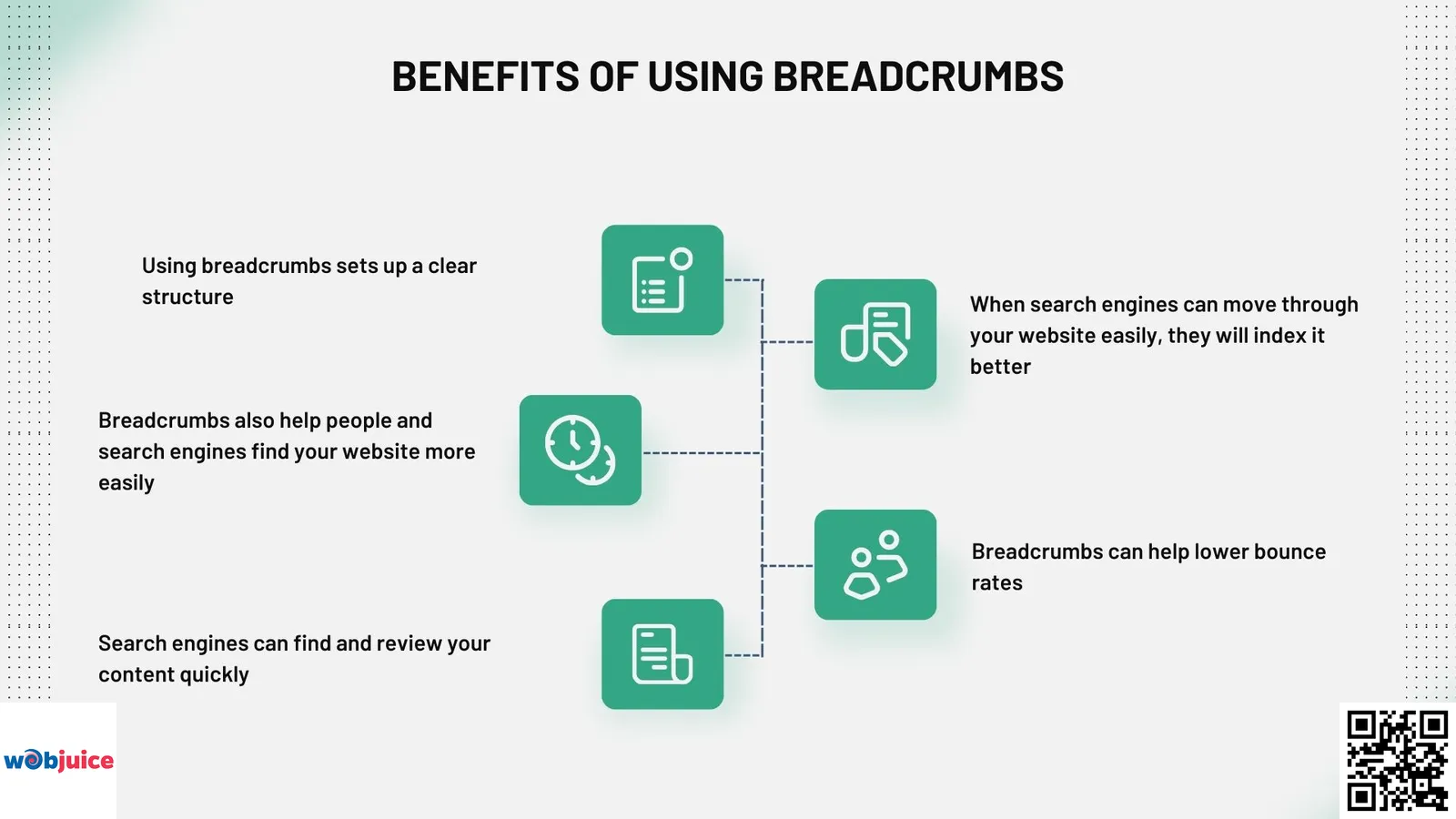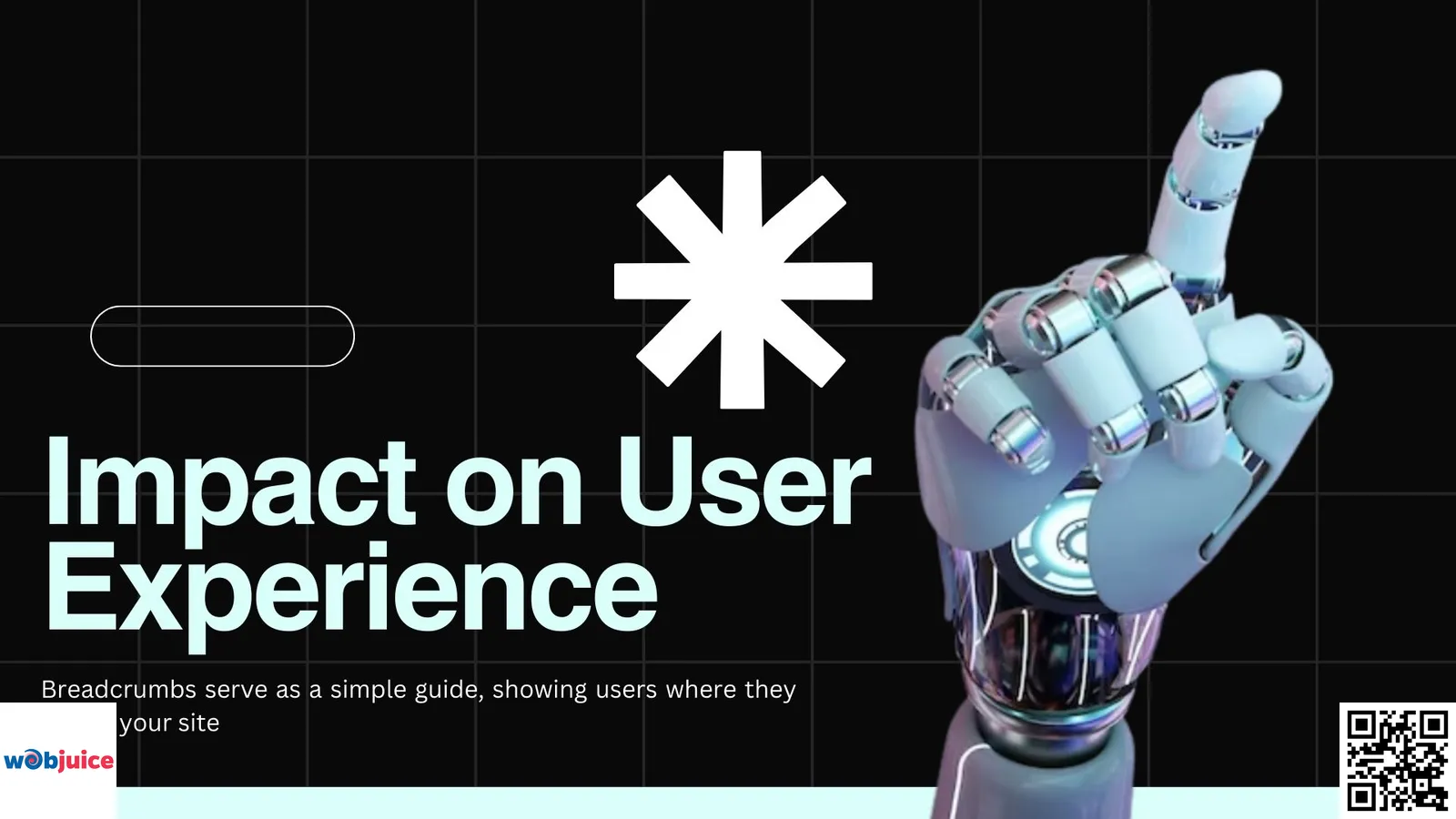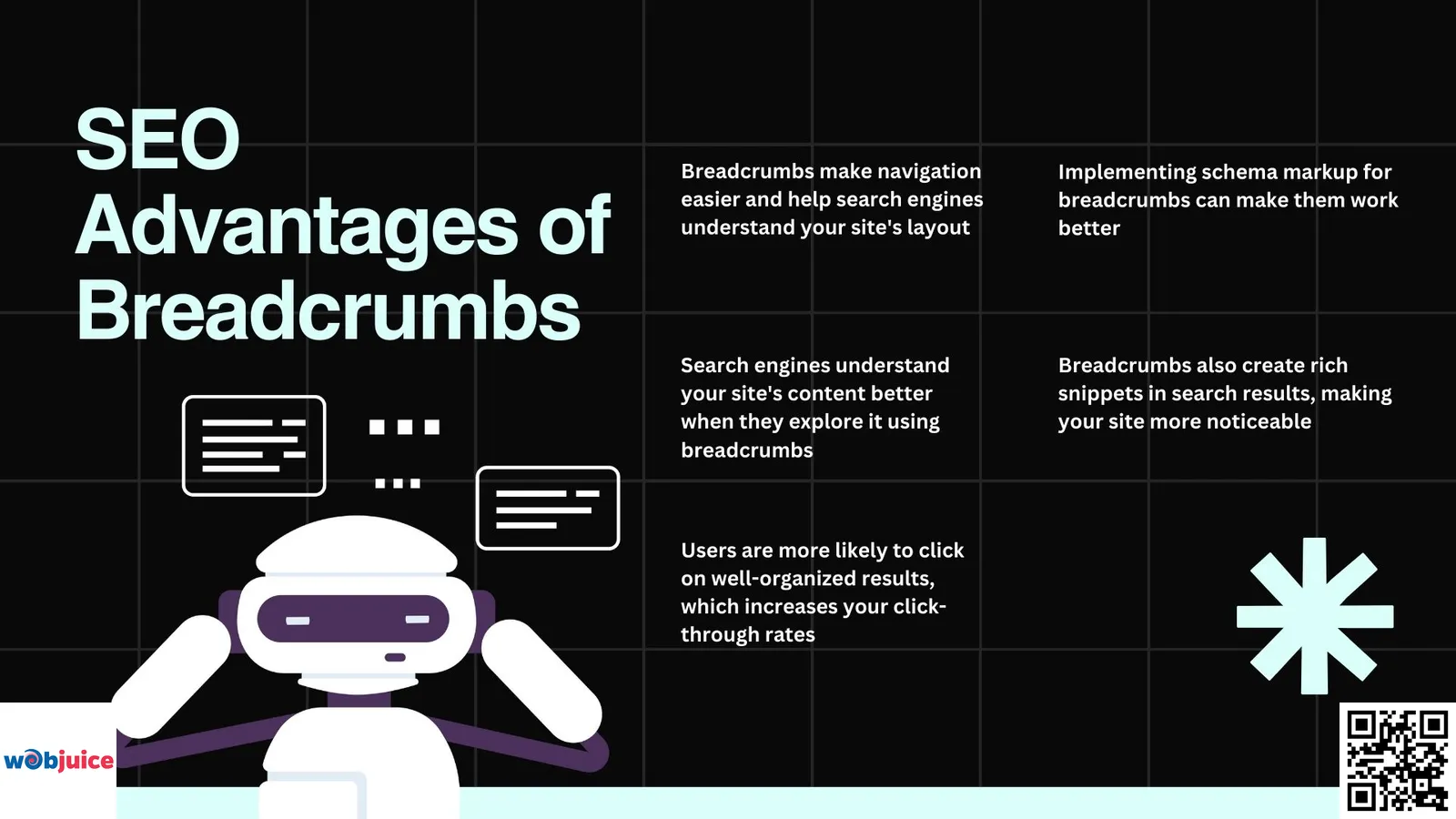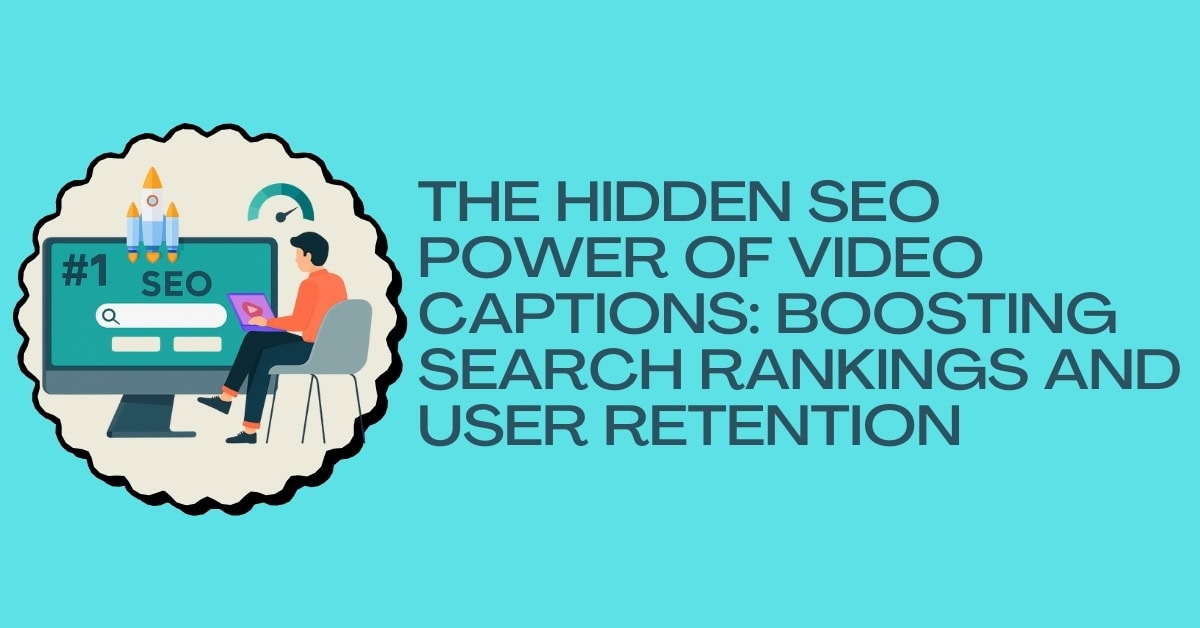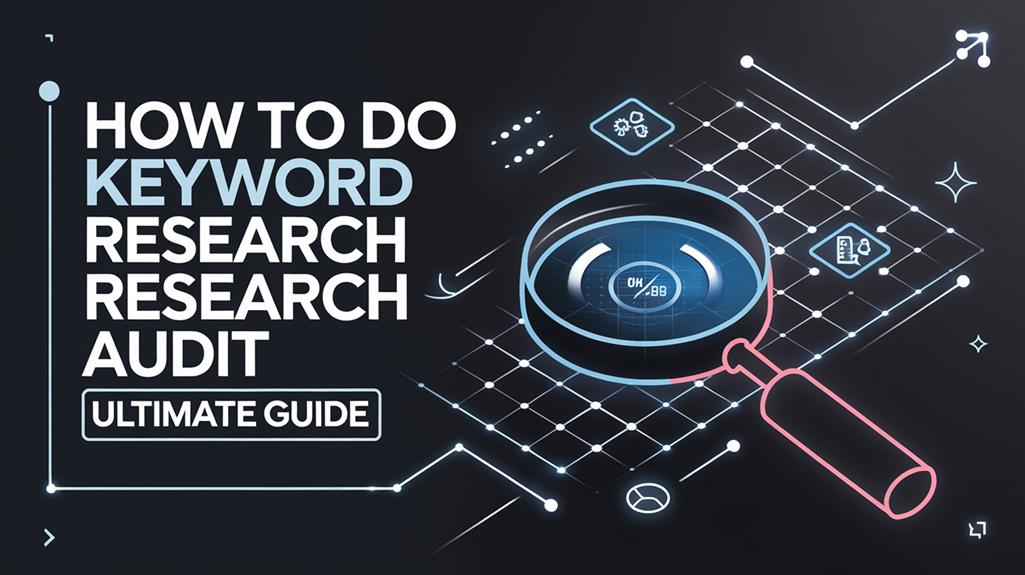In the intricate ecosystem of website design and search engine optimization, few elements deliver as profound an impact with such elegant simplicity as breadcrumb navigation. Far more than a mere visual accessory, a strategically implemented breadcrumb trail is a fundamental component of superior site architecture, acting as a dual-purpose compass for both users and search engines. This guide delves into the critical, yet often underestimated, role of breadcrumbs in elevating your digital presence.
We will explore how this unassuming navigational tool directly enhances user experience by reducing confusion and empowering visitors to navigate your site with confidence, thereby significantly lowering bounce rates and increasing engagement. Simultaneously, we will unveil the substantial SEO advantages, from strengthening crawlability and indexation for search engines to generating coveted rich snippets that boost click-through rates in search results. By adopting the proven implementation techniques and best practices outlined here, you will transform breadcrumbs from a passive element into a dynamic asset—one that systematically improves usability, fortifies your site’s structural hierarchy, and drives tangible gains in organic visibility and performance.
Key Takeaways
- Breadcrumbs are important for helping people find their way around a website.
- They show where you are on the site, making it easier to understand the site’s layout. This helps both visitors and search engines know your content.
- Using breadcrumbs can lower bounce rates by encouraging visitors to look at more of your site.
- They also help with SEO because they let search engines find your pages more easily.
- Breadcrumbs improve the user experience, which increases engagement and the chances of conversions.
What Are Breadcrumbs?
Breadcrumbs are helpful tools that show users where they are on a website.
They show up as links at the top of a page.
You often see them listed as “Home > Category > Subcategory.”
It provides clear information and helps people go back easily.
Breadcrumbs are important for improving technical SEO.
You should include them in any website optimization plan.
These navigational links do more than help users.
They are important for search engine optimization (SEO).
Search engines use breadcrumbs to understand your site’s layout when they look through it.
This helps them index your content better.
A well-organised site with clear paths can rank better in search results.
Search engines like sites that are easy for users and have a clear structure.
Adding breadcrumbs can lower your site’s bounce rate.
Benefits of Using Breadcrumbs
Using breadcrumbs sets up a clear structure.
This helps search engines read your site’s organization better.
Breadcrumbs also help people and search engines find your website more easily.
Search engines can find and review your content quickly.
When search engines can move through your website easily, they will index it better.
Breadcrumbs can help lower bounce rates.
They offer users an easy way to go back to earlier pages.
Breadcrumbs help people use your site more easily.
Users can find out where they are in the site’s setup.
Smooth navigation keeps visitors coming back.
It also improves their experience.
Impact on User Experience
Breadcrumbs serve as a simple guide, showing users where they are on your site.
When visitors know where they are, it cuts down on confusion and frustration.
They can easily go back to earlier pages, helping them find useful information without getting lost.
Adding breadcrumbs is important for on-page SEO.
They improve user experience and help search engines crawl the site better.
Breadcrumbs give clear information about where a user is within the overall content.
This clarity helps users feel in charge, which can make them stay longer and interact more with your content.
SEO Advantages of Website Breadcrumbs
Breadcrumbs make navigation easier and help search engines understand your site’s layout.
By showing the path a user takes to reach a page, breadcrumbs help search engines see the importance and order of your pages.
Implementing schema markup for breadcrumbs can make them work better.
This provides search engines with clearer data to understand.
Search engines understand your site’s content better when they explore it using breadcrumbs.
This helps with indexing, which is important for better rankings.
Breadcrumbs also create rich snippets in search results, making your site more noticeable.
Users are more likely to click on well-organized results, which increases your click-through rates.
Breadcrumbs lower bounce rates by providing easy navigation.
Visitors can easily follow their steps back to larger categories.
Adding breadcrumbs to your website is a smart choice.
It is more than just a technical upgrade.
Best Practices for Implementation
Place breadcrumbs near the top of the page, just under the header.
This helps people know where they are on your site.
Use a simple and steady design with different fonts and colours for easy reading.
Avoid complex labels. Instead, use clear terms that everyone understands.
Add schema markup to improve SEO.
This structured data helps search engines understand your breadcrumb navigation.
Test your breadcrumbs often.
Check that they link properly and take users to the right pages.
Frequently Asked Questions: Website Breadcrumb Navigation
Expert answers to common questions about implementing and optimizing breadcrumb trails for SEO and user experience.
Q1: What exactly are breadcrumbs in web design, and why are they called that?
In web design, breadcrumbs are a secondary navigation system that visually represents a user’s location within a website’s hierarchical structure. They typically appear as a horizontal text path near the top of a page, formatted like: Home > Category > Subcategory > Current Page.
The term is a direct reference to the fairy tale Hansel and Gretel, where characters leave a trail of breadcrumbs to find their way back home. Similarly, website breadcrumbs provide users with a clear, clickable trail to retrace their steps.
This isn’t just a usability feature; it’s a critical element of information architecture that helps search engines understand the relationship between your pages during crawling and indexing processes. Properly implemented breadcrumbs serve both human users and search engine algorithms, making them a dual-purpose SEO enhancement tool.
Q2: How do breadcrumbs directly improve my website’s SEO (Search Engine Optimization)?
Breadcrumbs contribute to SEO in several powerful, interconnected ways:
1. Enhanced Site Architecture & Crawlability: They provide search engine bots with a clear, logical map of your site’s structure. This makes it easier for them to discover, crawl, and index your content efficiently—a fundamental ranking factor.
2. Rich Snippets in Search Results: When implemented with proper schema markup (structured data), breadcrumbs can display as clickable paths in Google’s search results. This rich snippet format increases visual appeal and can improve click-through rates (CTR) by 20-30%.
3. Reduced Bounce Rates & Increased Engagement: By making navigation intuitive, breadcrumbs encourage users to explore more pages. Search engines interpret this positive user engagement as a quality signal, potentially boosting rankings.
4. Internal Linking Context: Each breadcrumb link acts as a relevant, context-aware internal link, passing link equity and reinforcing topic relevance throughout your site hierarchy.
Q3: What is the primary benefit of breadcrumbs for user experience (UX)?
The core UX benefit of breadcrumbs is reduced cognitive load and navigational anxiety. They answer two fundamental questions users have: “Where am I?” and “How do I get back?”
By offering constant orientation within your site’s layout, breadcrumbs:
- Eliminate confusion and frustration during multi-step navigation
- Create a more confident and satisfying user journey
- Empower visitors to explore deeper content without fear of getting lost
- Provide alternative navigation paths beyond the browser’s back button
A positive, frictionless experience directly translates to measurable business outcomes: lower bounce rates, longer session durations, and a higher likelihood of conversion, as users can focus on your content rather than navigation mechanics.
Q4: Where is the optimal place to position breadcrumbs on a webpage?
The optimal and standard placement for breadcrumb navigation is at the top of the page content, directly below the primary navigation header and above the main page title (H1).
Visual Hierarchy Example:
1. Site Header / Primary Navigation
2. BREADCRUMBS: Home > Services > Web Development
3. H1: “Custom Web Development Solutions”
4. Page Content
This strategic placement is immediately visible upon page load, aligns with established user expectations, and establishes the page’s context before engagement with primary content. Consistency across all applicable pages is crucial for usability—users should find breadcrumbs in the same predictable location throughout their journey.
Avoid placing breadcrumbs: below the H1, buried in sidebars, at page bottom, or in inconsistent locations, as this defeats their purpose as an immediate orienteering tool.
Q5: What are the key best practices for implementing SEO-friendly breadcrumbs?
To maximize the impact of your breadcrumb strategy, follow these essential implementation best practices:
1. Use a Clear, Logical Hierarchy: Ensure your path reflects the actual site structure (e.g., Home > Service > Web Design > Current Page). Avoid using breadcrumbs for non-hierarchical journeys like filtered views or search results pages.
2. Implement Structured Data Markup: Use JSON-LD or Microdata to add BreadcrumbList schema to your code. This is what enables Google to display your breadcrumbs as rich snippets in search results.
3. Maintain Consistent, Accessible Styling: Design breadcrumbs to be visually distinct yet subtle, using clear separators (like “>” or “/”) and differentiating the current page (typically non-clickable with distinct styling). Ensure proper color contrast for accessibility.
4. Employ Keyword-Rich, Concise Labels: Use descriptive anchor text for each link that includes relevant keywords, helping both users and search engines understand page context and relationships.
5. Ensure Mobile Responsiveness: Test that breadcrumb trails display correctly on all devices, using appropriate font sizes, spacing, and touch targets for mobile users, who represent the majority of web traffic.
6. Keep the Current Page Non-Clickable: The final item in the breadcrumb trail (representing the current page) should be text-only, not a link, to avoid confusion and redundant navigation.
Summary
Integrating a well-structured breadcrumb navigation system is not an optional design flourish; it is a foundational SEO and usability strategy. As we have established, breadcrumbs serve a dual master: enhancing the user experience by providing clear orientation and reducing friction, while explicitly signaling site structure to search engines for improved crawling and indexing.
The compounding benefits are undeniable:
For Users: Reduced bounce rates, increased page views, and a more intuitive, satisfying journey that fosters trust and encourages conversions.
For SEO: A stronger, more comprehensible site architecture, the potential for rich-result enhancements in SERPs, and ultimately, higher organic rankings.
Ignoring this element means overlooking a straightforward yet powerful lever for growth. By adhering to the best practices of clear placement, consistent design, and schema markup, you convert a simple navigational aid into a robust framework for success. Begin auditing and implementing strategic breadcrumbs today—this minor technical enhancement will yield major dividends in both user engagement and search engine visibility, solidifying your website’s foundation for long-term performance.