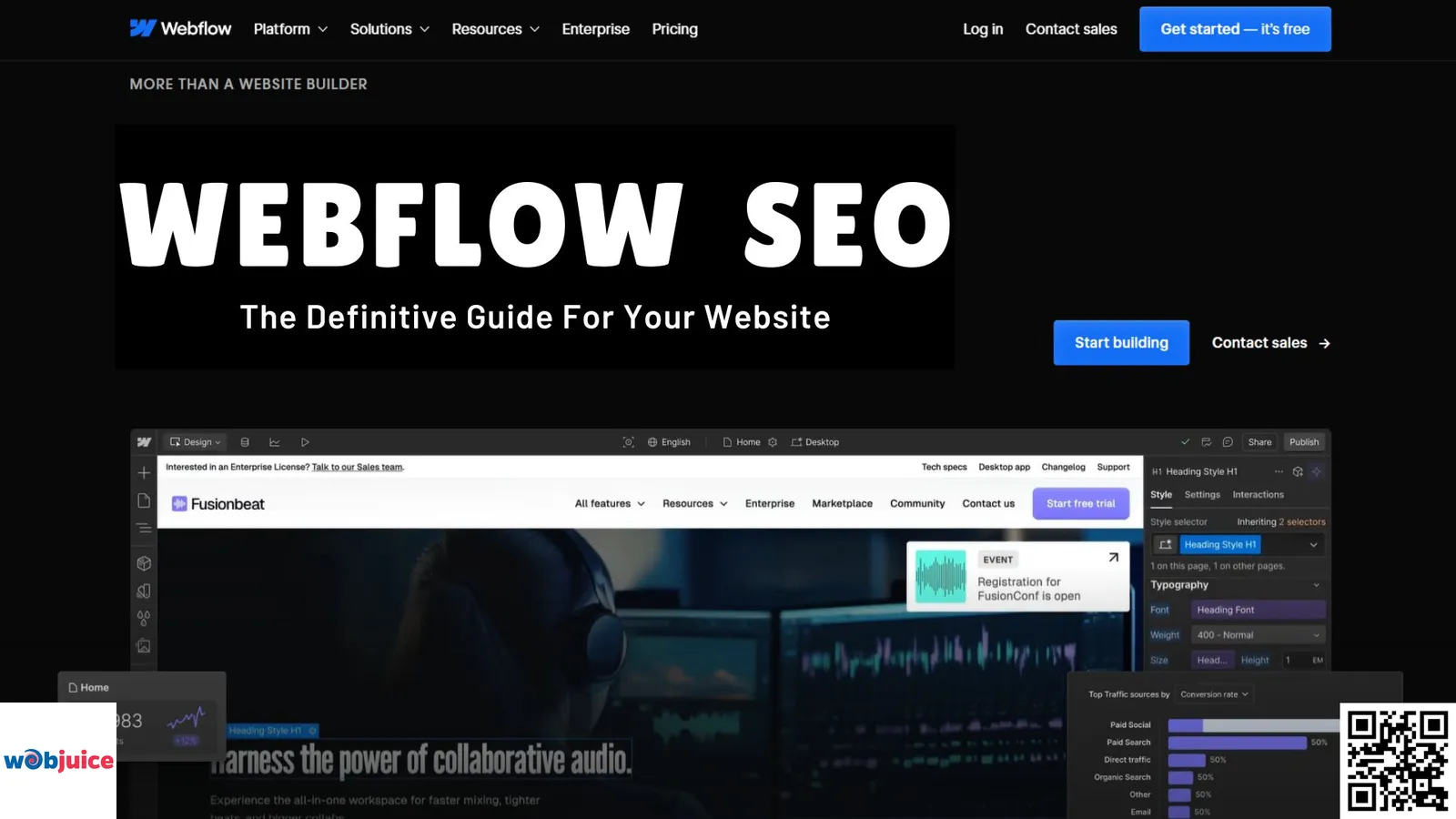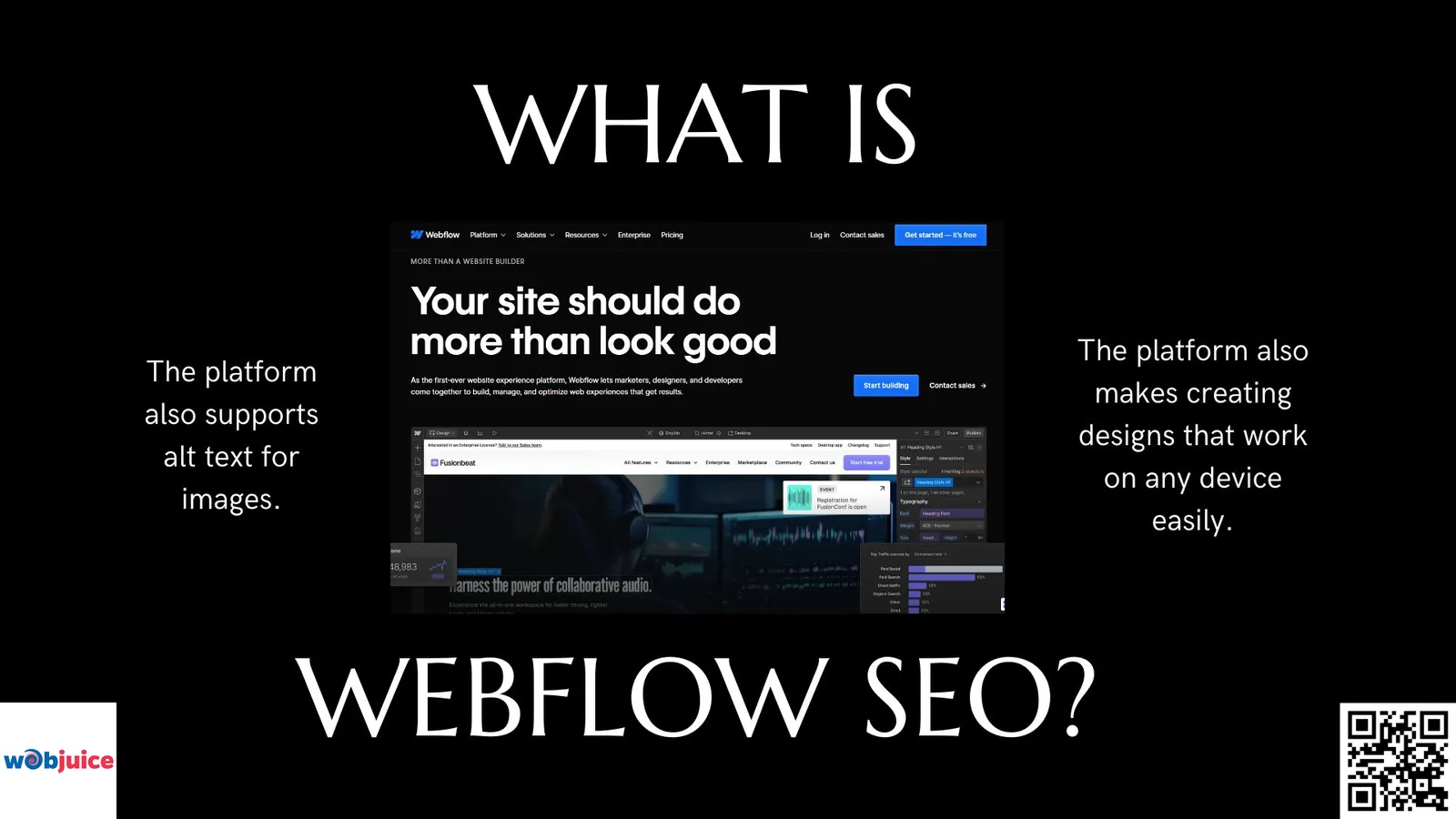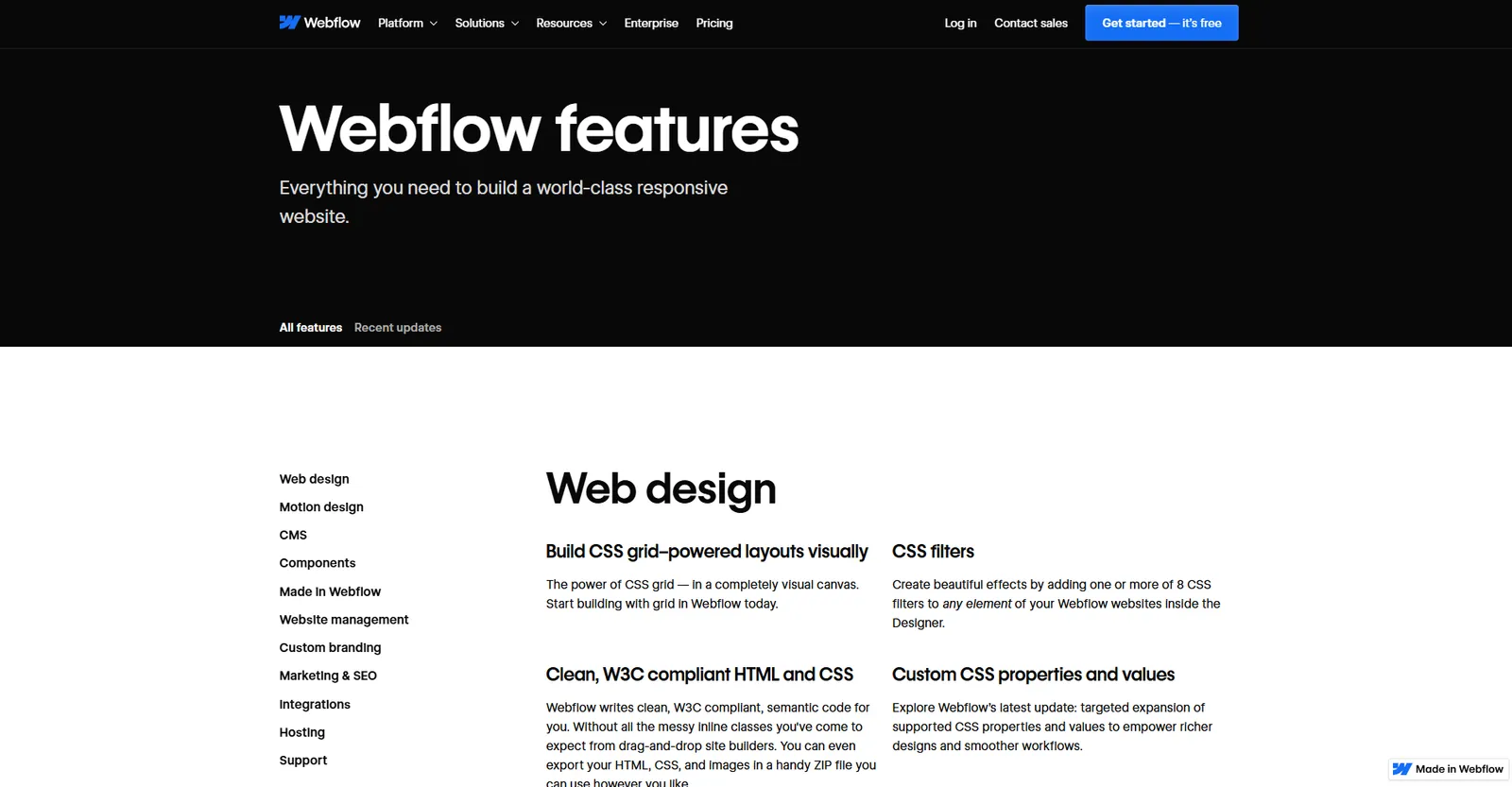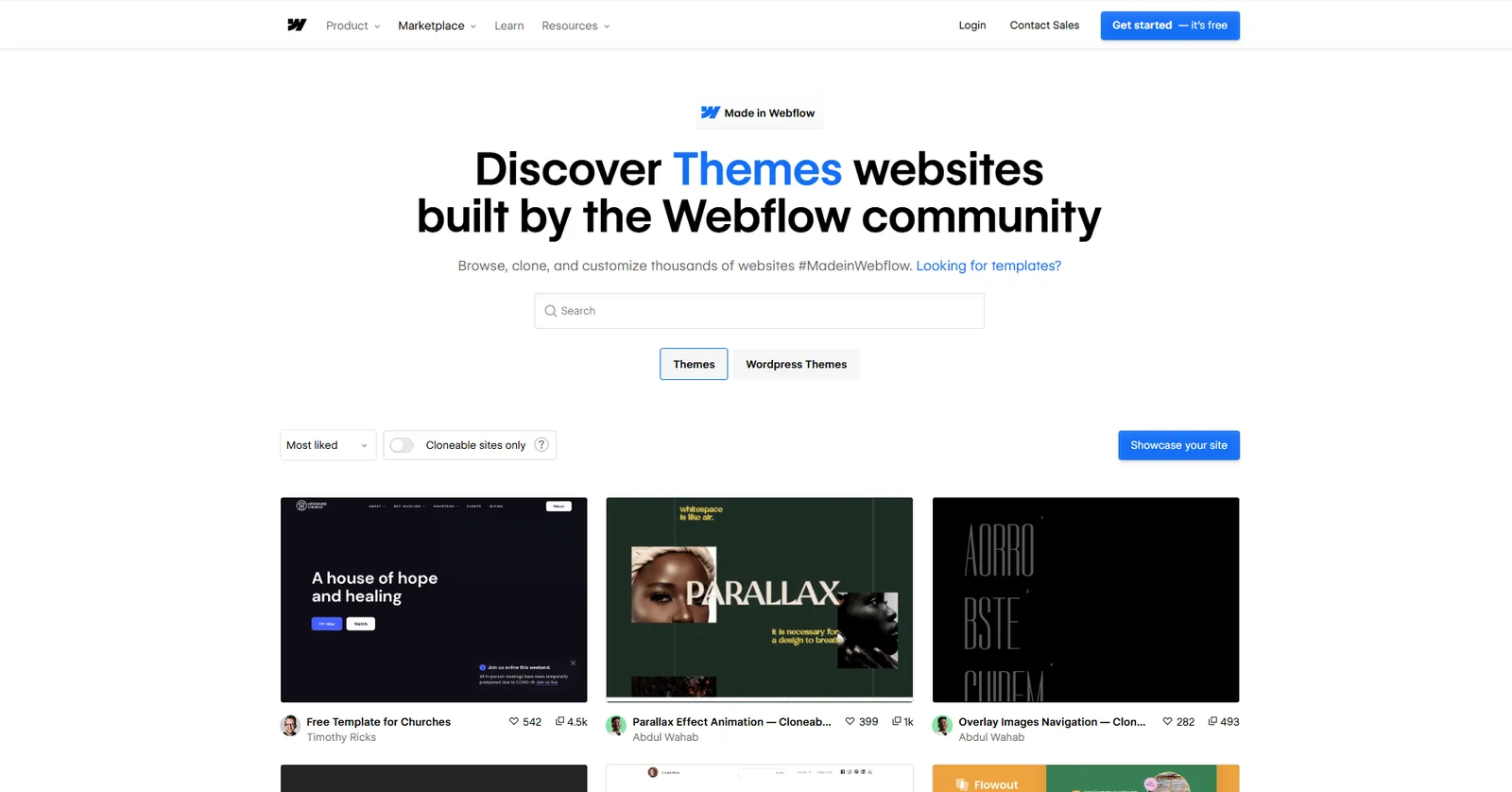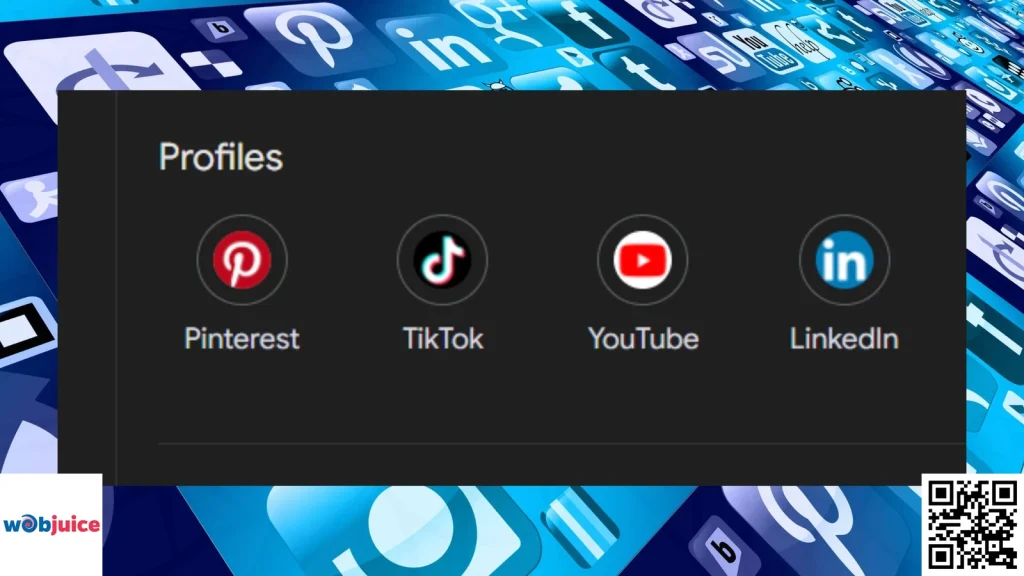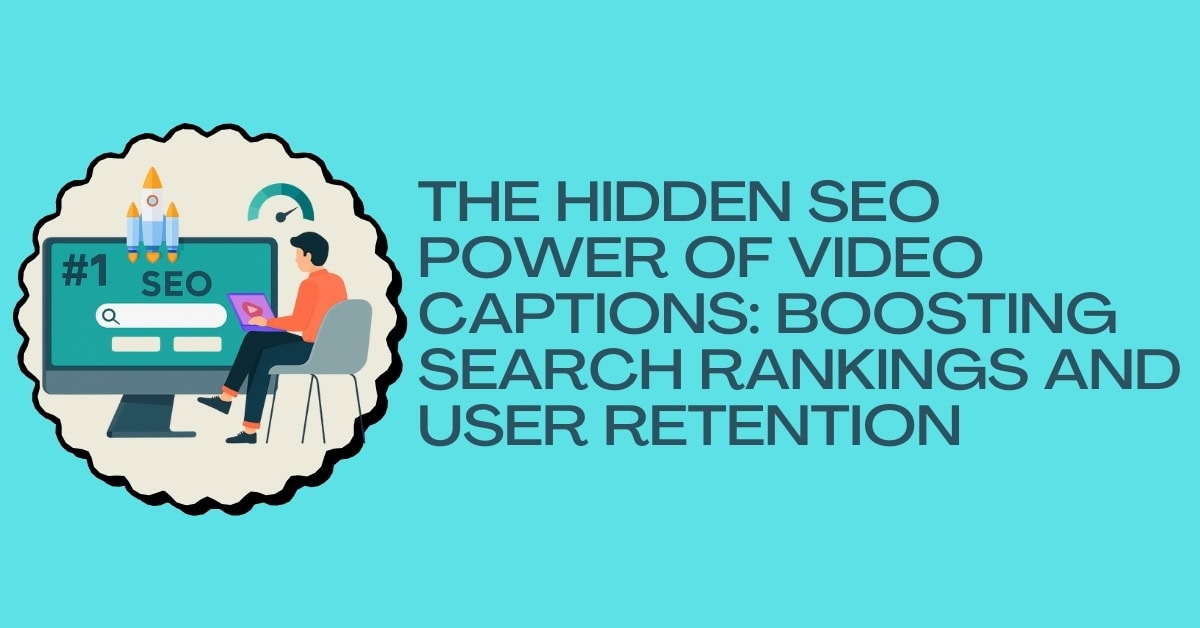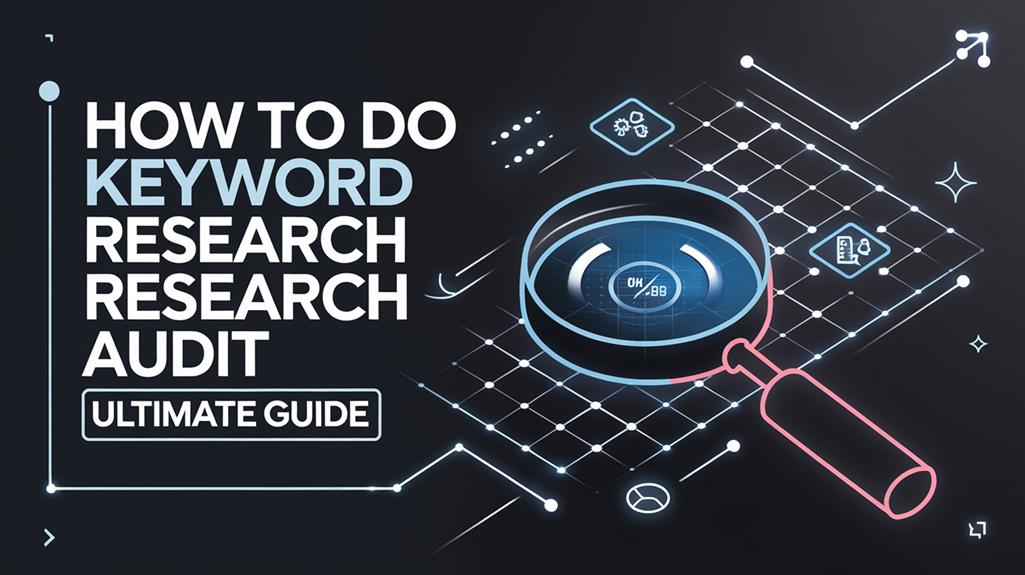Webflow SEO successfully merges powerful visual design with robust, integrated optimization tools. The platform’s strength lies in its ability to generate clean, semantic HTML automatically, ensuring search engines can easily crawl and understand your site’s content. A key advantage is the seamless control over on-page SEO elements directly within the design interface, allowing users to customize meta titles, descriptions, and SEO-friendly URLs for every page without needing to code.
Technical foundations are strong, with built-in responsive design, automatic XML sitemaps, and easy implementation of 301 redirects to preserve link equity during site changes. Image optimization is simplified through alt text fields, and global hosting with a CDN ensures fast loading speeds—a critical ranking factor. For content strategy, Webflow’s native blogging tools support regular updates with full SEO control over each post.
Further capabilities are extended through integrations with analytics platforms like Google Analytics and marketing automation tools via Zapier. While the platform handles core technical SEO effectively, achieving top rankings requires a strategic approach: conducting keyword research, creating high-quality content, and leveraging Webflow’s built-in insights to track performance and refine your strategy over time.
Key Takeaways
- To optimise Webflow for SEO, use the SEO tools in Webflow. These tools help you manage meta titles and descriptions. This makes your site easier to find.
- Make sure your design works well on all devices. A responsive design gives users a great experience.
- Google ranks responsive sites higher. Use 301 redirects when you update content or change your site. This helps maintain your SEO rankings.
- Use clean and simple HTML. This makes it easier for search engines to read your site.
- Add analytics tools to track how well your site is doing. You can use this information to improve your marketing. This will help you connect better with your audience.
What is Webflow SEO?
Webflow lets you make clear and simple HTML.
This helps search engines understand your content better.
The platform also makes creating designs that work on any device easily.
Your site will look good no matter what device people use.
You can set up 301 redirects with Webflow.
This keeps your link strength when content changes.
The platform also supports alt text for images.
This helps with accessibility and lets search engines find your visuals better.
What Makes Webflow SEO Unique?
Webflow can automatically create clean and easy-to-understand HTML.
This makes it easier for search engines to read and understand the content.
Users can change the meta titles and descriptions right on the platform.
This allows them to decide how their site looks in search results.
Webflow has a responsive design feature.
This makes sure that websites look good on any device.
Advanced features, like structured data, can be used without knowing how to code.
This makes it easy for non-developers.
Webflow’s SEO method makes difficult tasks easier.
It gets rid of confusing terms and webflow SEO settings.
The design focuses on being easy to use while still having strong SEO features.
Features of Webflow SEO
Webflow features include designs and themes that you can customize, strong integrations, and useful marketing tools.
Webflow also gives you strong blogging options.
The flexible design of the platform lets you make interesting, beautiful websites.
Its integrations link your site with other helpful tools.
The marketing tools help you connect with your target audience better.
With Webflow’s blogging features, you can make and manage content that brings more visitors to your site.
All these parts help to boost your site’s ranking on search engines and increase its online presence.
Designs and Themes
Webflow includes customizable templates to build good-looking websites.
These websites can show your brand while being friendly to search engines.
Webflow makes it easy to manage your site’s metadata.
You can change the title tags and meta descriptions right in the design area.
This lets you control how your site shows up in search results.
The platform easily brings together SEO best practices.
It creates clean and clear HTML, which search engines like.
You can make custom URLs and add alt text for your images.
Built-in tools help us check performance and understand how users behave.
This helps in making choices based on data.
Integrations and Plugins with Webflow SEO
Google Analytics integration lets you track how users behave and collect useful information about your audience.
This data helps improve your content strategy to engage better.
Zapier integration helps automate tasks and links Webflow sites to many other apps.
You can then focus more on your content and SEO work.
Fathom Analytics gives you privacy-friendly tools.
It offers helpful insights while keeping user data safe.
Tools like Ahrefs and SEMrush can help users track keywords and analyze backlinks.
Customizing meta tags and alt text in Webflow makes it simple to use on-page SEO best practices.
These integrations and plugins give users strong tools to improve their website’s search engine performance.
Marketing Features for Webflow SEO
Webflow lets you add social media sharing options right on your site.
This helps visitors share your content easily.
You can easily set up custom 301 redirects.
This helps you keep your SEO rankings, even when you update your site or change your URLs.
Webflow has a simple and clear HTML structure, which is a big plus.
The built-in form lets you gather important leads right from your site.
You can handle your site’s metadata easily with Webflow.
This lets you decide how your pages look in search results.
SEO Features for Webflow SEO
Webflow provides clean HTML markup, responsive design, SEO-friendly URL creation, and options for image alt text.
Customizing meta titles and descriptions for each page helps search engines show important information about your content.
This ability can boost the number of clicks from search results.
Webflow creates clean and simple HTML code automatically.
This is important for search engines to learn about your site’s structure.
The platform can adapt its design.
This means your site will look good on any device.
You can make SEO-friendly URLs by using custom slugs.
This helps users and search engines understand your content better.
Adding alt text to images improves accessibility.
Webflow SEO: Blogging Options
Webflow allows you to change the meta titles and descriptions for every post.
This helps your content work better with search engines and can increase click-through rates.
You can also make clean URLs that have important keywords.
The platform has automatic XML sitemaps.
This helps search engines index your content better.
You can add alt text to images.
Webflow’s responsive design makes sure your blog looks good on any device.
This helps improve how users feel and engage.
Built-in tools allow you to see how well your blog is doing.
You can change your plan using actual data.
Security
Webflow provides SSL certificates for safe connections.
This keeps the data secure between your site and the people who visit it.
It helps to protect user information and improves your site’s trust with users and search engines.
The hosting uses strong systems to protect against DDoS attacks.
You have power over user permissions.
This lets you manage who can use your site’s content and settings.
Speed
Webflow’s system creates websites that load quickly.
This lowers bounce rates and keeps people interested.
Webflow uses a global system to store site content in different places.
This helps make loading times fast for visitors around the world.
It optimizes the code, which improves site performance.
Webflow lets images load only when they are needed.
This practice helps to make the first loading of the page faster.
Webflow’s simple and clear HTML structure helps search engines find your site easily.
This makes it better for being listed.
Pricing and Value
Webflow offers several pricing options to meet different needs.
These plans include personal projects and also more advanced packages for businesses and online stores.
Every plan comes with hosting, SSL certificates, and a content management system.
Your site works well with these basics.
The platform allows you to change your website without a lot of coding.
Webflow’s pricing shows its worth.
You are not only paying for a platform.
You are investing in a full solution.
It mixes design freedom and great functionality.
This balance can make your website look good and save money in the long run.
Support
SEO webflow clear guides help a lot, with step-by-step tips, tutorials, and FAQs.
These cover everything from simple setups to tricky SEO methods.
For those who like personalized help, Webflow’s helpful customer support team is ready by email or chat.
They make sure to give quick answers to your questions.
Talking with other users in forums or social media groups lets people share their experiences and learn new ideas that can improve SEO plans.
This teamwork helps users learn and solve problems together.
Webflow regularly updates its platform with new features.
It keeps users informed about the latest trends and good practices in SEO.
Are You Set to Take Over Search Rankings with Webflow SEO?
Yes, you can improve search rankings with Webflow SEO.
Webflow SEO is your helpful tool.
Its easy-to-use design allows you to fix your website for search engines without needing a lot of technical skills.
Start with keyword research.
Look for terms that your audience uses.
Add them to your content in a smooth way.
Webflow allows you to change meta titles and descriptions.
Make sure your site structure is simple and easy to understand.
Use Webflow’s tools for responsive design.
Add alt text to images.
Update your content often. Keep it new and useful.
Call to Schedule a Free Consultation
A free consultation can help you find your skills. It can guide you to reach your goals.
Then you can take the first step towards your goal.
This chance won’t last forever. Take it now and change your life.
Reach out now to book your free session.