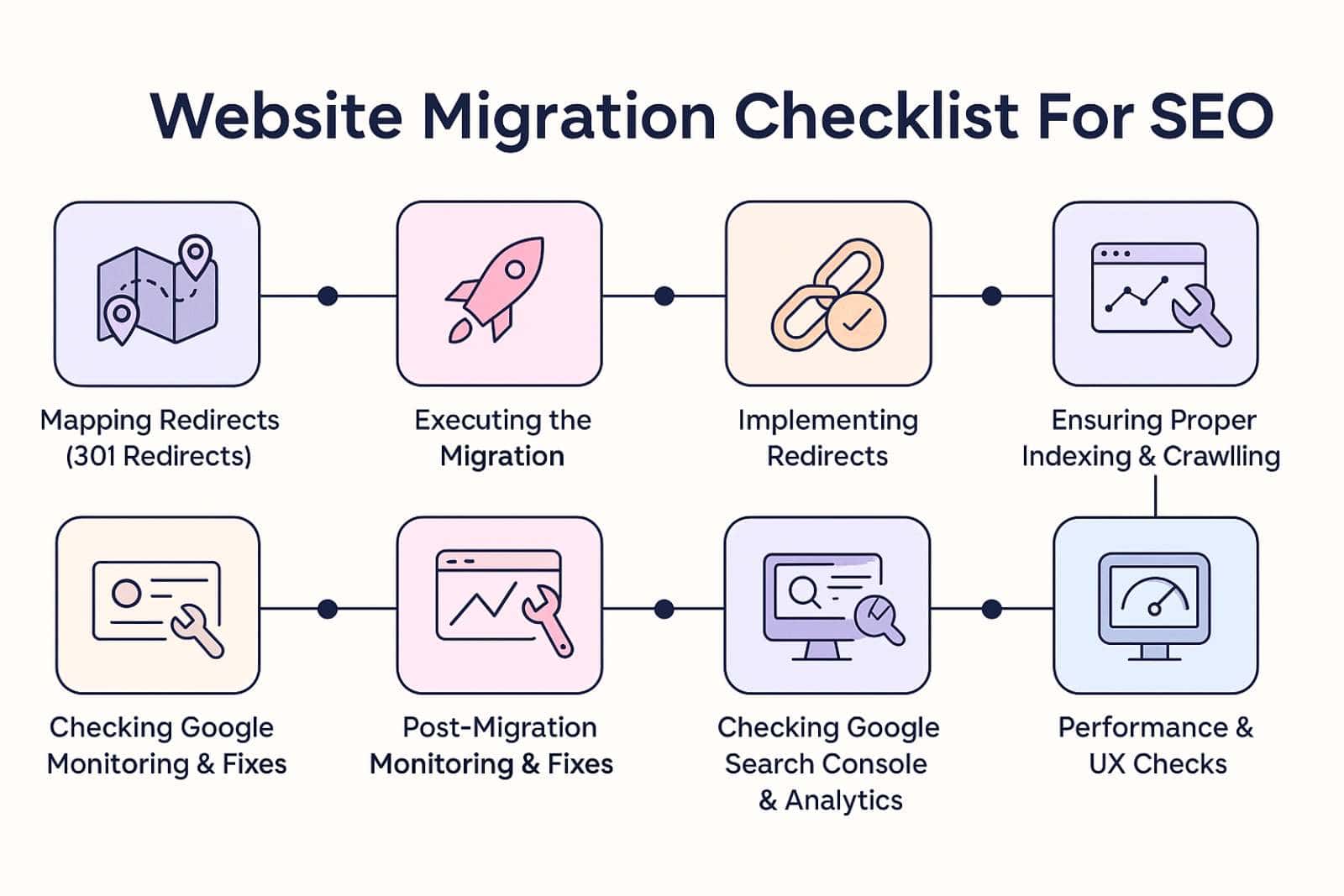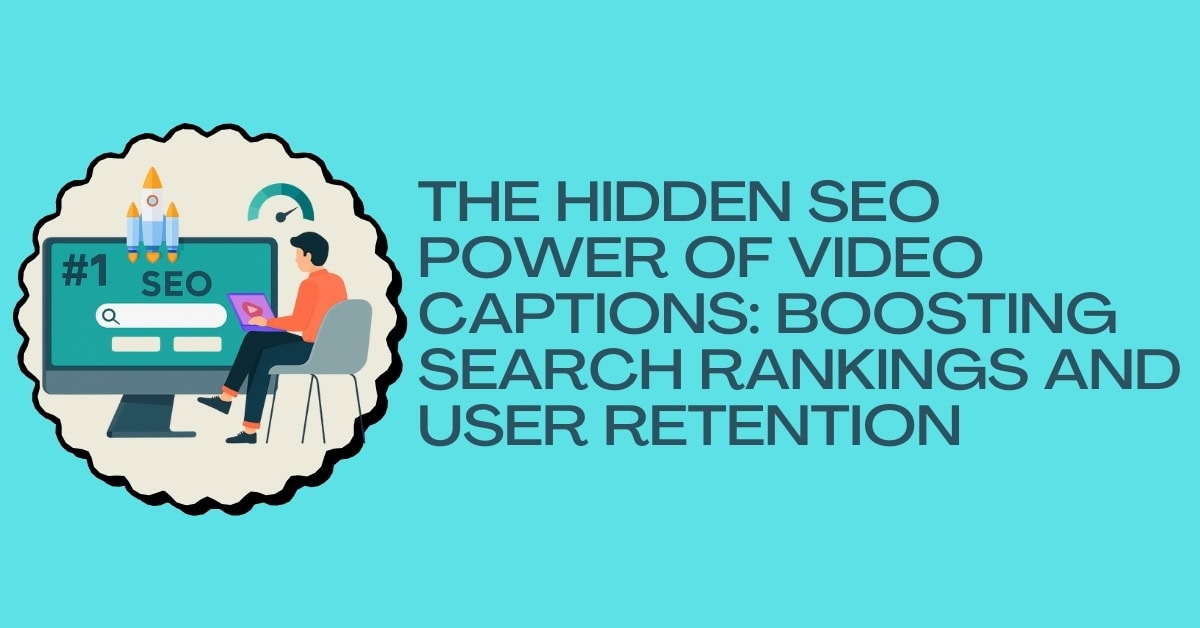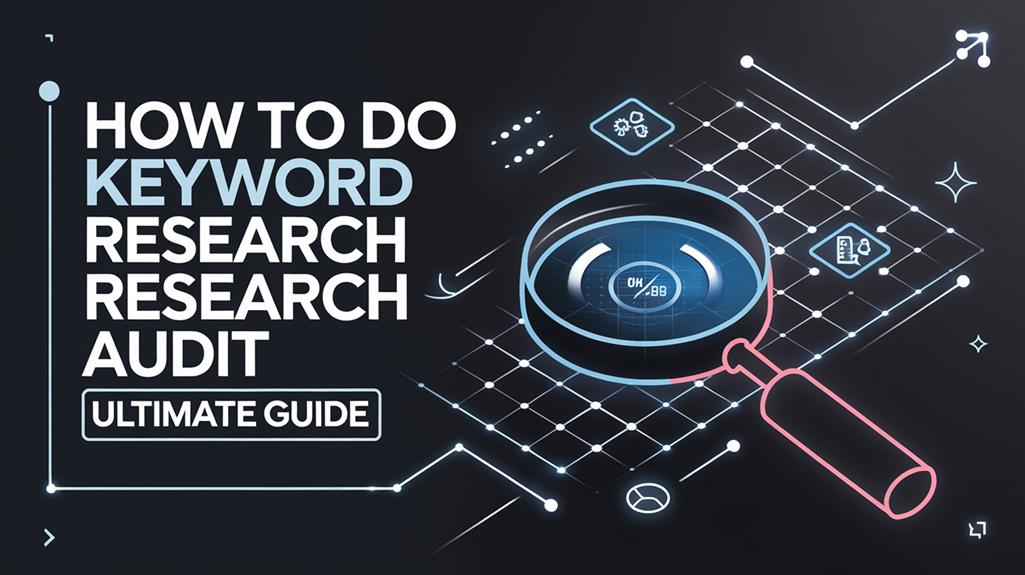Switching web hosts might seem like a purely technical move, but what happens after the migration can have a real impact on your search visibility. Most people focus on getting the site live again.
However, there’s a critical follow-up step that often gets overlooked: running a technical SEO audit. It’s this behind-the-scenes process that can mean the difference between a smooth transition and a drop in rankings.
The truth is that hosting changes can introduce minor issues. These issues include redirect errors, broken internal links, and sitemap problems. Small issues like that quietly chip away at your SEO performance if they’re not caught early.
Hosting changes can have a major impact on how your business appears in local search results. To keep your map rankings and neighborhood visibility intact, consider implementing a targeted Local SEO strategy for Dublin. This helps ensure your business continues to appear for location-based searches, especially when search engines are reindexing your updated site.
While a faster server and cleaner infrastructure are benefits, they can be quickly undone if search engines encounter roadblocks while crawling your site. That’s why running through a technical SEO checklist right after switching hosts is so important.
A solid hosting provider lays the foundation, but it’s the SEO follow-through that keeps your site visible, healthy, and competitive. Handle it right, and you won’t just protect your rankings; you might actually improve them!
| Step | Key Action / Focus |
|---|---|
| 1. Migration isn’t just technical | Run a technical SEO audit after hosting switch to protect visibility |
| 2. Common issues | Watch for redirect errors, broken links, and sitemap problems |
| 3. Local SEO matters | Use a targeted Dublin-focused Local SEO strategy during reindexing |
| 4. Pre-migration prep | Back up files/databases, benchmark performance, document configs |
| 5. Redirects are critical | Implement 301 redirects to preserve link equity and prevent 404s |
| 6. Technical checks | Verify HTTPS, submit updated sitemap, monitor crawlability, mobile |
| 7. Monitoring tools | Track crawl/index issues and traffic via Search Console & Analytics |
| 8. Performance & UX | Test site speed, mobile responsiveness, interactivity, Core Web Vitals |
| 9. Backlink health | Audit inbound links, fix broken backlinks, and manage outreach |
| 10. Measure success | Compare pre- and post-migration metrics for stability or improvement |
Ultimate Checklist When Switching Hosting for SEO
When migrating to a new web host, we must methodically verify several technical SEO elements to preserve your site’s search visibility and performance.
- Start by confirming proper HTTPS execution and security certificate installation to maintain user trust signals.
- Next, carry out 301 redirects for any changed URLs to preserve link equity and prevent traffic loss.
- Submit an updated XML sitemap to Google Search Console immediately after migration to aid faster indexing of your content.
- Monitor site speed metrics closely, as new hosting environments can greatly impact Core Web Vitals.
- Check crawlability by analysing server response codes and fixing any 404 errors.
- Finally, verify that mobile responsiveness and structured data execution remain intact.
Regular performance monitoring in the weeks following migration will help identify and address any technical SEO issues swiftly.
Why Do Technical SEO Checks Matter When I Migrate My Website?
Technical SEO forms the backbone of your website’s search engine performance during migration processes. When switching your host provider, even minor technical oversights can greatly impact your rankings, visibility, and user experience.
During hosting migration, search engines must recrawl and reindex your content as users expect seamless access to your site. Without proper technical SEO checks, you risk losing traffic and rankings that took months or years to build.
Core Web Vitals metrics can fluctuate with new server configurations, potentially triggering ranking penalties if page speed, interactivity, or visual stability deteriorate. We’ve seen websites lose up to 70% of their organic traffic after poorly executed migrations.
Conducting thorough technical SEO checks after switching hosting providers isn’t optional. It’s crucial for maintaining your digital presence and protecting your SEO investment. Learn more about how our SEO Dublin experts can support your website through seamless transitions and long-term growth.
The Basics of a Website Migration
Before diving into technical checks, comprehending what constitutes a website migration is vital.
When switching web hosts, we’re fundamentally moving all website files, databases, and configurations to a new server environment. This process impacts several SEO factors simultaneously.
This methodical approach prevents valuable backlinks from breaking and eliminates the risk of 404 errors that could damage your link-building efforts.
- First, verify your SSL certificate is properly installed to maintain HTTPS security.
- Next, connect your site to Google Search Console immediately to monitor indexing issues and traffic fluctuations.
Page speed often changes with new hosting infrastructure, so measure performance before and after migration to identify any degradation.
Where to Start: Pre-Migration Checklist
Preparing thoroughly before executing a hosting migration will safeguard your SEO performance and minimise downtime.
We recommend creating a thorough backup of your entire website, including databases, files, and configurations. Next, document your current SEO metrics by taking screenshots of Google Search Console reports and analytics data.
Conduct an exhaustive technical audit focusing on mobile usability and structured data execution. These elements greatly impact search rankings and should remain intact post-migration.
Create a detailed inventory of all redirects, custom server configurations, and SSL certificates. Finally, establish a monitoring system to track performance before, during, and after migration.
We suggest setting up alerts for server response times, crawl errors, and indexation status to quickly identify and address any issues that might arise.
Get a Benchmark of Current Performance
Why is benchmarking your site’s performance crucial before switching hosts? Without baseline metrics, you’ll have no way to determine if your new hosting environment has improved or degraded your site’s SEO performance.
We recommend capturing key performance indicators before migration begins. Start by documenting your current Core Web Vitals scores, page load times, and server response metrics.
Use tools like PageSpeed Insights or Screaming Frog to run thorough technical audits. Don’t forget to record your SERP rankings for primary keywords and monitor your site’s crawl stats in Google Search Console.
This benchmark data becomes your reference point post-migration. When you’ve completed the hosting switch, you can run comparative analyses to quickly identify and address any performance regressions that might negatively impact your SEO standing.
Make Your Website Migration Plan
A successful website migration requires thorough planning to minimise downtime and preserve SEO value. Webjuice’s digital marketing agency recommends creating a comprehensive migration plan timeline. From pre-migration tasks, the migration process to post-migration checks.
Map Redirects: 301 Redirects
One of the most important elements to address after changing web hosts is properly implementing 301 redirects. These permanent redirects guarantee that traffic from your old URLs is seamlessly directed to your new ones, preserving both user experience and search engine ranking signals.
Webjuice recommends creating a thorough URL mapping document that pairs each old URL with its corresponding new destination. This methodical approach prevents valuable backlinks from breaking and eliminates the risk of 404 errors that could damage your SEO performance.
When implementing redirects, verify they’re properly chained (avoiding redirect loops) and test them thoroughly before finalising.
If your site structure has changed considerably, prioritise redirecting high-traffic pages and those with the most valuable backlinks to maintain your search visibility during this shift.
Executing the Migration
Once you’ve completed all preparatory tasks, executing your hosting migration requires careful coordination and timing to minimise downtime and SEO impact.
We recommend scheduling the migration during low-traffic periods, typically late evenings or weekends.
- First, back up your entire website and database.
- Next, update your DNS settings to point to the new server, recognising that propagation can take 24-48 hours.
- During this shift, implement a maintenance page that’s properly configured with a 503 Service Unavailable status code, signalling to search engines that the downtime is temporary.
- Monitor the migration closely using uptime tools and Google Search Console.
Be prepared to quickly address issues like missing files, database connection errors, or broken functionality that could impact your SEO performance post-migration.
Implementing Redirects
Why do redirects matter? In simple terms, they preserve your SEO equity and guarantee users find your content instead of error pages.
When you migrate to a new host, your URL structure might change, potentially breaking existing links from other websites and search engines.
Webjuice agency suggests implementing 301 permanent redirects to map old URLs to their new destinations. This signals to search engines that your content has permanently moved, transferring approximately 90-99% of link equity to the new pages.
Focus on high-traffic pages first, using your analytics data to prioritise. Don’t forget to redirect all variations of your URLs, including those with or without “www” prefixes. Test your redirects thoroughly using crawler tools like Screaming Frog to catch any missed pages or redirect chains.
Updating Internal Links
Three crucial areas demand attention when updating internal links after a hosting migration.
- Check for hardcoded internal links that may still point to your old domain or URL structure. These can create redirect chains that slow down your site and dilute link equity. We recommend using a crawler tool like Screaming Frog to identify these problematic links.
- Verify that your navigation menus, footer links, and sidebars are functioning correctly. These high-value structural links affect both user experience and how search engines understand your site hierarchy.
- Update any protocol-specific links from HTTP to HTTPS if you’ve implemented SSL during the migration. This prevents mixed content warnings and guarantees a secure browsing experience. Automated search-and-replace tools can efficiently handle this task across your entire website.
Proper Indexing & Crawling
After fixing your internal links, verifying proper indexing and crawling becomes the next priority for maintaining your site’s search visibility. We recommend immediately checking your robots.txt file to confirm it’s not accidentally blocking search engines from essential pages.
Submit your updated XML sitemap to Google Search Console and monitor the “Coverage” report for any indexing issues. Look for “excluded” or “error” pages that may indicate problems with your new hosting environment.
Run a crawl test using tools like Screaming Frog to identify any server errors, redirect chains, or crawl traps that might’ve emerged after migration.
Pay special attention to crawl rate and server response times—slower responses on your new host could limit how efficiently search engines process your content.
Post-Migration Monitoring & Fixes
Once your website migration is complete, implementing a systematic monitoring strategy becomes essential for identifying and addressing performance issues quickly.
We recommend setting up daily checks of Google Search Console for the first two weeks to catch crawl errors, indexing issues, or mobile usability problems.
Track your core metrics vigilantly; organic traffic, rankings, and page load times can reveal migration-related issues before they escalate.
If you notice significant traffic drops, investigate redirect chains, server response codes, or robots.txt configuration immediately.
Don’t overlook regular crawl analysis with tools like Screaming Frog to identify broken links or orphaned pages.
When problems emerge, prioritise fixes based on impact: address significant errors affecting high-traffic pages first, then methodically work through lower-priority issues to restore ideal performance.
Checking Google Search Console & Analytics
The two most crucial monitoring tools for post-migration SEO health are Google Search Console and Google Analytics.
After changing hosts, we recommend checking Search Console for crawl errors, indexing issues, and security notifications that might indicate migration problems. Compare pre- and post-migration data to identify any concerning patterns.
In Analytics, monitor key metrics like organic traffic, bounce rate, and page load times. Look for sudden drops in sessions or spikes in exit rates, which could signal technical issues with your new hosting environment.
Set up custom alerts for significant traffic changes to catch problems early. Don’t forget to verify your property in Search Console if you’ve changed domains during migration. Resubmit your sitemap to accelerate Google’s discovery of your new site structure.
Backlink & Outreach Management
When switching web hosts, your backlink profile requires immediate attention to prevent loss of SEO equity and ranking authority.
- First, we recommend performing a thorough backlink audit using tools like Ahrefs or SEMrush to identify your most valuable inbound links.
- Next, check for any broken backlinks resulting from URL structure changes during migration. Contact webmasters of high-authority sites linking to your broken pages and request updates to preserve link equity.
- Additionally, verify that internal links properly redirect to maintain your site’s link architecture.
Monitor referral traffic closely in Google Analytics during the migration period to identify any significant drops from important referring domains.
Finally, consider conducting a fresh outreach campaign to secure new backlinks that point to your updated domain structure, reinforcing your site’s authority after the hosting migration.
Performance & UX Checks
After migrating to a new web host provider, thorough performance and UX checks become essential to maintain and potentially improve your search rankings.
We recommend starting with a Core Web Vitals assessment to verify your site meets Google’s performance benchmarks for LCP, INP, and CLS.
Monitor your site speed using tools like PageSpeed Insights, as slower loading times directly impact both rankings and user engagement.
Verify mobile responsiveness across different devices and screen sizes, as mobile-first indexing remains Google’s standard approach.
Check that all interactive elements function properly: forms, filters, and navigation components should work flawlessly. Pay attention to visual stability during page load to prevent frustrating layout shifts.
Keep in mind that performance optimisation isn’t just technical maintenance. It directly influences user satisfaction, conversion rates, and, in the end, your SEO success.
Should I Change My URLs During a Migration?
When considering URL changes during a migration, tread carefully. This decision carries significant SEO implications.
Webjuice agency advises that if your current URL structure is optimised and performing well, maintain it. Changing URLs requires implementing proper 301 redirects, adding complexity and potential failure points.
However, if your URLs are problematic (too long, contain parameters, or lack keywords), migration offers an improvement opportunity.
For these situations, our SEO Dublin specialists would create a thorough redirect map to preserve link equity and help search engines understand the relationship between old and new URLs.
What’s the Biggest SEO Mistake People Make During a Migration?
The biggest SEO mistake during website migrations occurs when site owners fail to execute detailed 301 redirects from old URLs to new ones. This oversight can devastate your SEO equity overnight, causing dramatic traffic drops as search engines lose track of your content.
We’ve seen businesses lose years of ranking progress as a result of not properly mapping and redirecting their URL structure.
To avoid this catastrophe, create an extensive URL mapping document before migration. Test all redirects thoroughly in a staging environment, confirming each old URL points to its appropriate destination.
Don’t forget about linked assets like images and PDFs. After migration, monitor crawl errors in Google Search Console daily and fix any redirect issues immediately.
Proper redirect execution preserves link equity, maintains rankings, and guarantees users find your content instead of frustrating 404 pages.
How Do I Know if My Site Migration Was Successful From an SEO Perspective?
Evaluating your site migration success requires monitoring key SEO metrics over time. Webjuice’s expert SEO Dublin team recommends tracking organic traffic through Google Analytics.
Compare pre- and post-migration data to identify any significant changes. Our specialists vigilantly monitor keyword rankings during the crucial 4-8 weeks after migration. We meticulously check Google Search Console for crawl errors, indexing issues, or manual actions that might affect performance.
Webjuice pays close attention to Core Web Essentials scores and page speed metrics compared to your previous environment. Our data-driven approach includes tracking conversion rates and engagement signals like bounce rate and time-on-site.
If these metrics remain stable or improve while maintaining organic visibility, your migration was successful, and our team will make any necessary adjustments to ensure your online business thrives.
Conclusion
When you change hosting providers, a few crucial SEO checks can protect your search rankings. Webjuice agency recommends: monitoring your site speed and verifying your HTTPS is working properly to maintain security signals.
Test all redirects and update your sitemaps to help search engines understand your site structure. Remember, successful migration isn’t just keeping your website online; it’s preserving all the SEO value you’ve built.
Observe your website’s performance metrics in the weeks after migration and fix any issues quickly to keep your technical foundation strong.
Want to ensure your website migration goes smoothly without losing valuable search traffic? Contact our team at Webjuice today for a free migration consultation and let us handle the technical details while you focus on your business.