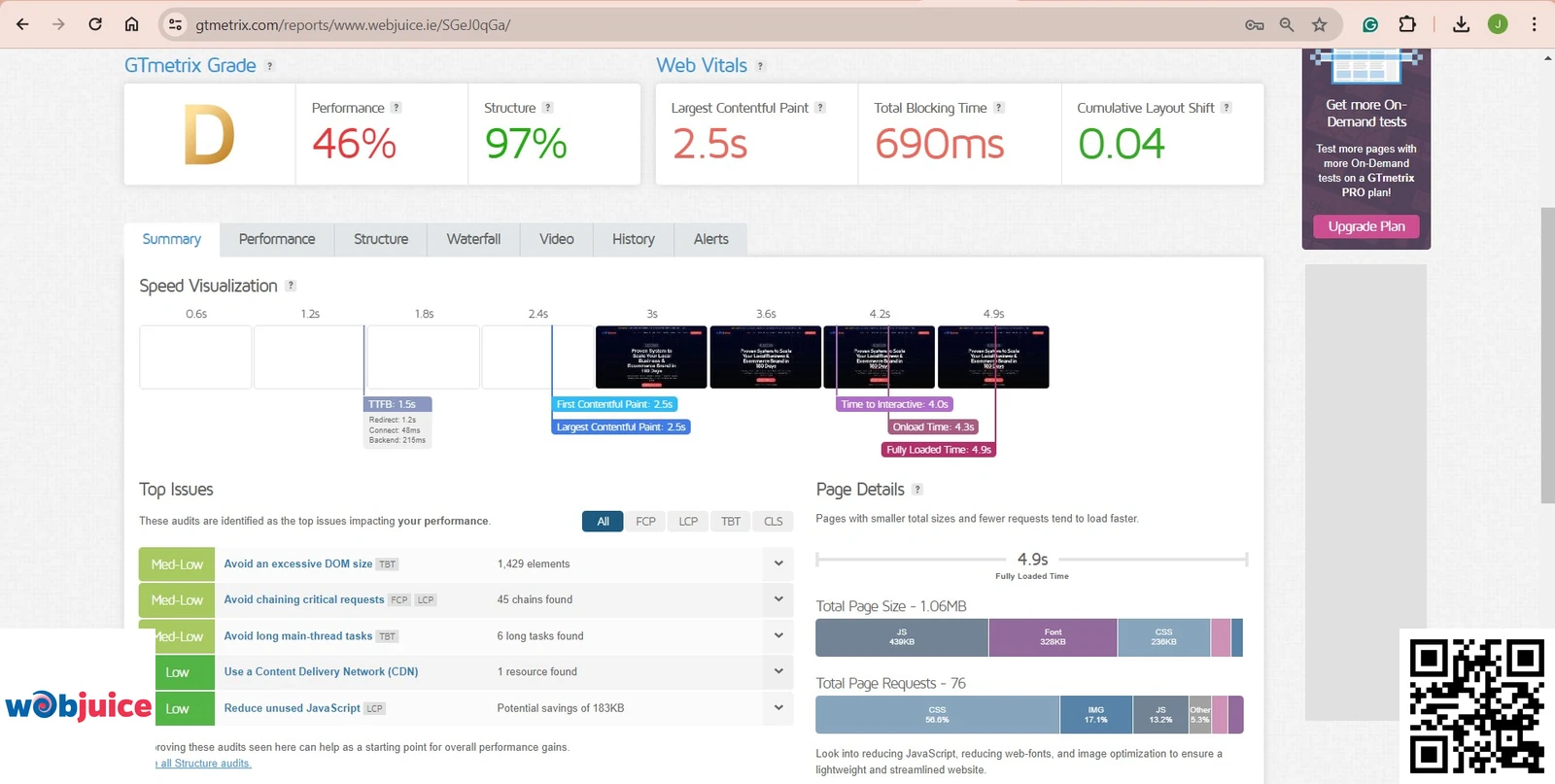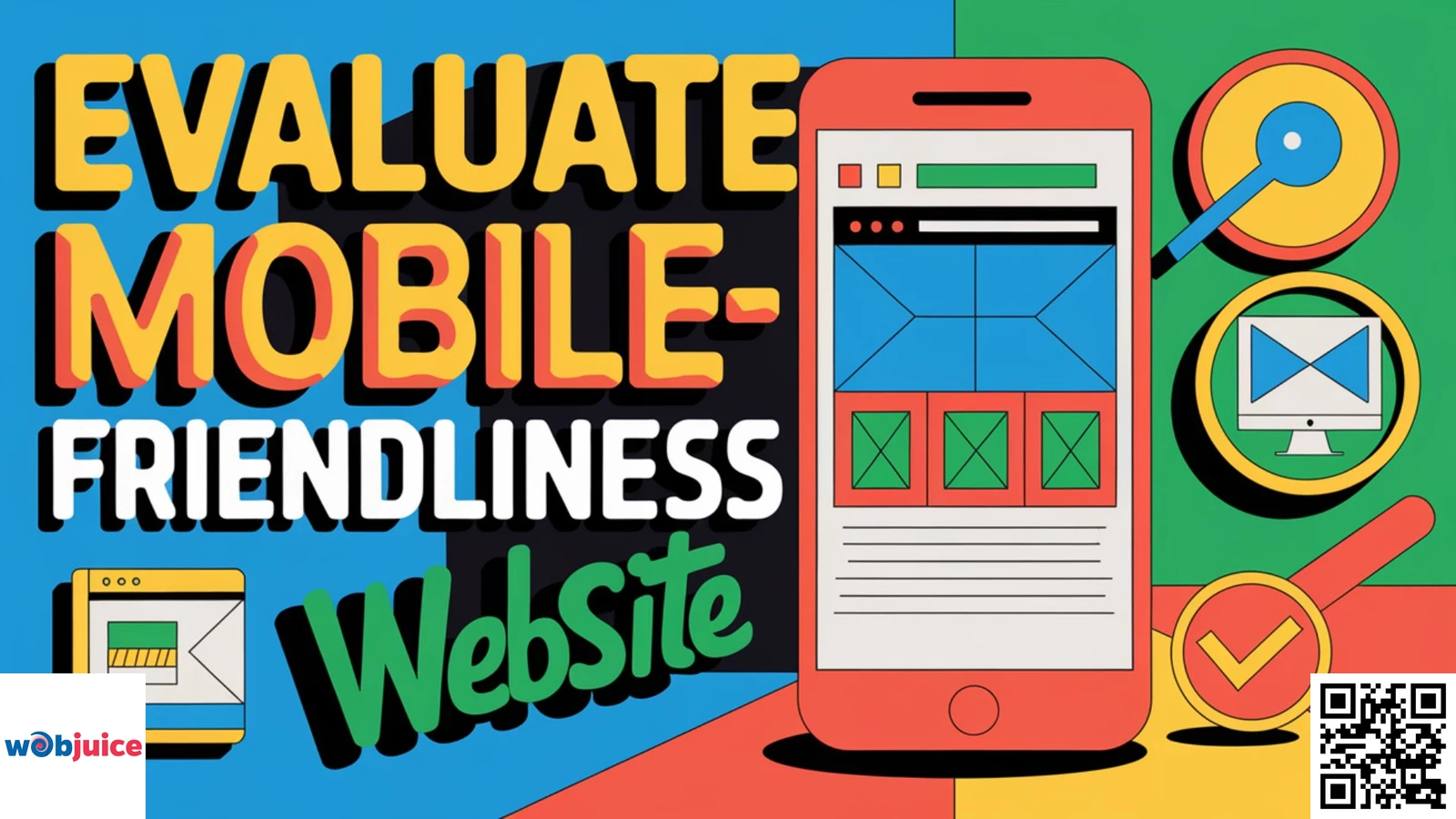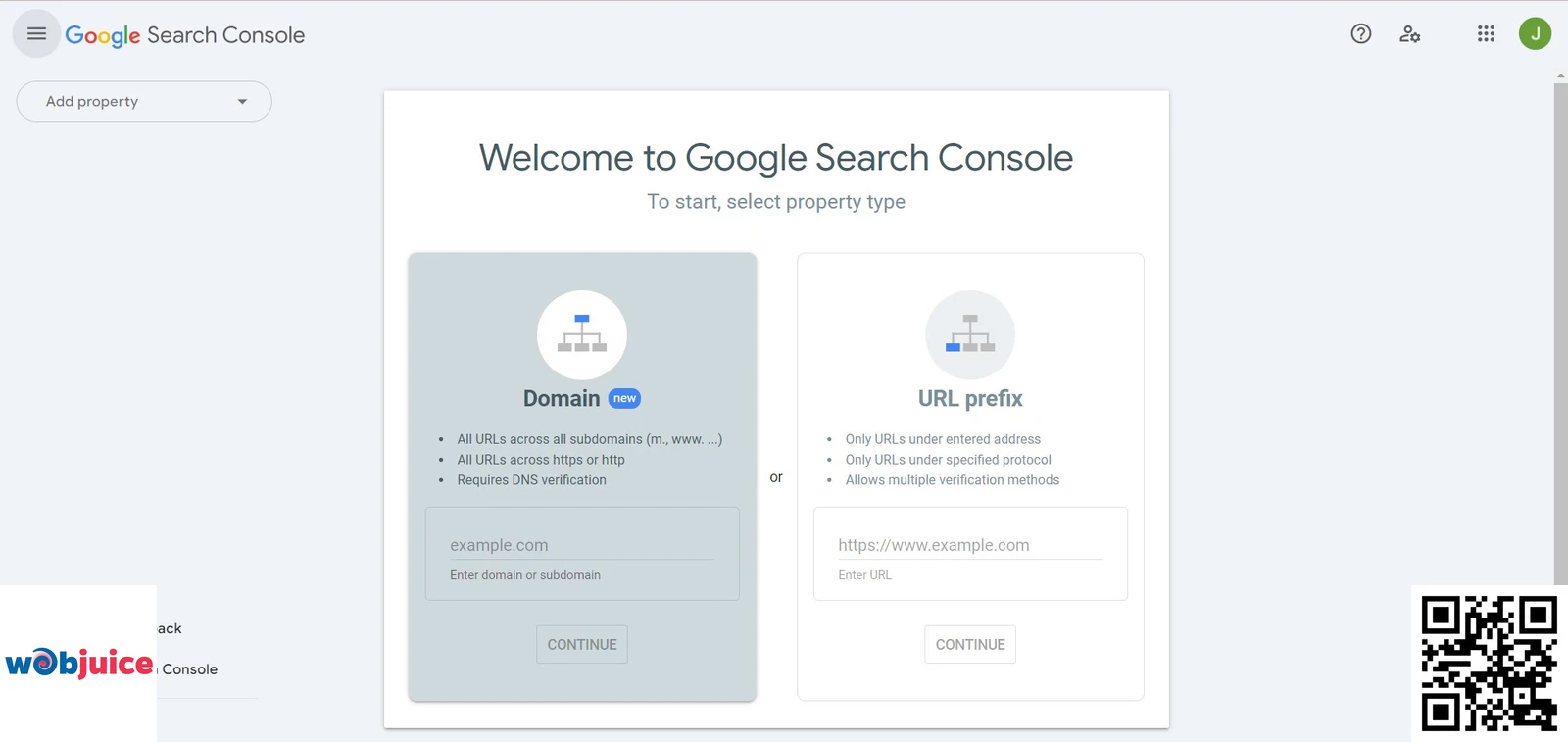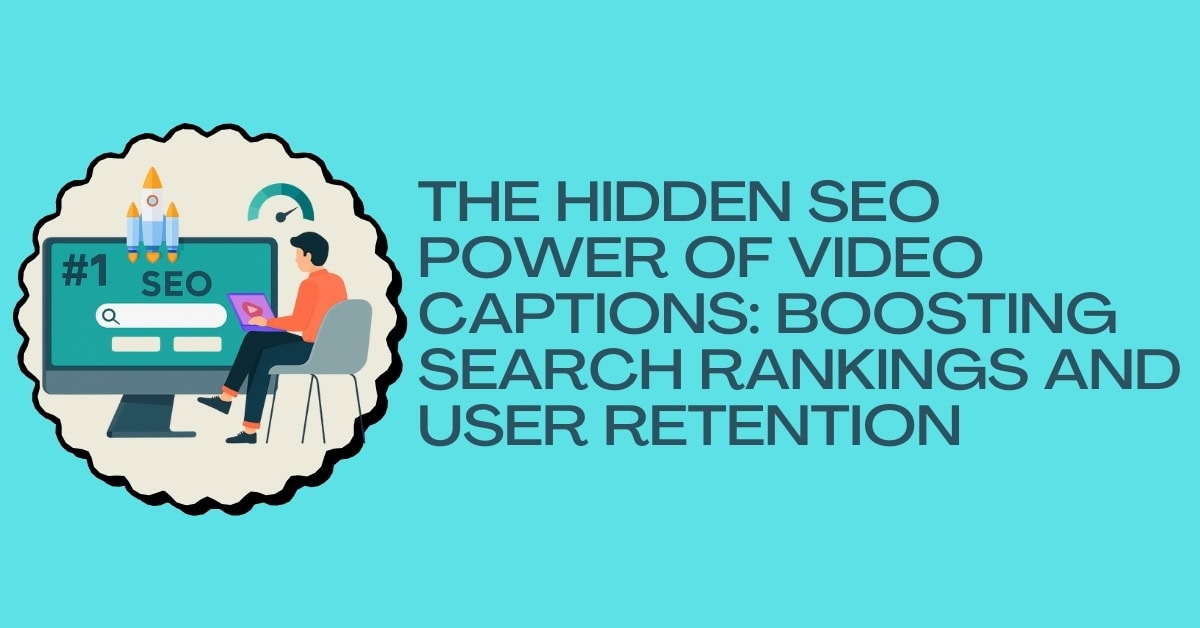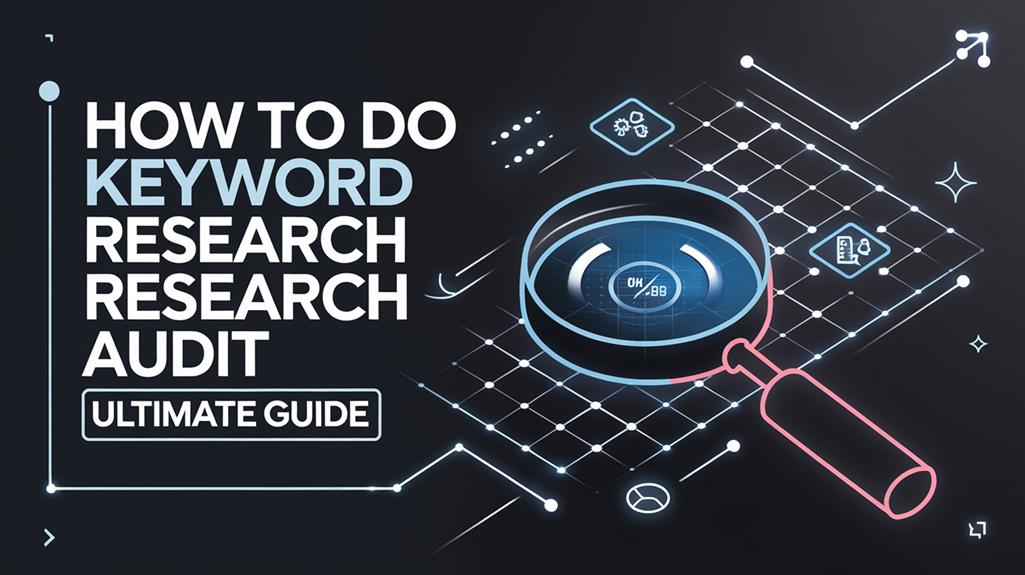In the competitive digital landscape, your website’s visibility is a non-negotiable asset. Yet, beneath the surface of compelling content and sleek design, a silent war is often lost. Technical SEO issues act as invisible saboteurs, erecting critical barriers that prevent search engines from discovering, understanding, and ranking your pages. The consequences are severe: diminished organic traffic, lost potential customers, and stagnating conversions, all while the root cause remains hidden from plain view.
This definitive guide dismantles the complexity of technical SEO, providing you with a systematic, actionable audit framework. We move beyond theory to reveal the exact diagnostic and repair processes used to unlock superior search performance. You will learn to methodically identify and resolve critical flaws impacting crawlability, indexation, site speed, and mobile usability. From leveraging essential tools like Google Search Console and PageSpeed Insights to optimizing site structure and eradicating crawl errors, this guide is your blueprint. Our objective is clear: to transform technical SEO from a daunting challenge into a structured pathway for dramatically increasing your website’s authority, user experience, and, ultimately, its sustainable organic growth.
Key Takeaways
- A full technical SEO audit has several important steps to improve your website’s performance and visibility in search engines.
- First, do a complete website audit to find issues that affect SEO and user experience. You need to check the website’s speed using tools like Google PageSpeed Insights to make sure loading times are under three seconds.
- Next, look at how mobile-friendly your site is with Google’s Mobile-Friendly Test. This helps ensure that it displays and navigates well on all devices. It’s very important to check for crawl errors on Google Search Console so you can fix broken links and make your site easier to access.
- Lastly, improve your site structure with clear hierarchies, good URLs, and internal links. This helps both SEO and user navigation. By following these steps, you will start to boost your website’s technical SEO.
Understand Technical SEO Basics
Technical SEO basics are important for making your website work better in search engines.
You should know how search engines look at and read your site.
This means your website should have a clear structure.
It should also have simple URLs that are easy to understand.
Website audits help find performance and structure problems.
Next, use XML sitemaps and robots.txt files.
They guide them to find and rank your content.
Don’t overlook mobile-friendliness.
A design that works well on phones and quick loading times are very important.
You should focus on safe connections.
Using HTTPS is important for being trustworthy and credible.
Using schema markup the right way helps you appear more in search results.
It makes rich snippets that can raise your click-through rates.
Assess Website Speed
Start by using tools like Google PageSpeed Insights or GTmetrix.
These tools check how well your site performs and show you where you can make it better.
Look at loading times on both computers and mobile phones.
Try for loading under three seconds.
Optimize images, use browser caching, and reduce HTTP requests to make your site run faster.
Check your hosting provider.
A good host can change how well your site performs.
Monitor your website speed often.
Making speed a key part of your SEO plan helps keep users happy.
It also boosts how visible your site is in search results.
Investing in speeding up your website can lead to a better online presence and improved business results.
Evaluate Mobile-Friendliness
Check if your site’s design works well on different screen sizes.
A site that is easy to use on a phone is better for users.
For local businesses in Dublin, knowing technical SEO and improving mobile use is key to standing out in a busy market.
Use Google’s Mobile-Friendly Test tool to check if your site works well on mobile.
It gives you information and shows where you can improve.
Focus on touch parts.
Make buttons and links simple to click without zooming.
Check how fast your page loads on mobile to meet what users expect.
Consider how easy the text is to read.
It should be clear without zooming.
Images should also show up well on all devices.
These changes can improve your search rankings.
Check for Crawl Errors
Regularly look for crawl errors with tools like Google Search.
Crawl errors can harm your site’s performance in search engines.
These errors happen when search engine bots can’t get to your pages.
You may see 404 errors for missing pages or server errors stopping content retrieval.
To improve your website’s SEO audit process, you need to find and fix crawl errors quickly.
Use Google Search Console to find and check crawl errors.
Look at the “Coverage” report to see problems that hurt your site’s visibility.
Once you see these errors, fix them quickly.
Repair broken links, redirect old URLs, and make sure your server responds well.
This will help improve how well your site can be crawled.
Optimize Site Structure
Use categories and subcategories to sort related content.
This helps visitors find their way around your site easily.
Use a clear URL structure.
Make short and descriptive URLs that match the content.
Don’t ignore internal linking.
It is important for sharing page authority and helping users navigate your site.
Ensure that your key pages are easy to access within a few clicks.
Use breadcrumb navigation.
This tool helps users see where they are on your site. It also helps search engines understand how your site is set up.
Focus on mobile optimization.
A responsive design makes sure your site works well on any device. This is important for ranking well in search results.
Technical SEO Audit FAQ
Expert answers to common questions about technical SEO audits, tools, and best practices for improving website performance and search rankings.
What is the primary goal of a Technical SEO audit?
The primary goal of a Technical SEO audit is to systematically identify and eliminate hidden barriers that prevent search engines from effectively crawling, indexing, and ranking your website’s content. It goes beyond surface-level fixes to diagnose the foundational health of your site.
The ultimate objective is to create a seamless pathway for search engine bots to access, understand, and prioritize your pages, thereby improving your site’s visibility, organic search traffic, and user experience. A successful audit aligns your site’s technical infrastructure with search engine best practices, ensuring your valuable content can compete and rank effectively in today’s competitive digital landscape.
How often should I conduct a Technical SEO audit?
We recommend conducting a comprehensive Technical SEO audit at least once per quarter, with proactive monitoring in between. Search engine algorithms, your website’s structure, and your competitors’ tactics are constantly evolving.
Quarterly audits allow you to catch new issues—like crawl errors after a site update, performance regressions, or new mobile usability problems—before they significantly impact rankings. Additionally, a full audit should always precede major website migrations, redesigns, or platform changes. Continuous monitoring through tools like Google Search Console and PageSpeed Insights provides real-time alerts for critical issues that require immediate attention.
Which tools are absolutely essential for a DIY Technical SEO audit?
For a foundational DIY audit, these four core tools are essential:
- Google Search Console: This is your direct line to Google. It’s critical for identifying crawl errors, indexing status, mobile usability problems, and core web vitals data. It provides actionable insights directly from the search engine.
- Google PageSpeed Insights: This tool is indispensable for analyzing your website’s loading performance on both mobile and desktop. It provides specific, prioritized recommendations for improving speed—a major ranking and user experience factor.
- Screaming Frog SEO Spider: This desktop crawler acts like a search engine bot, allowing you to audit your site’s structure, find broken links, analyze meta data, and review internal linking at scale. It’s invaluable for on-site analysis.
- Google’s Mobile-Friendly Test: This quick, dedicated tool gives you a straightforward assessment of how well your pages render and function on mobile devices, confirming a critical ranking factor.
Why is mobile-friendliness considered a critical technical SEO factor?
Mobile-friendliness is critical due to Google’s mobile-first indexing, where Google primarily uses the mobile version of your site for indexing and ranking. A site that is not mobile-friendly provides a poor user experience—with difficult navigation, slow loading, and unreadable text—which search engines penalize with lower rankings.
Furthermore, with the majority of web traffic now coming from mobile devices, a non-optimized site directly alienates your primary audience, increasing bounce rates and destroying conversion opportunities. Optimizing for mobile is no longer optional; it is fundamental to visibility and user engagement in today’s mobile-first digital ecosystem.
Can fixing technical SEO issues alone dramatically improve my rankings?
Fixing critical technical SEO issues can lead to significant and sometimes dramatic improvements in rankings and traffic, especially if your site was previously hindered by major crawlability or indexation barriers. Removing these obstacles allows your high-quality content to finally be seen and ranked by search engines.
However, technical SEO is a foundational layer, not the entirety of SEO. For sustained, top-tier rankings, it must be integrated with a robust strategy for creating authoritative content, earning quality backlinks, and optimizing for user intent (on-page SEO). Think of technical SEO as building a fast, accessible storefront; you still need excellent products (content) and marketing (backlinks) to thrive long-term.
Summary
A comprehensive technical SEO audit is not a one-time task but the foundational pillar of your website’s long-term search engine success. By methodically implementing the steps outlined—from mastering the basics and rigorously assessing site speed to ensuring flawless mobile-friendliness and eliminating crawl errors—you do more than just fix problems. You build a resilient, high-performance digital asset.
This process systematically removes the invisible barriers between your valuable content and your target audience. An optimized site structure and lightning-fast user experience directly signal to search engines that your site is a premier destination, thereby boosting rankings and organic visibility. The result is a virtuous cycle: superior technical health enhances user satisfaction, which search engines reward with greater authority and traffic.
Embrace this audit as an ongoing commitment. Regular monitoring and refinement will ensure your website not only meets but exceeds the evolving standards of search algorithms and user expectations. By investing in this critical foundation, you secure a decisive competitive advantage, driving sustainable traffic growth and maximizing your digital ROI. Begin your audit today and transform technical performance into your most powerful SEO asset.