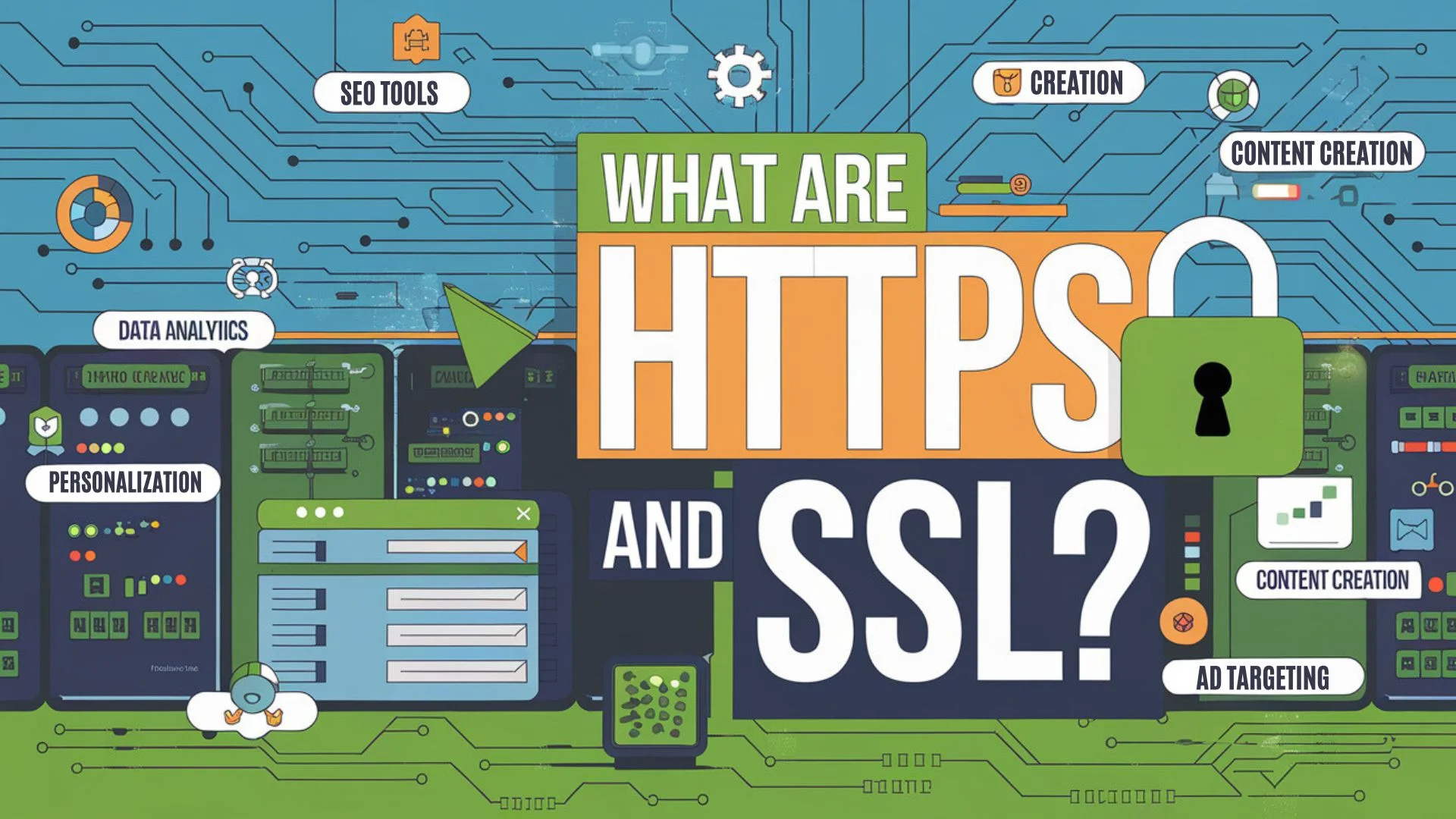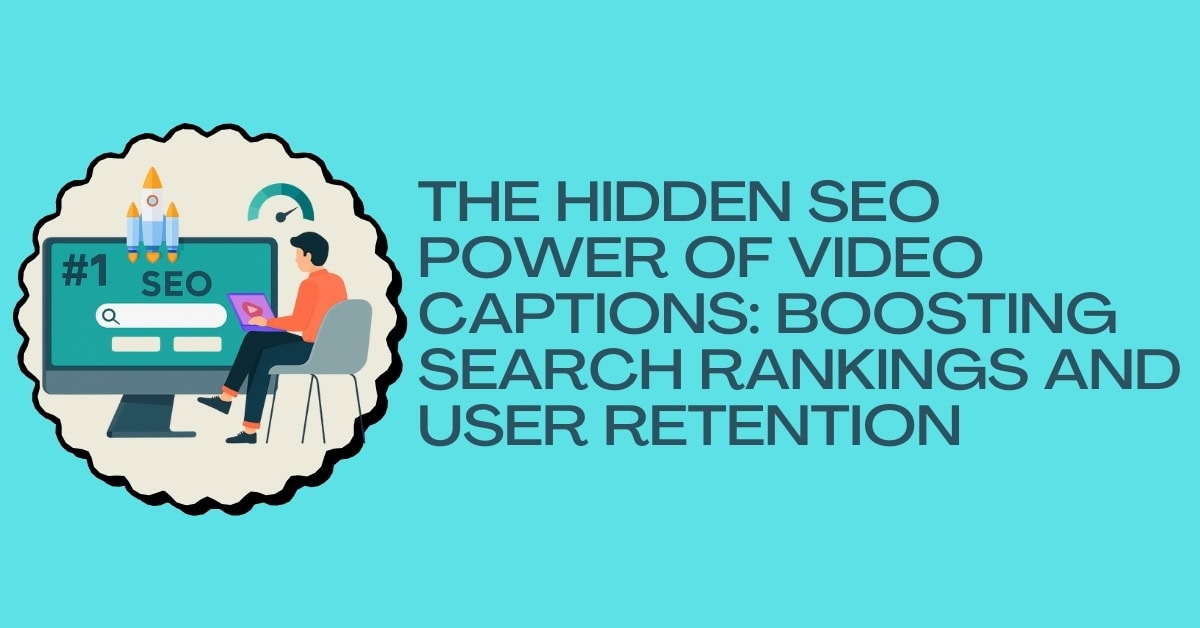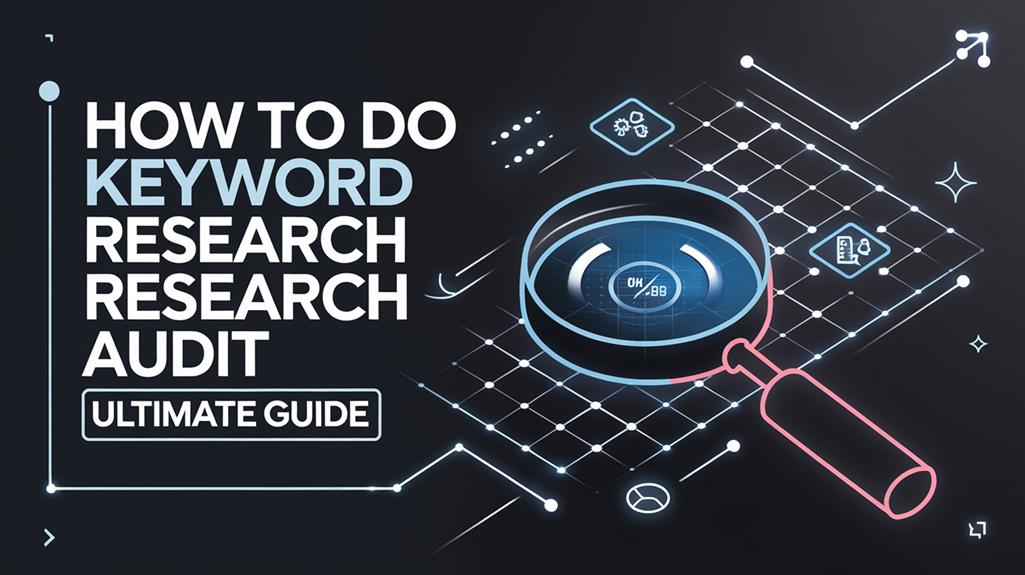In today’s digital landscape, securing your website is not just a technical consideration—it’s a fundamental pillar of online success, user trust, and search engine visibility. At the heart of this security lies the powerful trio of HTTPS, SSL, and TLS. This essential guide demystifies these critical protocols, explaining how they work in unison to create a secure, trusted environment for your visitors while delivering tangible SEO benefits.
HTTPS (Hypertext Transfer Protocol Secure) is the secure version of HTTP, acting as a clear trust signal displayed in the browser’s address bar as a padlock icon. It ensures that all data exchanged between a user’s browser and your web server is encrypted and protected from interception or tampering. While the term “SSL certificate” remains commonplace, the actual protocol safeguarding modern connections is its more robust successor, TLS (Transport Layer Security). Implementing a valid SSL/TLS certificate to enable HTTPS is now a non-negotiable standard. Beyond protecting sensitive data like login credentials and payment information, HTTPS is a direct ranking factor for Google, helps avoid damaging “Not Secure” browser warnings, and builds crucial credibility with your audience.
This comprehensive resource will walk you through everything you need to know: from understanding the different types of certificates (DV, OV, EV, Wildcard) to executing a flawless HTTPS migration that preserves your SEO equity. We’ll cover best practices for configuration, common pitfalls to avoid like mixed content, and how to leverage modern protocols like TLS 1.3 and HTTP/2 for enhanced security and speed. Whether you run a blog, an e-commerce store, or a corporate website, mastering HTTPS and TLS is your definitive step towards a more secure, trusted, and high-performing online presence.
What is HTTPS?
HTTPS stands for Hypertext Transfer Protocol Secure.
It indicates a valid SSL/TLS certificate is installed and active.
HTTPS encrypts the data exchanged between your browser and the website’s server.
This prevents interception and tampering by attackers.
Why is it Important?
HTTPS is foundational for security, user trust, and rankings.
It protects user data, improves credibility, and is a positive signal for search engines.
Modern browsers label non-HTTPS pages as “Not secure,” which deters visitors.
Adopting HTTPS shows your business values privacy and security.
How HTTPS Works (In Brief)
When a user visits your site, the browser and server perform a TLS handshake to:
- Authenticate the server (via its certificate)
- Agree on encryption algorithms
- Exchange keys to encrypt the session
After the handshake, all data is encrypted in transit.
SSL vs TLS
TLS is the modern, secure protocol; “SSL” is the legacy term.
In practice, “SSL certificate” usually means a TLS certificate issued by a trusted Certificate Authority (CA).
Types of Certificates
- DV (Domain Validated): Fast, affordable, secures the domain. Ideal for blogs, small sites, landing pages.
- OV (Organisation Validated): Confirms business details. Suitable for SMEs and corporate sites.
- EV (Extended Validation): Highest vetting. Best for finance, healthcare, or high-trust brands.
- Wildcard: Secures a domain and all first-level subdomains (e.g.,
*.example.com). - Multi-Domain (SAN): Secures multiple domains in one certificate.
Best Practice Settings
- Modern TLS: Disable old protocols (SSLv3/TLS 1.0/1.1). Use TLS 1.2+ (prefer 1.3 where possible).
- Strong Ciphers: Enable modern cipher suites; prefer ECDHE for forward secrecy.
- OCSP Stapling: Reduce certificate status lookup time and improve privacy.
- HSTS: Enforce HTTPS via the
Strict-Transport-Securityheader (add preload only after full HTTPS rollout). - Secure Cookies: Set
SecureandHttpOnly(andSameSite) attributes.
Migration & SEO Checklist
- 301 Redirects: Redirect all HTTP URLs to their HTTPS versions (site-wide).
- Canonical Tags: Point to HTTPS versions to prevent duplicate content.
- Update Internal Links: Change absolute URLs to HTTPS (or use relative paths where appropriate).
- Fix Mixed Content: Serve images, scripts, and styles over HTTPS only.
- Sitemaps & Robots: Regenerate sitemaps with HTTPS URLs; verify
robots.txt. - Search Console & Analytics: Add the HTTPS property; update data sources and goals.
- CDN & Edge: Enable TLS at the CDN; upload certificates if required.
- Backups & Monitoring: Monitor uptime, SSL expiry, and security headers.
Implementation Steps
- Choose a Certificate: DV for speed/cost; OV/EV for higher assurance; Wildcard/SAN for complex setups.
- Generate CSR: Create a Certificate Signing Request on your server or via your host.
- Validate & Install: Complete CA validation, then install the cert + intermediate chain.
- Force HTTPS: Add server rules (e.g.,
.htaccessfor Apache,serverblock for Nginx). - Enable HSTS: After verifying no mixed content/redirect loops, enable HSTS.
- Test: Check protocol/ciphers, mixed content, redirects, and expiry.
Automation & Renewal
Automate renewals using ACME clients (e.g., Let’s Encrypt) or your host’s auto-renew. Expired certificates break trust and can block access.
Common Pitfalls
- Mixed Content: Old HTTP assets causing warnings—update or proxy them over HTTPS.
- Partial Redirects: Some paths not forced to HTTPS—apply global 301 rules.
- Missing Chain: Incomplete certificate chain—install intermediates from the CA.
- Stale Canonicals: Canonicals still pointing to HTTP—update templates/CMS.
- Third-Party Scripts: External libraries over HTTP—swap for HTTPS sources.
FAQ
Does HTTPS make my site faster?
TLS 1.3 and HTTP/2 (or HTTP/3) can improve performance versus legacy setups—especially with CDNs and modern caching.
Do I need EV for SEO?
No. EV is about business assurance. For SEO, the priority is having valid HTTPS everywhere, clean redirects, and no mixed content.
Will HTTPS hurt my rankings during migration?
Handled correctly (301s, canonicals, updated sitemaps), migrations are stable and often net-positive due to trust and security signals.
Benefits of Using SSL/TLS
SSL/TLS delivers security, trust, and performance improvements.
- Data Encryption: Protects sensitive data such as logins, credit card details, and personal information.
- User Trust: Visitors are more likely to engage and convert when they see the secure padlock symbol.
- SEO Advantage: Google gives preference to HTTPS websites, helping with rankings.
- Compliance: Many industries (finance, healthcare, e-commerce) require encryption for legal and regulatory compliance.
- Future-Proofing: Modern protocols like TLS 1.3 deliver both security and speed.
How to Get an SSL Certificate
Setting up SSL doesn’t have to be complicated.
- Choose a Certificate Authority (CA): Options include Let’s Encrypt (free) or paid providers like DigiCert, GlobalSign, or Sectigo.
- Select the Right Type: DV for basic use, OV/EV for higher trust, or Wildcard/Multi-Domain for complex setups.
- Generate a CSR: Create a Certificate Signing Request from your hosting server or control panel.
- Install the Certificate: Upload the certificate and configure your server (Apache, Nginx, or via your hosting provider).
- Force HTTPS: Redirect all HTTP traffic to HTTPS using 301 redirects and update canonical tags.
Common SSL/TLS Mistakes to Avoid
- Mixed Content: Serving some images, scripts, or CSS over HTTP breaks the secure connection.
- Expired Certificates: Always renew before expiry; many hosts and Let’s Encrypt allow auto-renewal.
- Wrong Certificate Chain: Missing intermediate certificates can cause browsers to show warnings.
- Partial Redirects: Ensure every URL redirects correctly to HTTPS to avoid duplicate content.
Best Practices for Businesses
For companies, SSL/TLS is more than a security checkbox—it’s a trust signal.
- Use modern TLS versions (TLS 1.2 or 1.3) and disable old protocols.
- Enable HSTS (HTTP Strict Transport Security) to enforce HTTPS.
- Update sitemaps, robots.txt, and internal links to point to HTTPS URLs.
- Monitor SSL health with tools like Qualys SSL Labs or your hosting dashboard.
Frequently Asked Questions
Do I need an SSL certificate if I don’t sell online?
Yes. Even informational websites should use SSL/TLS to protect visitor data and avoid browser “Not Secure” warnings. Google also ranks HTTPS sites higher.
Will SSL slow down my website?
No. With TLS 1.3 and HTTP/2 or HTTP/3, HTTPS can actually improve performance. Many CDNs and hosts now offer free, fast SSL by default.
What happens if my SSL certificate expires?
Visitors will see warnings and may not access your site. Set up automatic renewals to prevent downtime and loss of trust.
Is free SSL (like Let’s Encrypt) enough for my business?
For most small businesses, yes. But for enterprises handling sensitive data, an OV or EV certificate can offer stronger validation and higher trust signals.
Final Thoughts
SSL/TLS is no longer optional—it’s essential.
By securing your website, you protect your users, build credibility, and gain a competitive edge in search rankings. Whether you run a startup, e-commerce store, or enterprise website, implementing HTTPS is a critical step for long-term online success.
Rather than being outdated, the term “SSL” simply reflects how familiar users and companies are with TLS and HTTPS.
Today, when we say “SSL certificates,” we mean TLS certificates that secure websites over HTTPS.
The technology has evolved even if the name stuck.
For the best security and SEO, use the latest TLS protocols and serve your site over HTTPS (padlock shown in the address bar).
This keeps your site safe, reliable, and well-positioned in search results.
What replaced SSL?
TLS (Transport Layer Security) replaced SSL as the standard for securing internet traffic.
TLS has undergone multiple versions, each improving security and performance.
Many people still say “SSL,” but TLS is the modern, more secure protocol.
Seeing HTTPS in the address bar indicates a secure connection protected by TLS.
This ensures data between your device and the website stays private and tamper-resistant.
Using TLS preserves customer trust and supports higher search rankings—Google particularly prefers HTTPS sites.
When did SSL stop being used?
Modern browsers deprecated legacy SSL versions and began warning users about non-HTTPS sites.
This prompted widespread adoption of secure connections.
Although the term “SSL” persists, what’s actually in use is TLS.
When we mention “SSL certificates” today, we’re referring to TLS certificates.
For top security and SEO, verify your site uses the latest TLS settings everywhere.
What is the modern version of SSL?
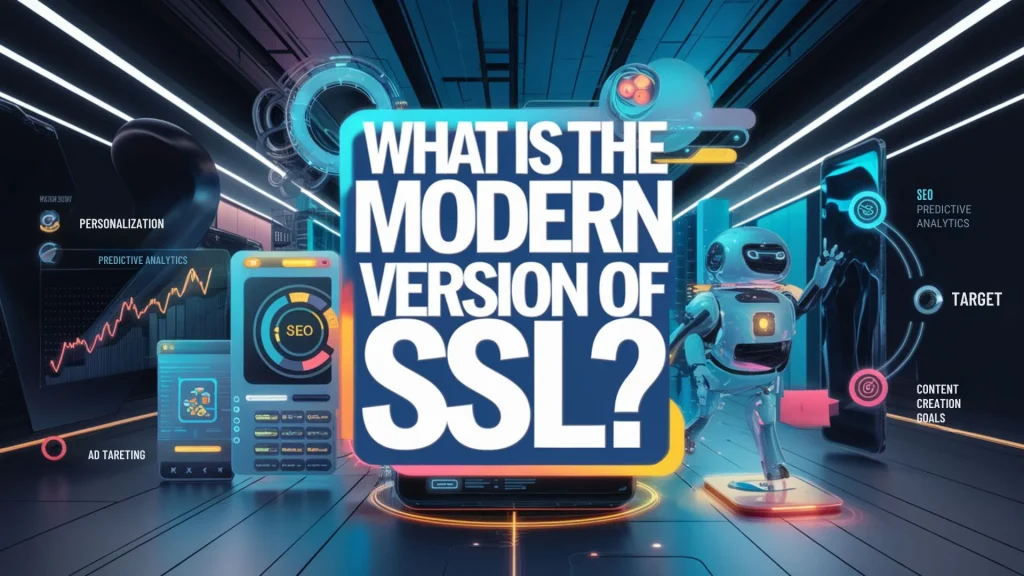
TLS is the modern protocol that secures HTTPS connections.
It’s the standard for protecting data between browsers and servers.
When you see the padlock in the URL bar, the site is using HTTPS with TLS.
This makes it extremely difficult for attackers to read or alter data in transit.
Website owners should use TLS to strengthen security and visibility—migrating to TLS is both a security and SEO win.
What was wrong with SSL?
Legacy SSL versions were vulnerable to several attacks (e.g., POODLE, BEAST), which could expose data in transit.
These risks drove the transition to TLS.
When you click the padlock today, you’re viewing details of a TLS-secured connection. Modern browsers no longer support old SSL versions.
Websites should run current TLS versions to protect users and maintain trust.
People Also Asked
What are HTTPS and SSL?
HTTPS (Hypertext Transfer Protocol Secure) is the secure version of HTTP that encrypts data between the browser and server. “SSL” refers to the older protocol; in practice, HTTPS security is provided by TLS using an “SSL/TLS” certificate.
Why is HTTPS important?
HTTPS encrypts traffic to prevent interception and tampering, protects users against man-in-the-middle attacks, and authenticates the domain you’re connecting to—improving security, trust, and SEO.
What is the difference between SSL and TLS?
TLS is the successor to SSL and offers stronger, modern security. The terms are often used interchangeably, but TLS is the protocol actually in use today.
How do SSL certificates work?
During the TLS handshake, the server presents a digital certificate with its public key. The browser verifies the certificate and negotiates encrypted session keys, creating a secure channel for all subsequent data.
What are SSL, TLS, and HTTPS, and how do they relate?
SSL and TLS are security protocols that encrypt/authenticate web traffic; TLS is the modern standard. HTTPS is HTTP carried over TLS (formerly SSL). When people say “SSL” today, they usually mean TLS securing HTTPS.
Final Verdict: HTTPS & TLS Are Non-Negotiable for Modern Web Success
Implementing HTTPS with a modern TLS protocol is no longer an optional security upgrade—it is an absolute necessity for any website that values its users, its reputation, and its search engine rankings. The journey from understanding “SSL vs. TLS” to deploying a correctly configured certificate culminates in a site that is secure, trusted, and competitive.
Key Takeaways for Your Action Plan:
Security & Trust First: HTTPS encrypts data in transit, defends against cyber threats, and builds user confidence with the padlock symbol—a critical factor for conversion.
SEO is a Direct Benefit: Google explicitly favors HTTPS sites. A proper migration, clean of mixed content and using 301 redirects, protects and can boost your search visibility.
Performance Meets Protection: With TLS 1.3 and HTTP/2, a secure site can be faster than an insecure one, enhancing user experience and core web vitals.
Future-Proof Your Presence: Adopting best practices like HSTS, OCSP stapling, and automated certificate renewal ensures ongoing compliance and operational resilience.
Your Next Step: Audit your website today. Ensure you are using a valid TLS certificate (preferably TLS 1.2 or 1.3), enforce HTTPS site-wide, and eliminate any security warnings. By prioritizing this foundational layer of web security, you do more than protect data—you future-proof your online credibility and unlock superior SEO performance. Start your secure transition now; your users and your search rankings will thank you.