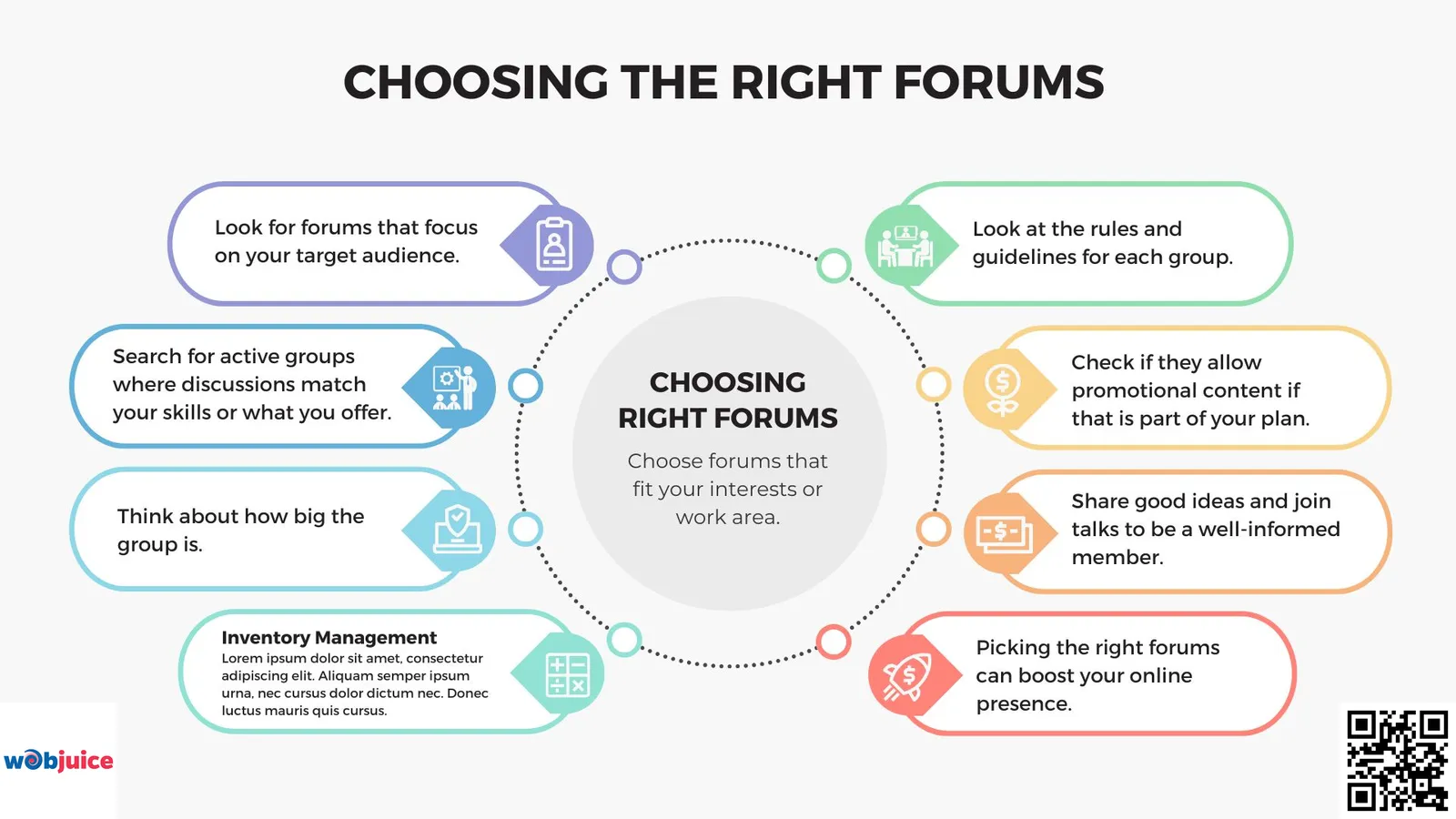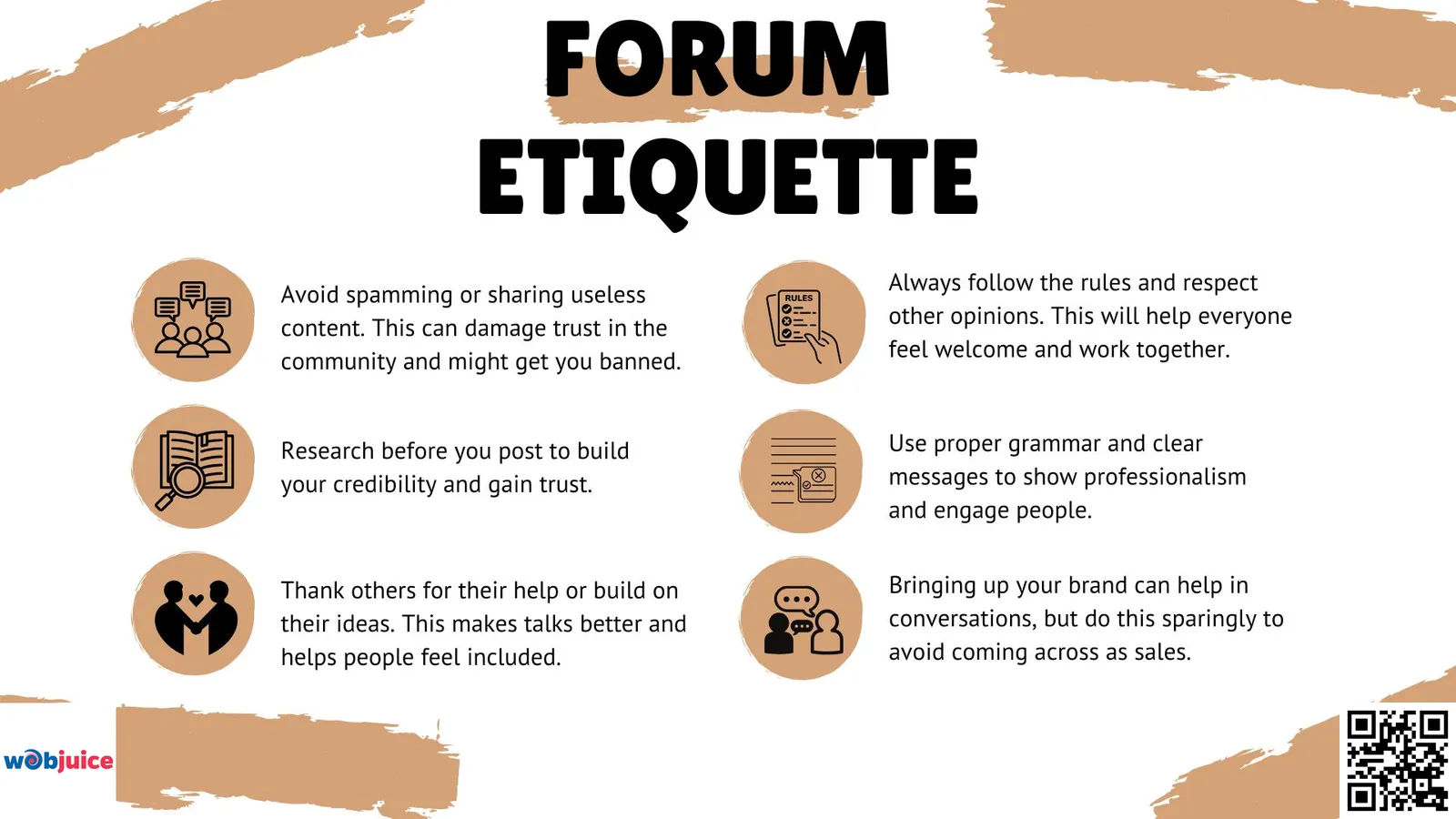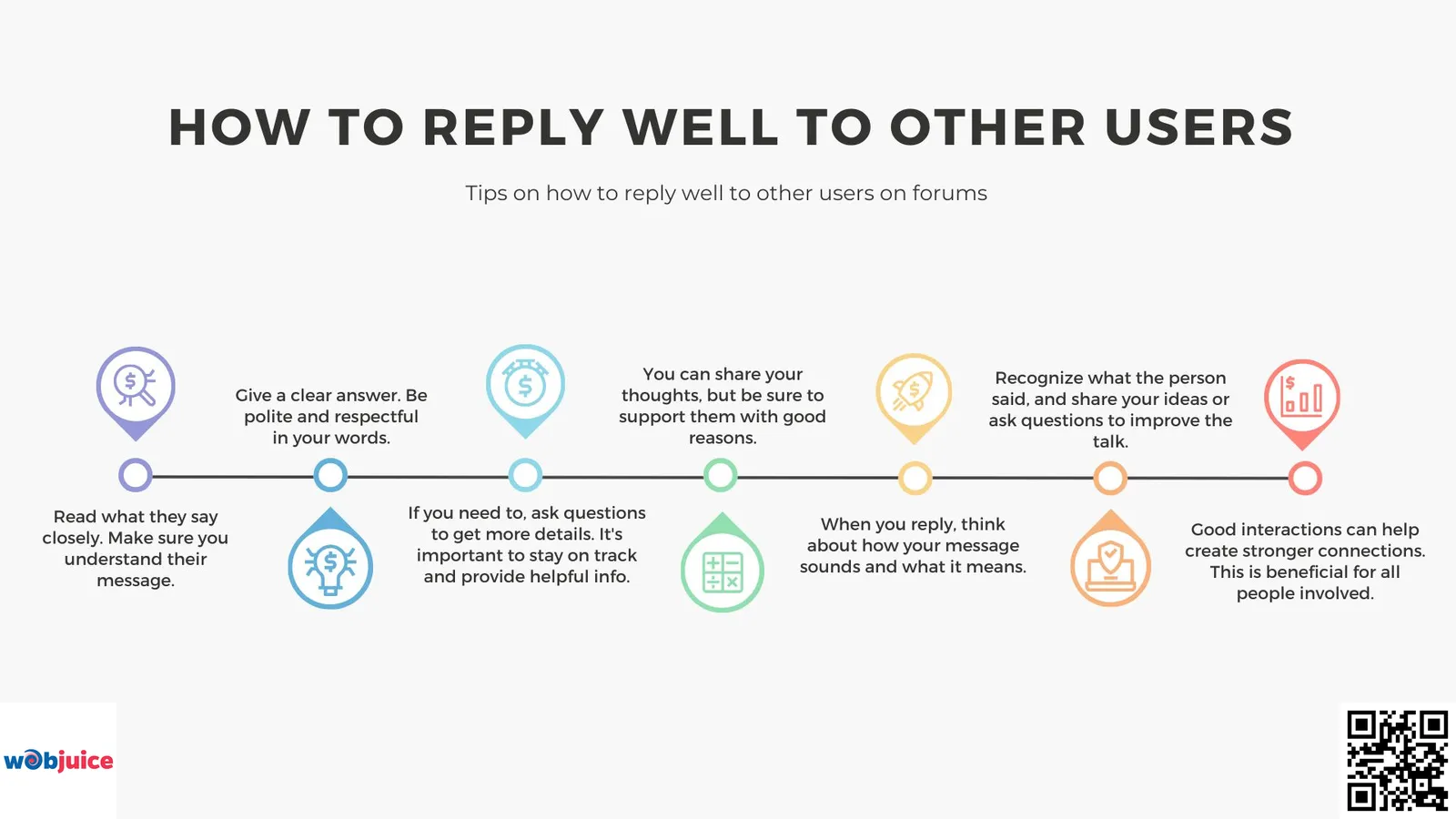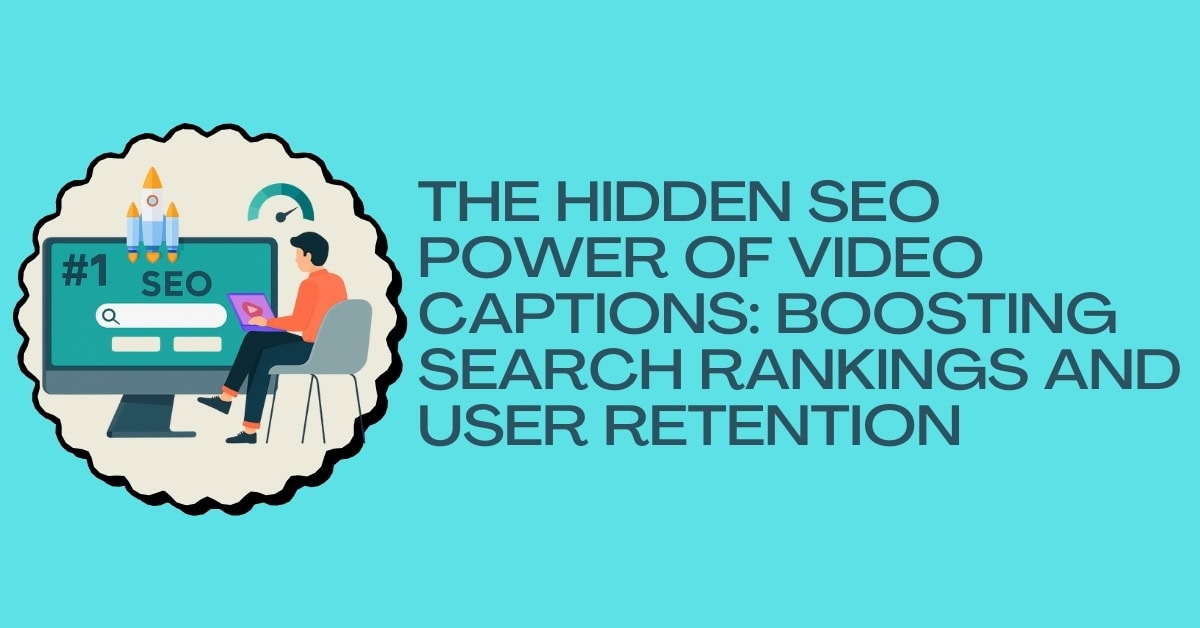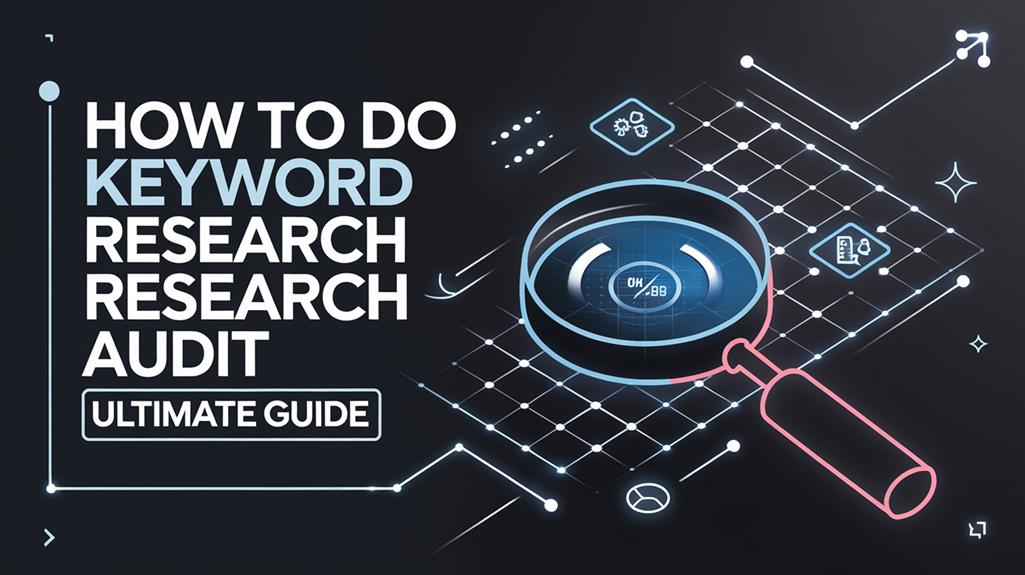Forum posting is one of the lesser-known but most powerful methods of digital marketing, providing organic visibility, authority, and traffic at no financial cost as with paid advertising. Its power comes from genuine participation: sharing valuable information, answering questions, and taking part in topically relevant communities where your audience is already active. Done consistently, it builds trust, earns quality backlinks, increases referral traffic, and strengthens overall SEO.
Results will vary depending on which forums you choose. Select communities that match your target topic and audience, with good levels of activity, discussion quality, and posting rules. Small groups enable more in-depth communications, whereas larger groups build reach. Once inside, to be effective, posts need to be clear, with decent titles, concise writing, and relevant keywords. Focus on helpful content, not promotions.
Respectful etiquette is key: follow the forums’ rules, don’t spam, communicate concisely, and mention your brand organically. Respond thoughtfully to other users’ posts: recognize their insights, and add valuable perspective to keep the conversation going. Such interactions help with off-page SEO and trigger user-generated content.
Track metrics on engagement, referral traffic, and click-through rates to see how effective you’ve been. Reviewing analytics will help you fine-tune the approach and find out which community represents a bigger value. Consistent, value-driven forum activities build authority over time and improve long-term search performance.
Key Takeaways
- Forum posting brings in organic traffic and helps build trust. It helps you get seen by more people and shows that you know your stuff in your field. This can help your SEO ranking go up.
- For good results, get into forums that match your interests. This helps you get more people talking and lets you reach the right audience. It’s key for a good forum site and to boost your SEO. This way, you talk better with people and can reach them in a better way, so your search rankings can get better.
- Write posts that other people will want to read. Use titles and questions that make people want to join in. This gets people talking and keeps the chat going.
- Follow all the forum rules. This helps keep trust and keeps talks going well.
- You can see how you are doing by checking analytics and user feedback. This helps you drive more people to your website. It also says when you need to fix things and helps you get better results.
- Also, forum posting needs time and practice. You have to keep doing it to make a stronger link to your website.
Benefits of Forum Posting
Forum posting helps you get more attention. It can also bring more people to visit your website.
This is a good way to get links and have quality backlinks for your website.
It helps to improve SEO. It also increases online visibility.
This shows that you know a lot. It can also help bring more people to your website.
It builds trust in your brand. It helps you build trust with new customers.
This is important if you want to improve your search engine rankings.
Forum posting is a good way to talk with your audience.
This helps you get to know them better. You can also share your ideas and see what they think.
When you post at the right time, more people will read it. Over time, you can build trust and make a strong group.
Use simple words so that everyone can join in and feel welcome.
Talking to people makes it easy to know what they want and need.
When you talk with them, you get what is important to them. This way, you can help them better.
It also lets you know the problems they face.
Sharing helpful information through press releases can bring new customers to what you offer.
This also helps improve your overall optimisation plan.
Forum posting can help improve your SEO.
Great posts that have good keywords can help your site move up in search engine results.
This makes it easier for users to find you.
Choosing the Right Forums
Pick forums that match your interests or job area.
This can help you get seen by more people. You will also meet other forum members like you.
Look for forums where the people you want to reach spend their time. These forums should be about your target group.
Try to get to know what they talk about and what they need. This can help you understand them better.
Look for active groups that have people with your skills. You can also find groups that want what you can give.
Think about how big the group is.
Smaller forums often have higher engagement.
Bigger forums can reach more people.
However, the discussions might not be as focused.
Look at the rules and guidelines for each group.
Check if they let you post ads, products, or services that fit your niche.
Share good ideas. Join talks. Be someone who knows what is going on.
Picking the right forums can help you grow your online presence.
Make good choices. If you do this, you will see more people interact with you, and it will have a bigger impact.
Crafting Engaging Posts
To help your posts stand out in a busy space, think about the people who will read them.
Create catchy titles.
Keep your messages simple and to the point.
Focus on what your audience likes and needs.
Create titles that make people want to read more.
Write brief content and avoid hard words.
Good link-building can help you be different from others. It brings more people to your site.
Well-structured posts attract more engagement.
Use keywords that relate to your topic.
This can help people find your post faster. It can bring more people to your website. It also shows that you know what they want.
Focus on your key answers, not just on words.
With these tips, you can make posts that stand out and get people interested, even in the busiest forums. This will help improve your SEO.
Following Forum Posting Etiquette
Here are some things you should consider:
- Always follow the rules and respect what other people think. Doing this helps the group feel welcome and lets everyone work together well.
- Use good grammar and talk clearly. This helps you seem professional and keeps people interested.
- Mention your brand in a way that fits in, but do not make your posts feel too much like ads.
- Do not spam or share things that are not helpful. This makes people lose trust, and you could get banned. Try to share useful stuff instead.
- Check the facts before you write your post. This can help you build trust and show people you know what you are talking about.
- Thank people when they help or add to what someone else says. This makes everyone feel part of the talk and helps the group stay friendly.
If you follow these polite rules, you can be a helpful person.
This helps you build good bonds with people. It also makes the time better for everyone.
Follow these tips to build a good group online. This can help all people feel important and heard.
Responding to Other Users
Here are some easy tips on how to give a good reply to other users on forums:
- First, read what they say carefully. Make sure you get their main point.
- Then, give a clear answer. Be nice and use kind words.
- If you have to, ask simple questions to find out more. It’s good to stay on topic and share helpful info by sticking to the forum rules and guidelines.
- You can say what you think but explain your reasons well.
- When you reply, think about how your words sound and what they mean.
- Acknowledge what the person said, and add your ideas or ask questions to keep the talk going. This way, you show you are listening, and people can see you as someone who gets it.
- Good talks can help build stronger ties. This is good for all who take part.
- When you give thoughtful answers, you may change how others see you as an expert, which can help your off-page SEO.
- When you talk with others in a real way during online discussions, it makes your time better. This can help people feel more involved and part of a community.
- Replying to comments on your blogs and forums can help create new content made by users. When people leave their thoughts, you get a chance to talk with them. This makes your website feel more alive. Their words and questions add extra value. When you engage with them, it also lets others feel welcome and want to join the conversation. There can be good growth on your site when you use this simple approach.
- When you connect with others for real in online discussions, it makes your experience better and fosters community engagement.
- Engaging with comments on your blogs and forums also helps create user-generated content. It also helps create a strong online community.
Measuring Your Impact
Forum impact is more than just replies and likes.
Start by looking at how you talk to others.
Do you start real chats, or do you post just to get seen?
Pay attention to feedback from other users.
Comments that thank you or point out what you can do, say something good about you.
See how many times people talk about or share your posts.
Analytics tools like Google Analytics and SEMrush help you see how far your content goes.
These tools let you know what people do with your work.
You can get details on how many people visit, where they are from, and what they do on your site.
This helps you know if your content does well and what you can change to make it better.
Check numbers like click-through rates and how much people are engaged.
This will show you how well your posts are doing.
Watch these numbers over time. This will help you make your SEO strategy better. It can also help your overall results get better.
This will help you see patterns. You can change your plan if you need to.
People Also Asked
How Do I Create an Account on a Forum?
You start by going to the website. Find the button that says “Sign Up” or “Register.” Type in your details to begin using the top sites to make your page. Pick a strong password. You should click the link in your email to finish setting things up so you can join in forum talks. After all this, you can get into the forum. Be sure to read the rules and tips before you add your post.
Can I Post Anonymously on Forums?
Yes, you can put your content online and not use your real name. You just have to search for things like “guest posting.” You can also find ways to post without your name. Some sites might ask you to sign up if you want to use certain things on their site or if you want to join talks with other people. Use simple words when you write your posts.
What Topics Are Not Good for Forum Posting?
Hate speech, graphic violence, illegal things, personal attacks, and clear content should not be posted. These topics often cause problems and can break the community rules. When you pick what to post, try to stay away from these subjects. If you choose good topics, you help make the forum better for all people.
How Do I Report Spam or Abusive Posts?
You can quickly let the site know about spam or bad content. Just look for a “Report” button or link by the post. This helps the site stay in line with the best forum guidelines. A lot of websites offer this feature. When you click it, pick the reason for your report and then send it in. It is important to use this feature in the right way and only report things that are really spam or bad content.
Are there tools to help manage talks in forums?
Yes, many tools help you manage talks in online groups. The software can help keep things in order and is good to use for organising chats. You can make rules for the group to help keep talks fun. All these tools work together to give everyone in the group an easy and enjoyable time.
Summary
Forum posting can help you be seen more online and can also bring more people to your website.
First, choose the best forum to join.
Next, write interesting posts.
Always follow the forum rules.
These steps can help you build trust. They also help you make connections.
Be sure to reply to other users often to create backlinks and help build a community feel.
This will help you get noticed.
Someone who knows SEO can help you with these steps.
They will help you use forum talks to reach more people and get good SEO benefits. This can make your overall SEO ranking better.
Get help from an expert to help your brand get noticed online. Your brand will stand out, and more people will see what you have to offer.
Let us work with you to make the most of the internet.
This will help you reach your digital marketing goals.