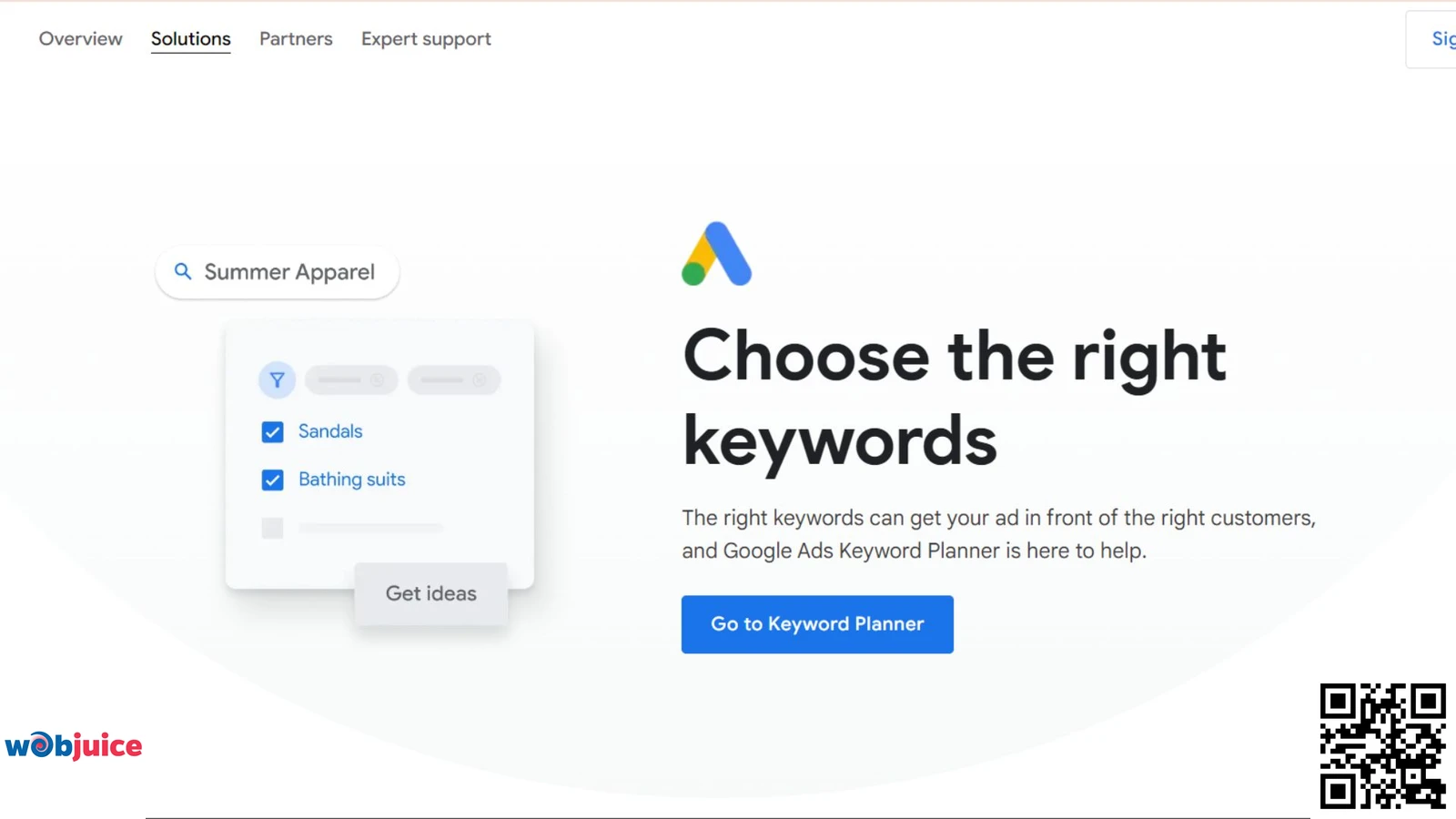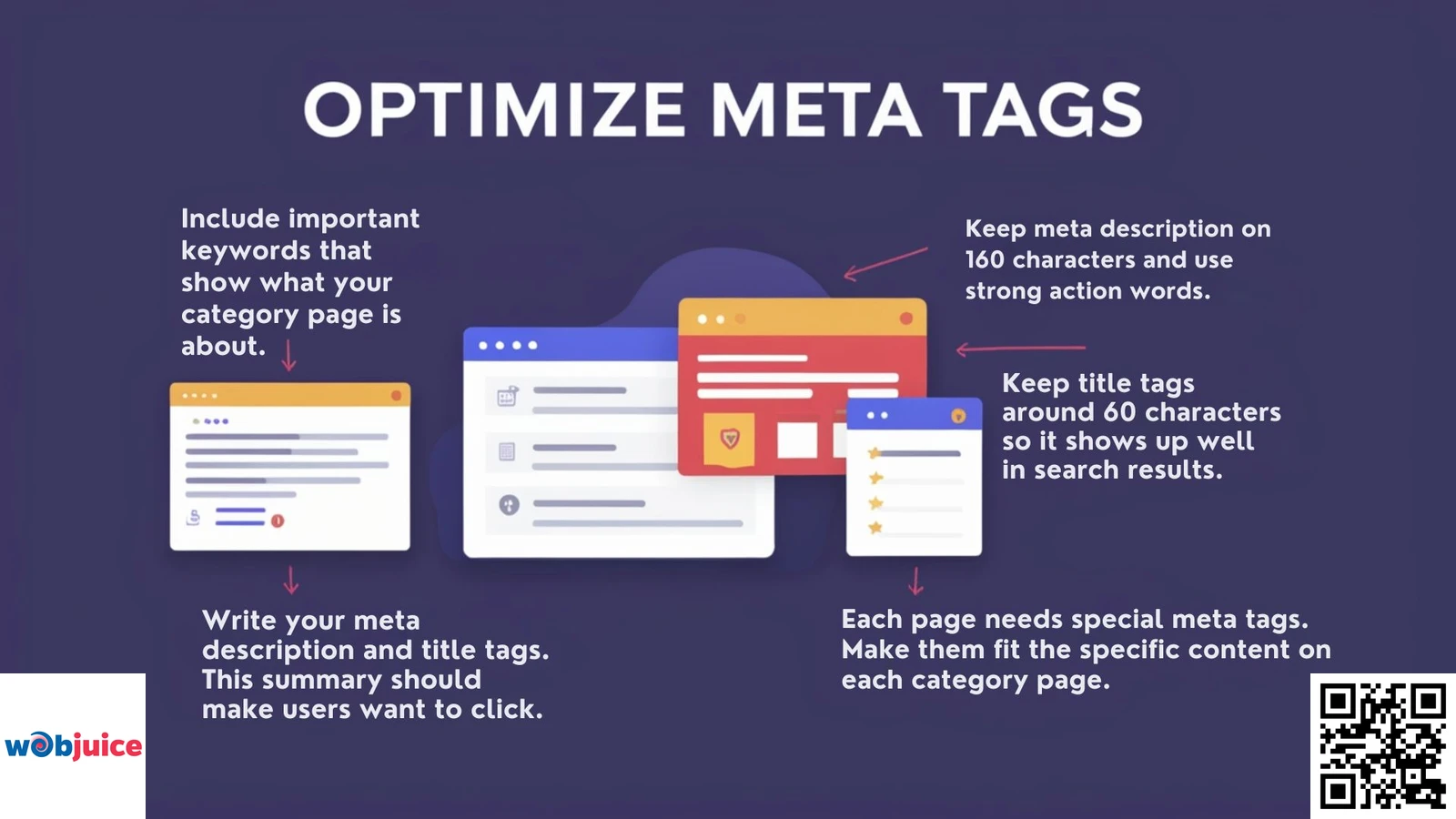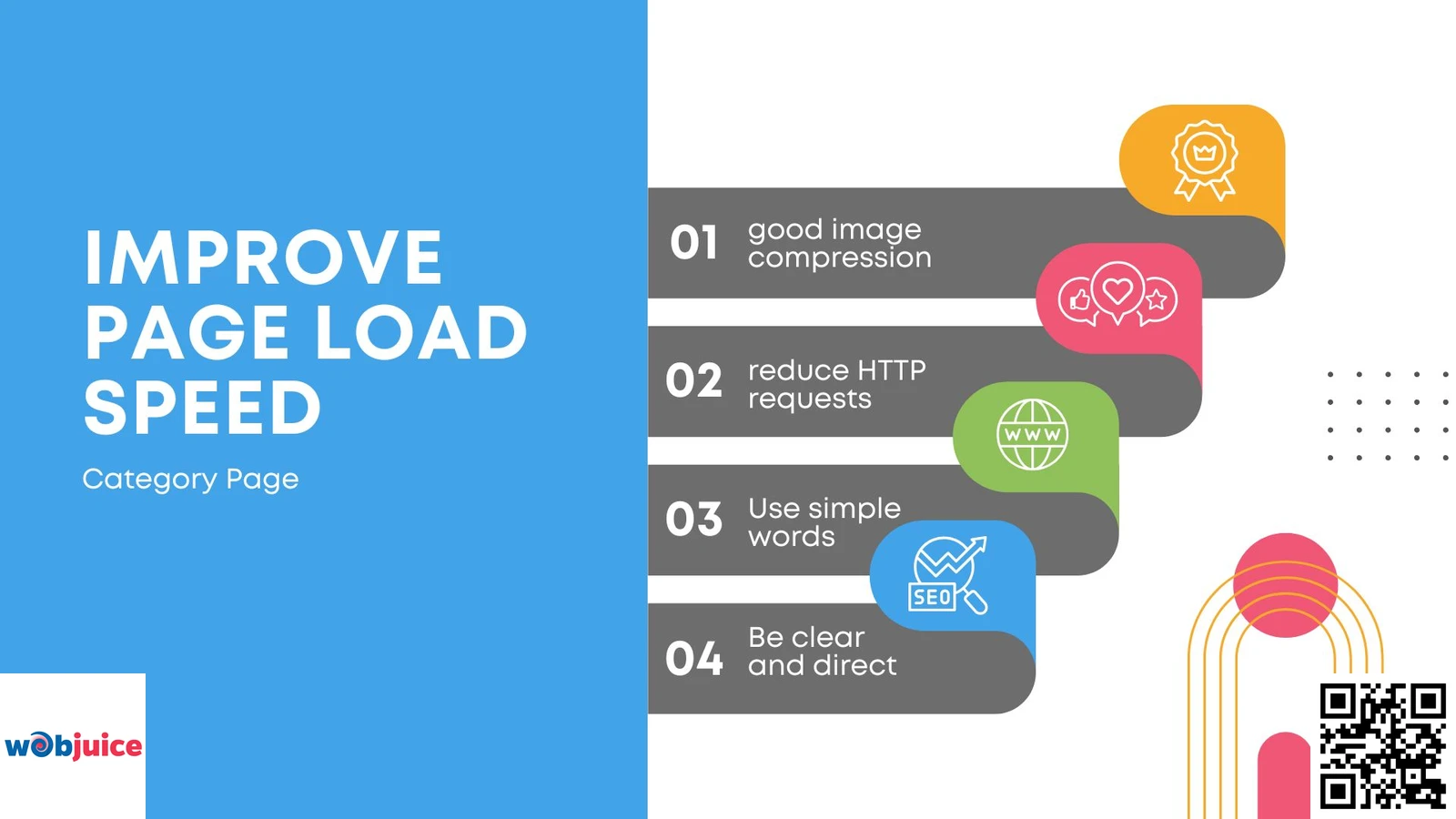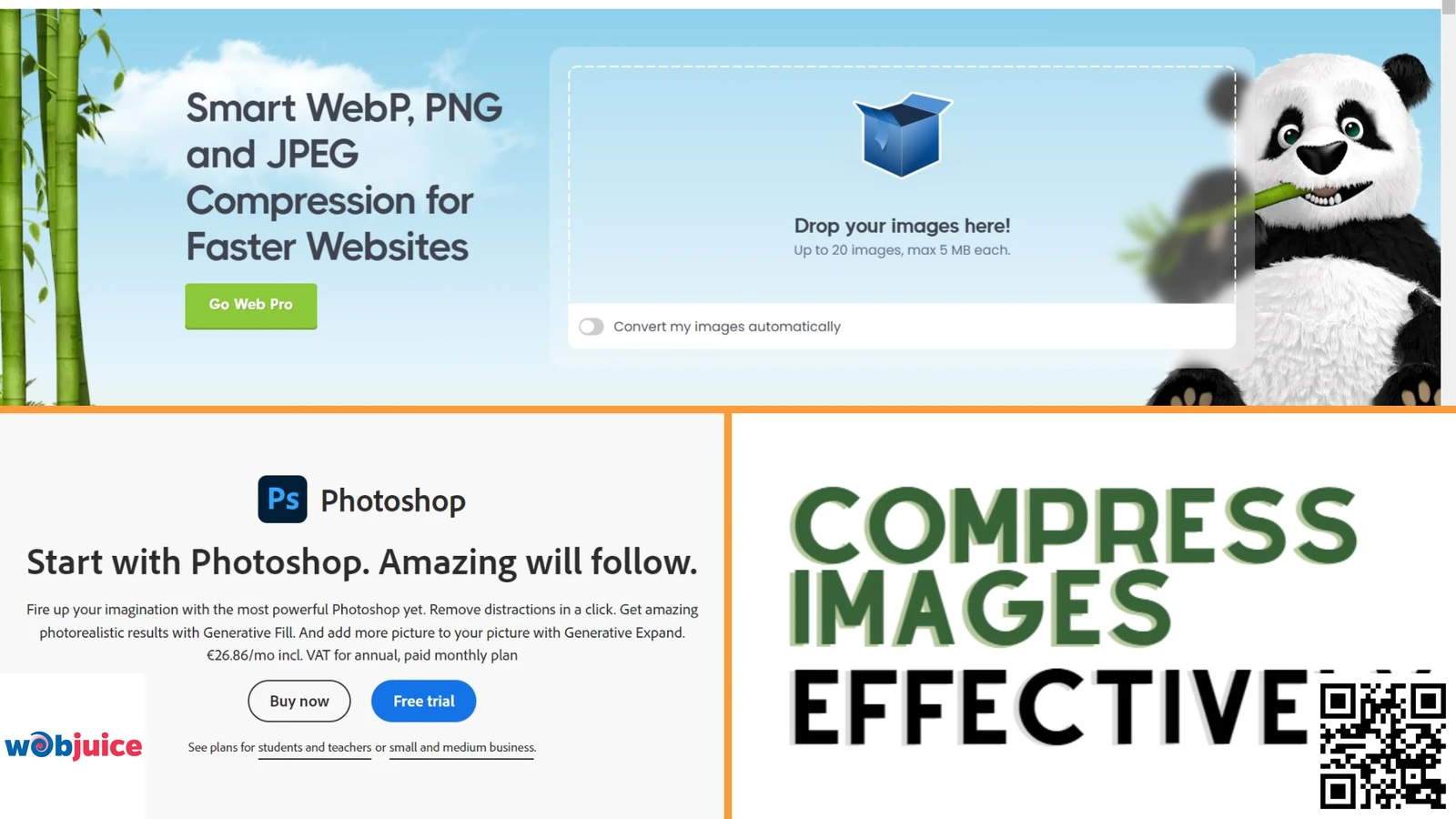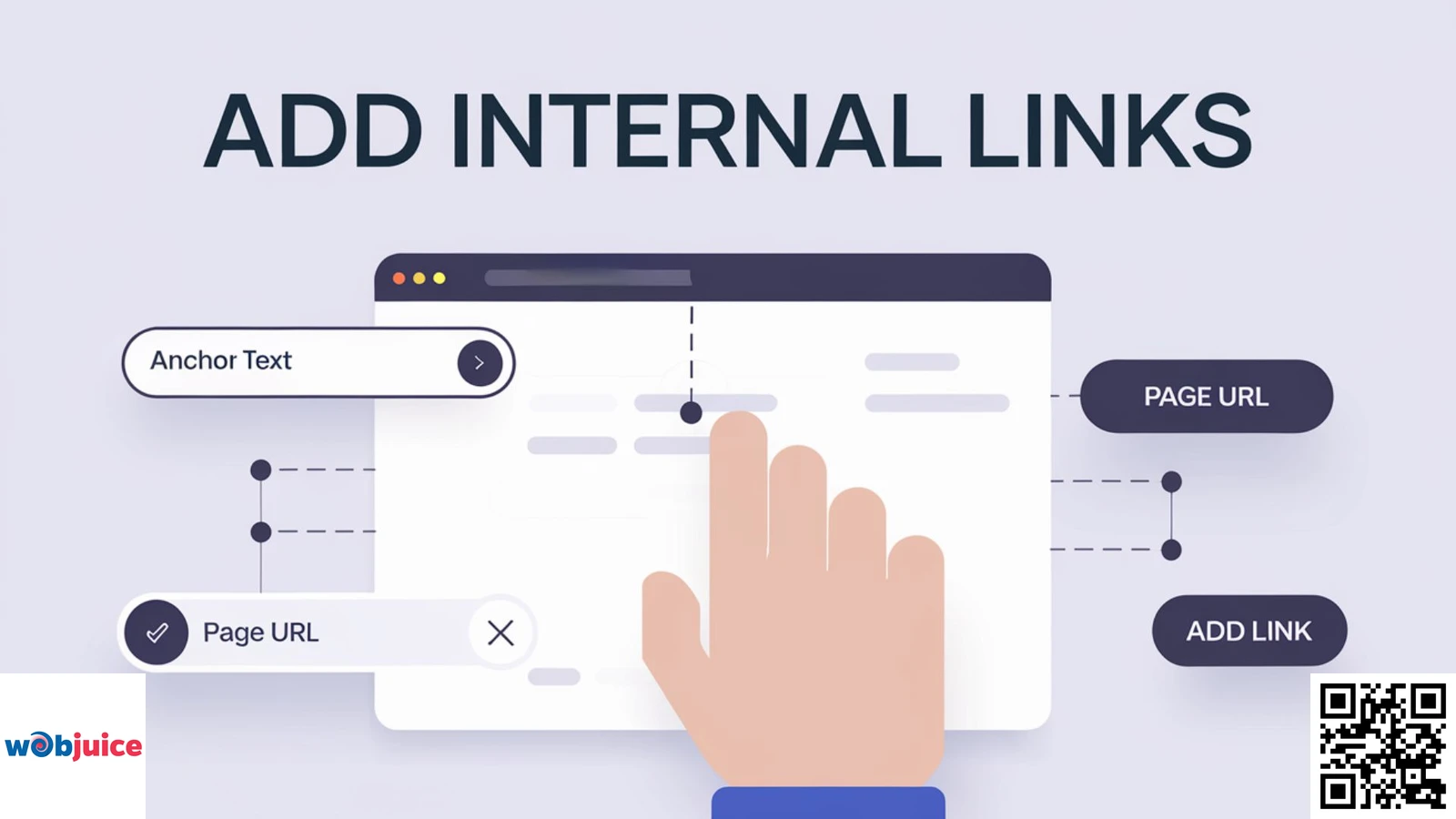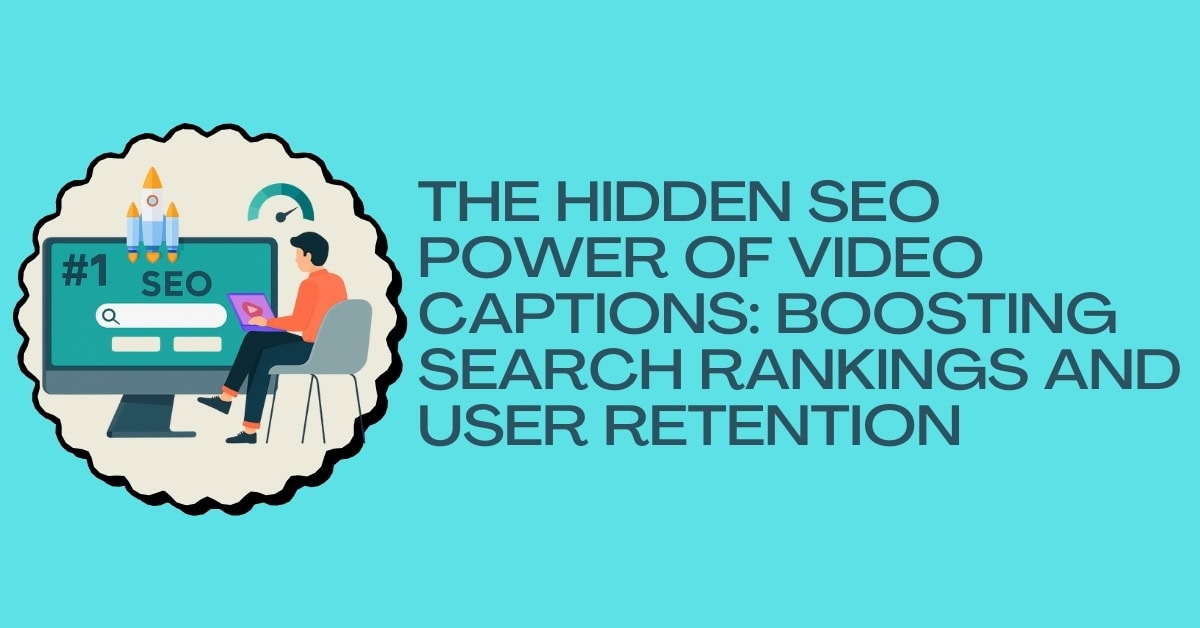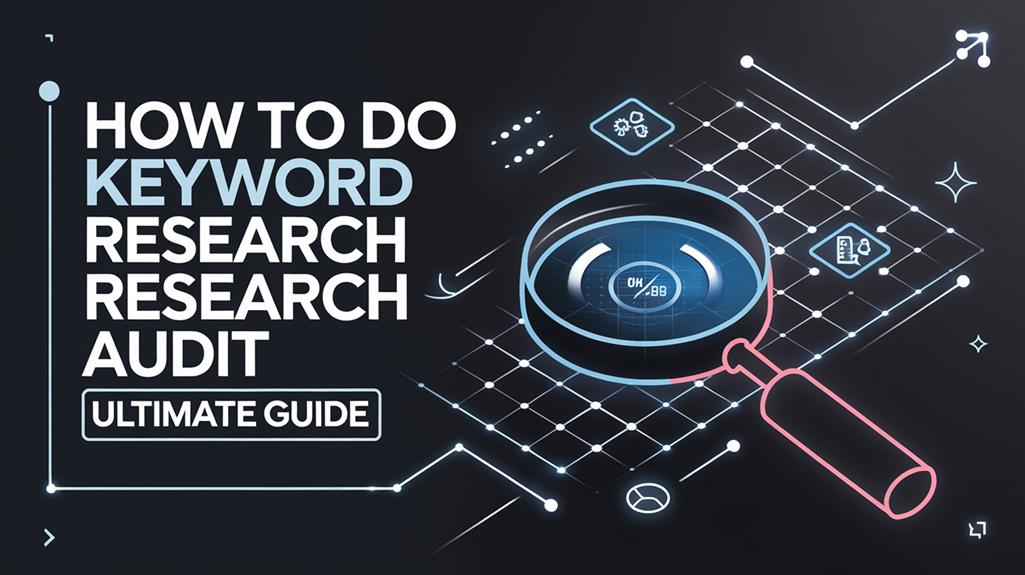Optimising your e-commerce category pages is a critical strategic move to boost organic visibility, enhance user engagement, and drive conversions. These pages serve as the primary gateway for customers exploring your product range, making their performance pivotal to your online success. This comprehensive guide outlines ten proven strategies to transform your category pages into powerful SEO and conversion assets. The process begins with a fundamental yet often overlooked step: deep analysis of user search intent to ensure your content aligns perfectly with customer needs. We then delve into the technical and creative essentials, from crafting compelling, keyword-rich titles and meta descriptions to implementing intuitive breadcrumb navigation and robust filtering systems. Furthermore, we cover the importance of visual optimisation and page speed—key factors for retaining modern, impatient shoppers—and the art of writing unique, persuasive product descriptions. The guide also emphasises the strategic use of internal linking to distribute page authority and guide user journeys, concluding with the necessity of continuous performance monitoring through key metrics. By systematically applying these actionable steps, you can create category pages that not only rank higher in search engine results but also provide a seamless, persuasive pathway from discovery to purchase.
Key Takeaways
- The best way to improve your category page is to adjust content based on what users want. This includes boosting SEO factors, making navigation better, and creating interesting content.
- Start by looking at what users want. This helps you make content that fits their needs and improves their experience. Next, focus on your title and meta tags. Make them clear and include good keywords for better SEO visibility. Don’t forget to use breadcrumb navigation and filters. These tools help users find what they need.
- Create engaging content for your category page. Show how your products are relevant while using keywords well. Pay attention to key performance metrics. Use this information to change your strategies for better results.
- Remember, optimization is a never-ending task. Keep your attention on these main areas and you will see better results in how your category page works.
Analyze User Intent
Begin by looking up keywords connected to your category with tools such as Google Analytics and search trend reports.
This shows what visitors are searching for.
Understanding the different types of user intent helps make sure your content meets their needs.
Think about what users want.
Changing your content to match these needs can make the user experience better and increase click-through rates.
Watch your competitors closely.
Looking at how they meet user desires gives you useful tips for good strategies.
Know your audience and competition to make content that speaks directly to what users want.
When you analyze user intent well, you boost your SEO ranking.
Use Descriptive Titles
Use clear and full titles for your category pages.
This method helps increase search visibility and makes it easier for your audience to understand.
E-commerce SEO strategies show that optimizing category pages is important.
It helps improve the overall performance of the site.
Well-organized titles grab attention and improve user experience.
They help visitors find the right place.
Descriptive titles should match what users want and what search engines are looking for.
Make them short and simple for the best effect.
Remember that good titles are important for both users and search engines.
Incorporate Relevant Keywords
Start by looking for words that your audience often uses.
Tools like Google Keyword Planner can help you find these phrases.
Weave them easily into your titles.
Do not stuff in too many keywords, as this can cause problems with search engines.
Instead, focus on making a title that is clear and interesting.
Keep It Concise
A clear and descriptive title can greatly improve your category page’s performance.
It grabs users’ attention in search results by showing what the content is about.
Your title should clearly show what the products or services are while staying short.
Vague or unclear titles may make visitors leave your site.
Use clear keywords that match the category’s focus.
This will help improve clarity and SEO results.
Optimize Meta Tags
Optimizing meta tags starts with the title tag. It should be clear and specific.
Include important keywords that show what your category page is about.
Keep it around 60 characters so it shows up well in search results.
Next, write your meta description.
This summary should make users want to click.
Keep it to 160 characters and use strong action words.
Each page needs special meta tags.
Make them fit the specific content on each category page.
Investing time in meta-tag optimization can bring good results.
Implement Breadcrumb Navigation
Implementing breadcrumb navigation means adding a clear way to show where a user is on your website.
This feature makes it easier for people to see where they are on your site.
It helps them understand how the different parts of your site connect.
It also helps SEO visibility by giving clear ways for search engines to explore your content.
Breadcrumb navigation is a simple but good tool.
It helps users move around your site and makes navigation better.
Enhance User Experience
Breadcrumb navigation gives visitors clear paths to follow.
When you use this, it helps users know where they are on your site.
When they see their location, they are more open to look at related content and connect more with what you offer.
Think about how breadcrumbs help with navigation, especially on bigger sites.
Users don’t have to just depend on the back buttons or the main menu.
They can quickly see where they’ve been.
This saves time and lessens frustration.
As a result, browsing is more enjoyable.
Improve SEO Visibility
By showing a clear path, breadcrumbs make it easier for search engines to see how your site is organized.
When search engines look at your pages, they like how breadcrumbs show the order and meaning of your content.
Using breadcrumb navigation can increase your organic traffic.
It keeps users from leaving your site quickly, as they can easily go back to earlier pages and explore more of your content.
Additionally, breadcrumbs can improve your click-through rates in search results.
When they show up, they give users a better idea of your site’s layout, making them want to click.
Enhance Visual Elements
You can improve images on category pages by using good-quality photos, having a clear brand style, and adding fun features.
This method helps draw in users and makes them want to check out what you have.
Start with simple and appealing images that show off your products well.
This helps build an emotional bond with your audience.
Use the same colour scheme and text style that matches your brand.
Use key strategies for improving product pages on category pages as well.
Add fun elements like image sliders or hover effects.
Make your visuals fast.
Big images can slow down loading times.
Add clear alt text for every image.
This helps search engines find your content and makes it easier for visually impaired users to understand.
Include Filters and Sorting
You should add filters and sorting options on your category pages.
These features improve users’ shopping experience.
They help customers easily move through products.
With options for size, colour, or price range, they can quickly reduce their choices.
Adding these features is a key part of making online shopping better.
Users can sort products by how popular they are, their price, or if they are new.
This helps them find exactly what they want easily.
It saves time and boosts the chance of sales.
Customers are more willing to buy items that fit what they like.
Improve Page Load Speed
Start by using good image compression.
This cuts down the size without harming the quality.
Next, reduce HTTP requests.
This helps speed up the loading process.
Use simple words and short sentences.
Avoid complicated phrases. Be clear and direct.
This style makes your content easy to read and understand.
Remember, being clear is more important than style for web content.
Use active voice instead of passive. It makes your text more engaging.
Keep paragraphs short. This makes it easier to read on any device.
Use UK spelling in your content to stay the same.
Together, these techniques will help your page load faster and work better.
Write Unique Descriptions
The descriptive text helps grab people’s attention and makes it easier for search engines to find them.
This text shows what you know and what you offer.
Well-written descriptions for each category give specific content that helps and attracts visitors.
Clear and short text is key.
This lets users quickly understand the main idea of each category.
Focusing on special selling points is important.
Showing what makes products different helps customers pick one brand instead of others.
Spending time creating original descriptions builds trust and confidence with the audience.
This can lead to more sales.
Compress Images Effectively
Make your images smaller to speed up page loading and make it better for users.
This helps your site run well and improves SEO.
Start by picking the right file type.
Use JPEGs for photos and PNGs for images that need to be clear.
Online tools like TinyPNG or software such as Adobe Photoshop can help you reduce image size.
Consider using new formats like WebP.
They provide good compression and load faster. Use lazy loading as well.
If you reduce file sizes while keeping quality, you will notice big improvements.
Minimize HTTP Requests
Make fewer HTTP requests to speed up page loading and improve how well the site works.
Every time someone visits your category page, their browser asks for things like images, scripts, and styles.
Cutting down these requests helps with loading times and makes the experience better for users.
Combine several CSS and JavaScript files into one file.
Use CSS sprites for images when you can.
This way, you put several images into one file, which greatly cuts down the number of requests.
Review and remove any plugins or scripts that are slowing down your site.
Regular checks help find these things.
A quicker site can boost your SEO rankings because search engines care about user experience.
Add Internal Links
When you add internal links, think about the context and relevance.
Use clear anchor text that shows what the linked page is about.
This helps with accessibility and also helps search engines understand better.
Try to link to strong pages on your site to share authority better.
Furthermore, using internal links can lower bounce rates.
Adding internal links on your category page helps users navigate more.
To make the most of your efforts, check your internal links often.
Make sure they work well and relate to what you offer now.
By working on internal linking, you’ll improve your category page.
Monitor Performance Metrics
To make sure your category page is working well, you must check important performance metrics often.
Keeping track of these metrics helps you see what is good and what needs to change.
Start by looking at where the traffic comes from, how many people leave quickly, and how long they stay.
These signs help you understand how engaged users are and how well the content works.
Next, watch the conversion rates.
Check how visible your products are and how well your keywords are performing.
Use tools like Google Analytics and Search Tools to collect important data.
Also, keep an eye on how fast your page loads.
Regularly checking these metrics helps you make changes based on data.
Monitoring and improving your category page regularly helps it work better.
By taking this active approach, you help your business do well over time in the online world.
Category Page Optimization FAQ
Detailed answers to common questions about improving e-commerce category pages for better SEO rankings, user experience, and conversion rates.
Why is analysing user intent the first step in optimising a category page?
Analysing user intent is the foundational step because it ensures all subsequent optimisation efforts are aligned with what your target audience is actively seeking. Without this understanding, you risk creating well-optimised pages for the wrong keywords, leading to high bounce rates and low conversions.
By using tools like Google Analytics, Google Search Console, and keyword trend reports, you can discern whether users are in informational, navigational, or commercial investigation phases. This intelligence allows you to craft content that directly answers their queries, solves their problems, and guides them toward a purchase.
For example, a user searching for “best running shoes for flat feet” has a high commercial intent. Your category page should then provide detailed comparisons, filtering options for support features, and content that addresses arch support specifically. This approach meets their intent and increases conversion likelihood.
How do descriptive titles and meta tags improve SEO and click-through rates (CTR)?
Descriptive titles and meta tags serve as your page’s primary advertisement in search engine results pages (SERPs). An optimised title tag—ideally under 60 characters—containing primary keywords and value propositions improves relevancy signals for search engines, boosting rankings.
Simultaneously, a compelling meta description (under 160 characters) acts as a persuasive sales pitch, directly influencing a user’s decision to click. By clearly stating the page’s content, highlighting unique selling points (e.g., “Shop Sustainable Organic Cotton T-Shirts”), and including a subtle call to action, you significantly enhance visibility and CTR.
This dual function—communicating with both search algorithms and human searchers—makes them critical for driving qualified organic traffic to your category pages. Remember to:
- Include primary keywords naturally in the title tag
- Write unique meta descriptions for every category page
- Incorporate power words and benefits in meta descriptions
- Ensure titles are compelling even when read out of context
What are the specific benefits of implementing breadcrumb navigation?
Breadcrumb navigation provides three key benefits: enhanced user experience, improved SEO, and reduced bounce rates.
- Enhanced User Experience: Breadcrumbs offer a clear, clickable trail of the user’s journey (e.g., Home > Men > Footwear > Running Shoes). This improves site navigation and allows easy backtracking without using the browser’s “back” button, reducing frustration and encouraging deeper exploration.
- Improved SEO: Breadcrumbs create a clean, hierarchical link structure that helps search engines better understand and crawl your site’s architecture. This can lead to rich snippets in SERPs that display the path, improving both visibility and click-through rates.
- Reduced Bounce Rates: By facilitating easier navigation, breadcrumbs keep users engaged on your site longer. When visitors can easily understand where they are and navigate to related categories, they’re less likely to leave immediately, directly lowering bounce rates.
Breadcrumbs are particularly valuable for large e-commerce sites with deep category structures, helping both users and search engines navigate complex product hierarchies.
How does page load speed impact category page performance, and what are the fastest ways to improve it?
Page load speed is a direct ranking factor for Google and a critical determinant of user experience. A delay of even a few seconds can drastically increase bounce rates and abandon carts, directly harming conversions and SEO performance.
The fastest and most impactful ways to improve category page speed include:
- Optimising Images: Compress and serve images in modern formats like WebP without sacrificing quality. Implement lazy loading so images only load as users scroll to them.
- Minimising HTTP Requests: Combine CSS/JavaScript files and use CSS sprites to reduce the number of server requests.
- Leveraging Browser Caching: Set appropriate cache headers so repeat visitors load pages faster.
- Using a Content Delivery Network (CDN): Serve static content from servers geographically closer to the user to reduce latency.
- Reducing Server Response Time: Optimize database queries and consider upgrading hosting infrastructure for high-traffic category pages.
Category page optimisation is not a one-time task but a continuous cycle of refinement. Monitoring key performance metrics provides the essential data needed to evaluate what’s working and identify areas for improvement.
Critical metrics to track include:
- Organic Traffic & Keyword Rankings: Measures SEO visibility and the effectiveness of your keyword strategy.
- Bounce Rate & Time on Page: Indicates content relevance and user engagement levels.
- Conversion Rate: The ultimate measure of commercial effectiveness and page ROI.
- Click-Through Rate (CTR) from SERPs: Reflects the appeal of your titles and meta descriptions.
- Page Load Speed: Directly impacts user experience and search rankings.
- Internal Click Patterns: Shows how users navigate from category pages to product pages.
Without this data, you are optimising blindly. Regular analysis using tools like Google Analytics allows for data-driven decisions—such as updating underperforming content, doubling down on high-converting keywords, or fixing usability issues. This ensures your category pages evolve to meet changing user behaviour and maintain competitive performance in dynamic e-commerce environments.
Establish a monthly review process for your top category pages to ensure continuous improvement and adaptation to market changes.
Summary
Elevating your category pages is an ongoing process that directly impacts your site’s health and revenue. By prioritising the user experience and aligning it with SEO best practices, you create a powerful funnel for organic growth.
To summarise the core actions:
Foundational Analysis: Start with user intent. Use analytics tools to understand search behaviour and tailor your content to meet those needs precisely.
On-Page Excellence: Optimise title tags, meta descriptions, and content with targeted keywords. Implement clear breadcrumbs and advanced filters to enhance navigation and crawlability.
Performance & Engagement: Prioritise page load speed through image compression and minimised requests. Use high-quality visuals and unique, benefit-driven descriptions to engage and convert visitors.
Strategic Connectivity: Employ internal linking to strengthen site architecture and guide users to relevant content, reducing bounce rates.
Data-Driven Refinement: Continuously monitor key performance indicators (KPIs) like traffic, bounce rate, and conversions. Use this data to make informed adjustments and iterate on your strategy.
Final Recommendation: Treat your category pages as dynamic, integral components of your digital storefront. Consistent optimisation in these key areas will yield significant improvements in search rankings, user satisfaction, and overall commercial performance. Begin your audit today to unlock their full potential.