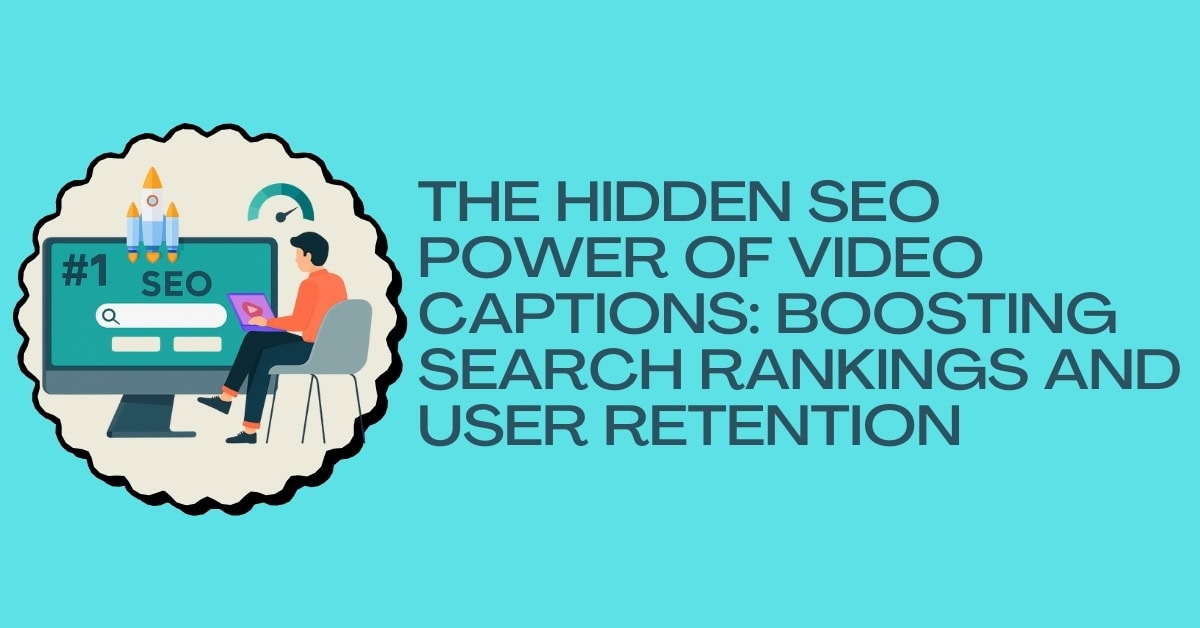The landscape of WordPress web design has transformed dramatically as we move through 2025.
It creates both exciting opportunities and complex challenges for businesses and designers alike.
What began as a simple blogging platform has evolved into the world’s most powerful and flexible website building ecosystem.
Our comprehensive guide cuts through the noise to provide actionable insights based on real-world implementation across hundreds of WordPress projects.
We’ll explore everything from foundational principles that remain constant to cutting-edge techniques that leverage WordPress’s latest capabilities.
Whether you’re planning your first WordPress site or looking to optimize an existing one, this guide will equip you with the knowledge to make strategic decisions that drive measurable business results rather than simply following fleeting design trends.
WordPress is a flexible and easy-to-use system for web design in 2025.
It helps beginners and experts to create and manage website content easily.
When building a WordPress site, picking the right theme is very important.
Your theme should show your brand identity and look good on all devices. Also, remember to add key plugins.
These include security, SEO, and performance tools.
They are important for improving how your site works and its visibility in search engines.
To make your WordPress site faster, use lightweight themes.
Also, try caching plugins and tools that compress images.
Mobile responsiveness makes sure your WordPress design works well on different screen sizes.
This helps more people access your site and keeps them interested, regardless of the device they are using.
By paying attention to these things, you’ll build a WordPress site that looks good and is easy to use in 2025.
VIDEO WordPress is a simple tool that helps you create, manage, and share web content.
Key terms are themes, plugins, and widgets.
Themes affect how your site appears.
Plugins add features, such as SEO tools and contact forms.
Widgets help change your site’s layout and display important information.
Knowing the basic rules of SEO can improve your search engine ranking.
This can bring more visitors and get them to engage with your content.
Understanding the fundamentals helps you create a successful WordPress site.
Take some time to learn these basics.
They will help you become skilled in WordPress.
Choosing the right theme for your WordPress site can feel tough.
Here are some simple steps to help you pick the best one:
Think about what your site is for. Is it a blog, a business site, or a portfolio?
Look for designs that match your style and feel. A good theme should reflect what you want to show.
Check the features you need. Do you want a place for images, text, or videos? Make sure the theme fits these needs.
Make sure the theme works well on all devices. A mobile-friendly theme is essential.
Read user reviews. These can give you a sense of how good and reliable the theme is.
Don’t forget about updates. A good theme should be updated regularly to keep things running smoothly.
By keeping these tips in mind, you can find the right WordPress theme for your site.
When picking a theme, think about what your site is for.
Your choice should match your goals and boost user experience.
This is important whether you are creating a blog, an online store, or a portfolio.
Think about the people you want to reach and the message you want to share.
A theme for a creative agency can be very different from one for a business website.
When you pick a theme that fits your brand’s identity, you make a welcoming space.
A good theme can improve how your site does on search engines.
Themes that are fast, work well on mobile devices, and have clean coding can help search engines read your pages better.
This means you will have better visibility. You will also get higher rankings in search results.
Consider picking a theme that has a drag-and-drop builder.
This tool makes design easy. You can create nice-looking pages without needing to code.
You can change elements, move sections around, and add features like sliders or galleries with ease.
Here are some customization tips:
Make sure your website uses a responsive design.
In a world focused on mobile, it should look great on all devices.
Responsive themes help keep your content easy to access and interesting, no matter the screen size.
Lastly, make sure the theme works well with popular plugins.
A theme that connects easily with important plugins can improve functionality.
This includes everything from SEO to social media integration.
A lightweight and well-coded theme loads quickly.
This helps give users a better experience and keeps visitors more engaged.
Themes packed with too many features can slow down your site.
When you pick a theme, choose one that is made for speed and performs well.
Look at reviews and tests that show how fast it loads and how well it responds.
Make sure the theme works well with popular caching and optimization plugins.
These tools can help your site run faster.
Also, don’t overlook mobile optimization.
A responsive theme will ensure your site looks good and works well on all devices.
This is very important in today’s world, where most people use mobile devices first.
Security, SEO, and performance plugins are very important for WordPress sites in 2025.
These tools help keep your site safe, improve visibility, and make sure it loads quickly.
On-page optimization is very important for better search rankings and a good user experience.
Plugins that help with on-page SEO can boost how well your website performs.
By using these important plugins, you will make your site work better and enhance user experience.
This will help you achieve more success online.
Choose your plugins carefully to get the most out of your WordPress site this year.
The key security plugins for WordPress in 2025 are Wordfence Security, Sucuri Security, iThemes Security, and UpdraftPlus.
These plugins help protect your website from online threats.
Wordfence Security is a complete plugin.
It provides a firewall, malware scanner, and login security.
Wordfence gives you real-time updates about threats.
Sucuri Security checks your site for malware and watches for possible weaknesses.
Sucuri has strong security features that help stop attacks before they happen.
IThemes Security is great for making sure passwords are strong.
It also reduces login tries and adds two-factor authentication for extra safety.
These steps help lessen the chance of unauthorized access.
Backups are very important for safety.
UpdraftPlus helps you set up regular backups for your site.
This makes sure you can fix it fast if there is an emergency.
By using these plugins, you can protect your WordPress site from different online security risks.
Remember to keep them updated for the best protection.
Yoast SEO, Rank Math, and All in One SEO Pack are the best SEO tools for WordPress in 2025.
These plugins help improve your site’s search engine performance and make it more visible.
Yoast SEO gives you instant feedback to help you improve your content.
Rank Math makes SEO management easy with its simple user interface.
It has smart features like schema markup and local SEO help.
All-in-One SEO Pack makes SEO easier by automating several tasks.
It takes care of meta tags and creates sitemaps for you. This helps you save time.
These tools improve search rankings and make user experience better.
Don’t ignore how much they can affect your WordPress site’s visibility in 2025.
To improve your WordPress site’s performance in 2025, you can do several things:
Use a reliable hosting service to speed up loading time.
Optimize images to make them smaller without losing quality.
Keep your WordPress and plugins updated to the latest versions.
Use caching plugins to make your site faster.
Limit the number of plugins you use to only the essential ones.
Optimize your database to remove extra data.
Choose a lightweight theme that loads faster.
Minimize the use of redirects to keep users on your site.
Enable lazy loading for images to improve initial loading time.
Regularly check your site’s speed to see how it performs.
You can improve the speed and efficiency of your WordPress site by using important performance plugins and solutions.
Install a caching plugin, such as WP Rocket.
It helps speed up loading times by saving static versions of your pages.
Use an image optimization tool like Smush.
It helps to compress images while keeping their quality.
This change will speed up load times and enhance user experience.
This is how you can customize your website:
Add custom plugins to make functionality better.
Make a simple and clear menu for easy navigation.
Naturally, use relevant keywords within your posts and pages.
Keep your branding consistent in all areas, including logos and taglines.
A consistent brand creates a memorable impression.
Customizing your site is more than just how it looks.
You should update your website often.
This helps show what’s new in your business and keeps up with trends in your industry.
To optimize for Speed and SEO:
Reduce big scripts and extra plugins that make your site slow.
Do keyword research to find the terms your audience looks for.
Naturally use these keywords in your content, headings, and meta descriptions.
Don’t forget about internal linking. It helps people find their way around your site and improves SEO.
Make sure your website works well on mobile and is simple to navigate.
A smooth user experience keeps visitors on your site for a longer time.
This lowers bounce rates and raises search rankings.
By focusing on speed and SEO, you are making your website better.
This helps you set up for success in the long run.
Mobile responsiveness and accessibility are very important today .
A mobile-responsive website looks good and works well on smaller screens.
This means that people can read and use it easily on their phones and tablets.
A site that is accessible allows everyone to use it.
This includes people with disabilities who might need special tools to read or interact with the content.
By making your site both mobile-responsive and accessible, you can reach more people.
A greater reach can bring in more traffic and possibly more customers.
A good website is one that everyone can read and use, no matter the device they have.
Local SEO strategies can improve how visible your site is in certain areas.
You can add things like alt text for images, keyboard navigation, and colour contrast adjustments.
Responsive themes and plugins simplify this process. WordPress has many tools to help you.
Test your site on different devices regularly. Fix any problems as soon as you can.
Focusing on these points helps people feel more involved and happy.
When visitors can find what they need easily, they spend more time on the site and turn into customers more often.
Mastering WordPress web design in 2025 needs a smart mix of picking themes, adding plugins, and customization.
Remember to make your website fast.
A website that loads quickly makes visitors happy and ranks better in search results.
Focus on good SEO practices to help more people find your site.
This means improving your content, meta descriptions, and images.
Mobile responsiveness is a must in 2025.
Your website needs to work well on all screen sizes.
This ability to adjust will greatly affect how well your site performs and how engaged your users are.
By using these strategies, you can build a WordPress website that looks good and works well.
This method will help you draw in more visitors, keep them interested, and turn them into loyal customers or subscribers.