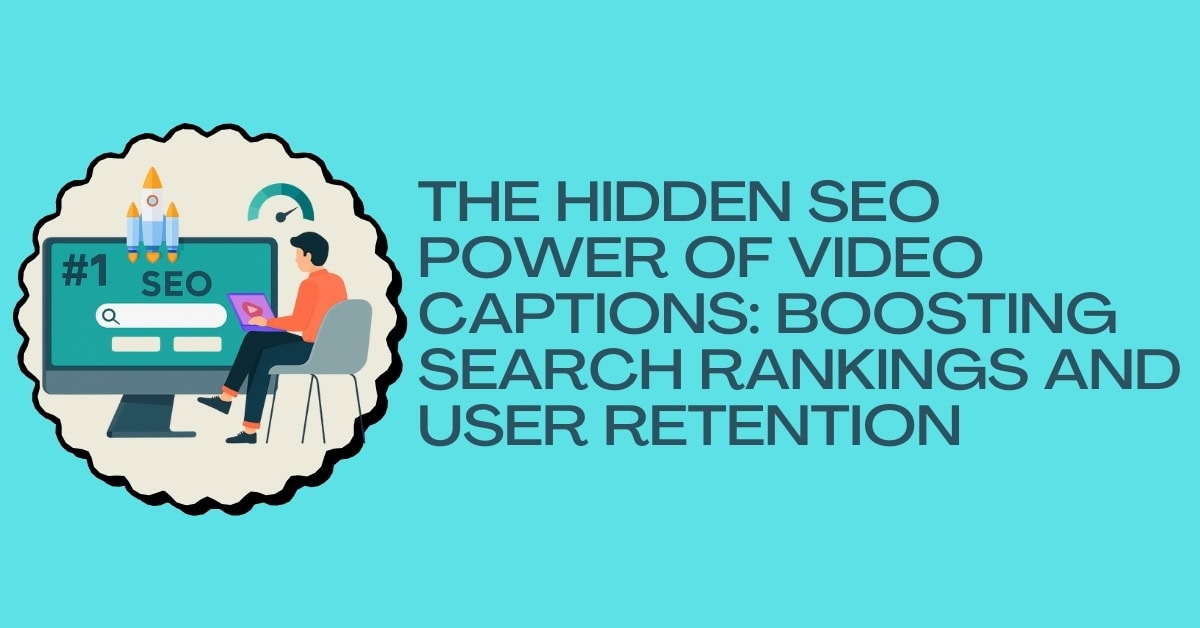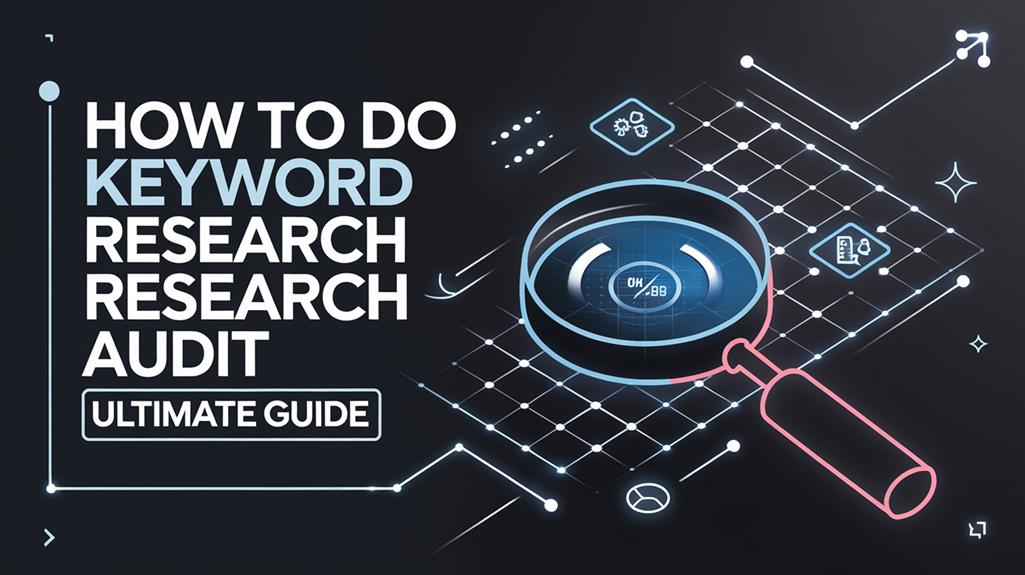To enhance your restaurant’s online presence in Dublin, you need a strategic and well-structured Local SEO plan that helps your business become more visible to customers actively searching for places to eat. A strong restaurant Local SEO strategy begins with optimising your Google Business Profile, ensuring that your business details are accurate, consistent, and updated at all times.
Engaging with customers through reviews, posts, and social media signals also sends trust indicators to Google, helping your restaurant appear higher in local search results. At the same time, using location-specific keywords improves your chances of attracting nearby diners who are ready to book a table or order food.
Another powerful way to boost your ranking is by building high-quality local backlinks. By collaborating with Dublin food bloggers, influencers, event organisers, and local directories, you strengthen your restaurant’s authority online. These combined efforts help increase your visibility, attract new customers, and drive more foot traffic to your restaurant.
Struggling to Make Your Restaurant Stand Out in Dublin, Ireland?
At Webjuice SEO Agency, we understand the challenges restaurant owners face in Dublin’s competitive food scene. With dozens of new eateries opening each year, standing out online requires more than just a beautiful website or delicious food — it demands a targeted, data-driven Local SEO strategy.
Our team specialises in helping restaurants increase online visibility, improve local rankings, and attract customers who are actively searching for dining options in Dublin. We work closely with you to build a customised SEO plan tailored to your cuisine type, brand, and location. From optimising your website to enhancing your Google My Business listing, our goal is to help you appear where it matters most: at the top of Google search results.
With Webjuice, you can expect improved search rankings, consistent online branding, and more customers discovering your restaurant every single day. When someone searches for the best place to eat in Dublin, we ensure your restaurant becomes their first choice.
Why Is Local SEO Important for Your Restaurant?
Local SEO plays a crucial role in helping your restaurant reach customers who are searching for specific cuisines, dining experiences, or nearby food options. When potential customers search for terms like “best restaurants in Dublin,” “Italian restaurant near me,” or “seafood in Dublin,” Google prioritises businesses with strong local optimisation.
A well-executed Local SEO strategy boosts your visibility, increases foot traffic, and helps convert online searches into paying customers. By targeting customers who are already interested in dining out, Local SEO delivers high-quality traffic and significantly increases your chances of generating more bookings and orders.
How to Optimize Your Google Business Profile for Your Restaurant?
Your Google Business Profile (GBP) is the foundation of your restaurant’s Local SEO performance. A fully optimised profile helps your restaurant stand out in Google Maps, local search results, and the Local Pack — which is the top three listings that appear above organic results.
To optimise your GBP, start by ensuring every detail accurately reflects your restaurant. Keep your business name consistent, choose the right business category, and provide up-to-date contact information including your address, phone number, and business hours. These details help Google understand your relevance and increase your chances of ranking higher for local searches.
Title and Description
When writing your title and description, make sure your information is clear, descriptive, and keyword-optimised.
- Keep your business name consistent across all platforms. Only include your city name if it is officially part of your registered business name.
- Write a detailed “From the Business” description that highlights what makes your restaurant unique — include cuisine type, signature dishes, atmosphere, and your Dublin location. Aim for 250–750 characters with naturally placed keywords.
Category

Choosing the right category is vital because it determines when and where your restaurant appears in Google search results.
- Use PlePer’s GBP Categories tool to find the most accurate and up-to-date categories for your restaurant.
- Review top-ranking competitors in Dublin to identify category opportunities you may be missing.
Phone / Address / Map
Accurate contact details help Google trust your listing and improve your local ranking.
- Use a local Dublin phone number and keep it consistent across your website and directories.
- Display your exact street address, not just a general area, to avoid confusing customers or search engines.
GBP Posts and Publish Regular Updates
Using Google Business Profile’s posts helps you stay active and engaging in the eyes of customers and Google.
- Share updates, photos, and call-to-action buttons to showcase promotions, seasonal menus, or special events.
- Post limited-time offers or discounts to encourage new and return customers to visit your restaurant.
Questions and Answers
When customers ask questions about your restaurant, respond quickly and clearly. This shows professionalism and improves customer trust. Your answers are visible to future searchers, helping them make better decisions.
You cannot delete questions, but you may request removal if they contain harmful or incorrect information. By actively managing your Q&A section, you demonstrate reliability and enhance your restaurant’s online image in Dublin’s competitive food scene.
Respond to Reviews
Review management is essential for building trust and boosting your local ranking.
- Respond to positive reviews with genuine gratitude to show appreciation.
- Address negative reviews professionally by acknowledging concerns and offering solutions.
Ask for More Reviews
Use the “Ask for Reviews” feature in your Google Business dashboard to encourage more customer feedback. Click the button to generate a shareable link that you can include in social media posts, WhatsApp messages, emails, or text campaigns. More reviews mean stronger credibility and better rankings.
Photos and Videos

High-quality photos and videos play a major role in convincing customers to choose your restaurant. People often make dining decisions based on visual appeal, so strong media content can dramatically increase engagement, clicks, and bookings.
- Logo: Upload a clean, high-resolution version of your logo to help reinforce your brand identity.
- Cover Photo: Use a vibrant, inviting cover photo that instantly shows the style and atmosphere of your restaurant.
Where possible, include EXIF data with keywords and GPS location embedded in your images. This small optimisation step helps Google connect your media to your restaurant’s exact Dublin location, improving your visibility in local results.
List Products and Services
Listing your dishes, services, and food categories on your Google Business Profile helps customers get familiar with your menu before they arrive.
- Include the name and type of each dish: This helps your listing appear for more specific keyword searches such as “best pasta in Dublin” or “vegan brunch Dublin.”
- Write short, appealing descriptions: Highlight key ingredients, flavours, or cooking styles to entice potential customers.
Always make sure your Google Business Profile service list matches what’s on your website. For even better conversions, link these items directly to your menu or reservation landing page.
Connect Social Networks
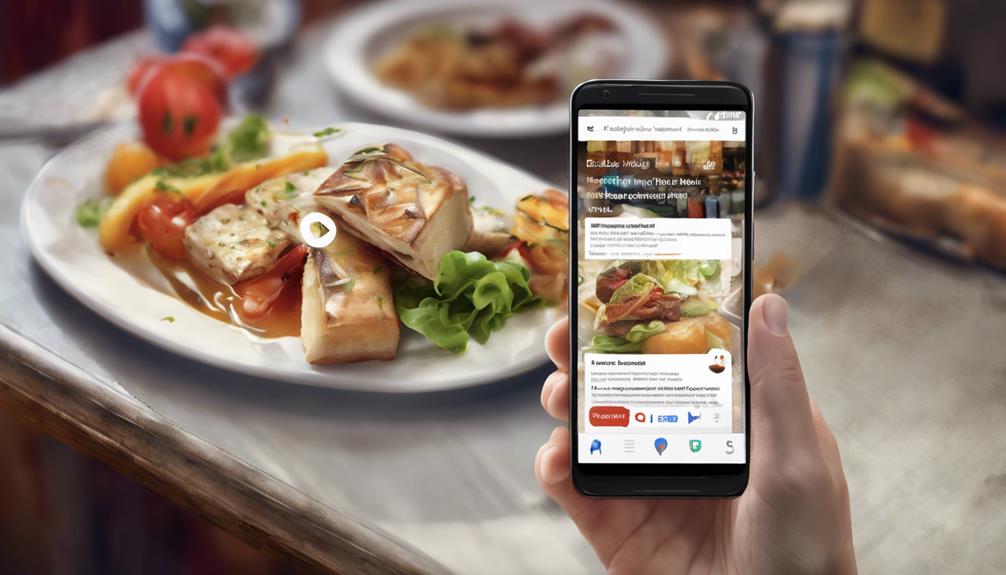
Connecting your social media profiles to your Google listing helps build trust, boosts visibility, and supports your SEO efforts.
To add your profiles, log into Google My Business, go to the “Info” section, and select “Add profile” under Social Profiles. You can link Facebook, Instagram, TikTok, YouTube, Twitter (X), and LinkedIn to give customers more ways to engage with your brand online.
These social signals help reinforce your restaurant’s online presence, improve brand recognition, and support your overall Local SEO performance.
What Is the Local Search Pack and Why Do You Need It for Your Restaurant Business?

The Local Search Pack (also known as the “Map Pack”) is the group of three top business listings that appear at the top of Google results when customers search for restaurants near them.
This top section gets the highest number of clicks, making it the most valuable placement for any restaurant in Dublin.
These listings show essential information such as your restaurant name, reviews, opening hours, and location on Google Maps. Appearing in this section increases your visibility dramatically and can generate a significant increase in bookings and foot traffic.
To rank in the Local Pack, your Google Business Profile must be properly optimised, up-to-date, consistent across directories, and supported by strong local SEO signals.
How to Do Keyword Research for Your Restaurant?
Keyword research ensures your restaurant appears when customers search for your cuisine or dining experience in Dublin.
- Location-based keywords: These include searches such as “restaurants in Dublin,” “best restaurants near Temple Bar,” or “places to eat in Dublin City Centre.”
- Cuisine-based keywords: These help you attract customers who already know what they want, such as “Italian food Dublin,” “Mexican restaurant Dublin,” or “vegan café Dublin.”
Use Google Keyword Planner, Ahrefs, or SEMrush to find high-volume, low-competition phrases. Combine cuisine + location for stronger search visibility.
What Strategies Can Restaurants Use to Build Local Backlinks?
Local backlinks are one of the strongest ranking signals for restaurant SEO. They show Google that your business is trusted by other websites in Dublin.
You can build local backlinks by collaborating with nearby businesses, participating in local events, and forming partnerships within your community.
- Work with local food bloggers and influencers: A single feature or review can bring new customers and strengthen your authority.
- Sponsor local events or charity drives: Organisations often include backlinks in their promotional materials or event listings.
- Join Dublin restaurant directories: Listings in high-quality directories improve visibility and credibility.
What Local Ad Channels Can Restaurants Use Alongside SEO?
Paid advertising works extremely well with SEO because it increases your visibility while your organic rankings grow.
- Google Ads: Ideal for targeting people searching for specific food types or restaurants in Dublin.
- Facebook Ads: Great for targeting audiences based on interests, location, and behaviour using social media signals.
Using both SEO and ads together helps you reach more customers and grow your restaurant faster.
How to Run Google Ads for Restaurants?
To begin with Google Ads, set up a Local Campaign that focuses on driving visits, calls, and reservations. Add your restaurant’s location, daily budget, ad copy, images, and videos to create a strong, high-converting campaign.
Google will automatically optimise your ads to appear on Search, Display, Google Maps, YouTube, and other Google platforms.
Make sure your Google Business Profile is connected to your Google Ads account. This is crucial because most restaurant-related searches come from people nearby who are looking for somewhere to eat immediately.
Call to Schedule a Free Consultation for Your Restaurant Business and Boost Your Ranking in Dublin, Ireland
Take your restaurant to the next level with a tailored Local SEO strategy designed for Dublin’s competitive food industry.
Call 085 880 2213 to schedule your free consultation today!
People Also Asked
What is the right number of Google reviews for a restaurant?
A strong target is to achieve at least 50+ reviews. However, ongoing reviews are even more important than the total number. Fresh, recent reviews show Google and customers that your restaurant is active and trustworthy.
How often should I update my restaurant’s Google Business listing?
You should update your Google Business Profile every week or every two weeks. Regular updates improve visibility, keep customers informed, and build trust in your online presence.
Can I use the same SEO plan for several restaurant locations?
No, each restaurant location needs its own dedicated SEO strategy because each area has different competitors, search trends, and customer behaviour. Tailored local optimisation delivers far better results.
How long will it take to see results from local SEO work?
Most restaurants begin to see improvements within 3 to 6 months. The timeline depends on your competition, the strength of your strategy, and how often search engines crawl your website and listings.
Do I need to make my restaurant’s website mobile-friendly?
Yes — this is essential. Most diners search for restaurants using their phones. A mobile-friendly website should load quickly, be easy to navigate, and include clear buttons for booking, ordering, and viewing the menu.
Conclusion
Local SEO is one of the most powerful tools for helping your restaurant stand out in Dublin’s highly competitive food market. By optimising your Google Business Profile, using strategic keywords, collecting consistent reviews, and building strong local backlinks, you can significantly increase your visibility and attract more customers.
When your restaurant appears at the top of Google Maps and the Local Search Pack, customers are far more likely to choose you over your competitors. With professional guidance and a targeted SEO strategy, your restaurant can grow its reputation, increase reservations, and secure long-term success.
If you want fast, measurable results that help your restaurant stand out, Webjuice is here to help.
Contact us today and let’s get your restaurant ranking at the top of Dublin’s search results.