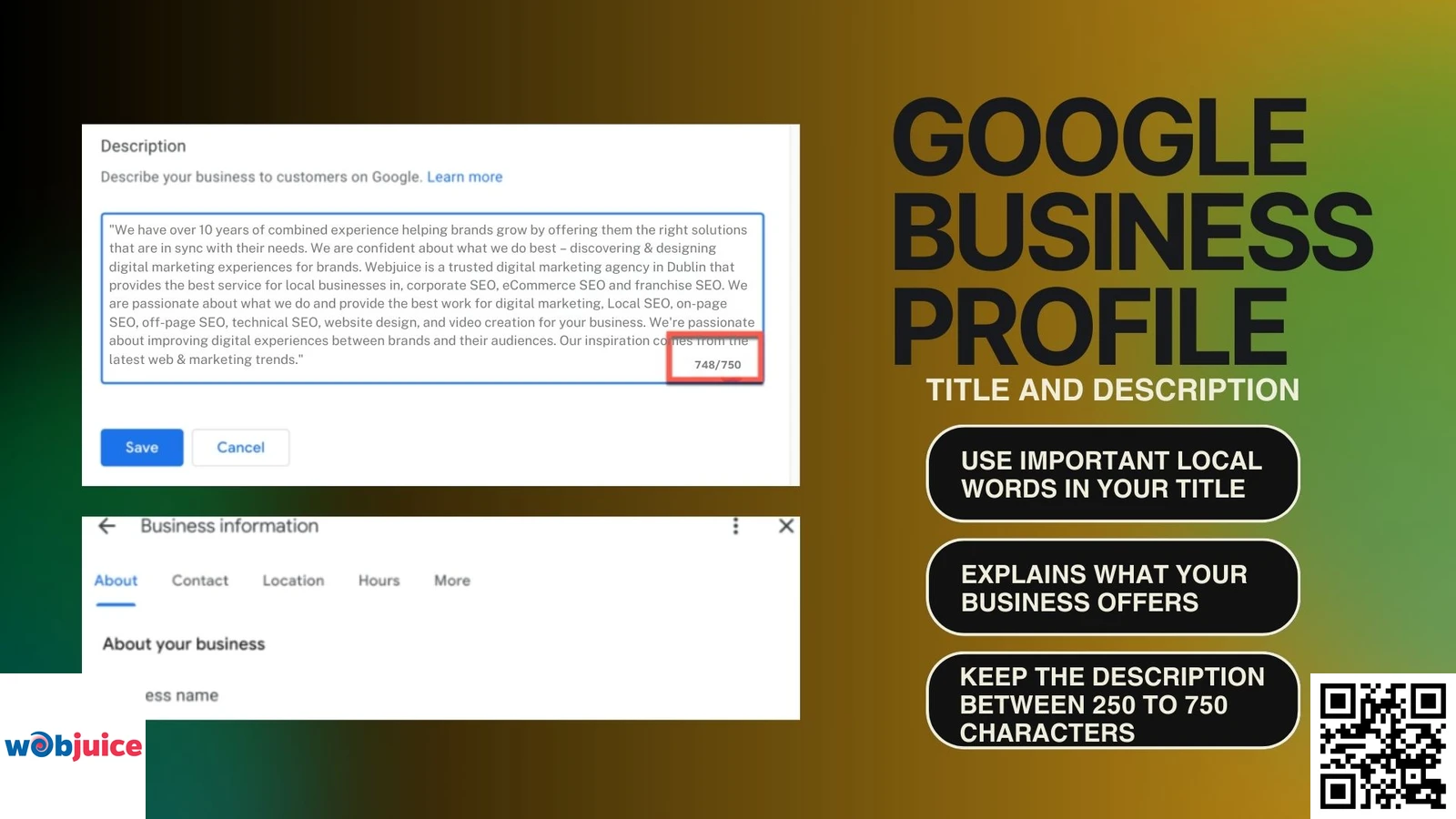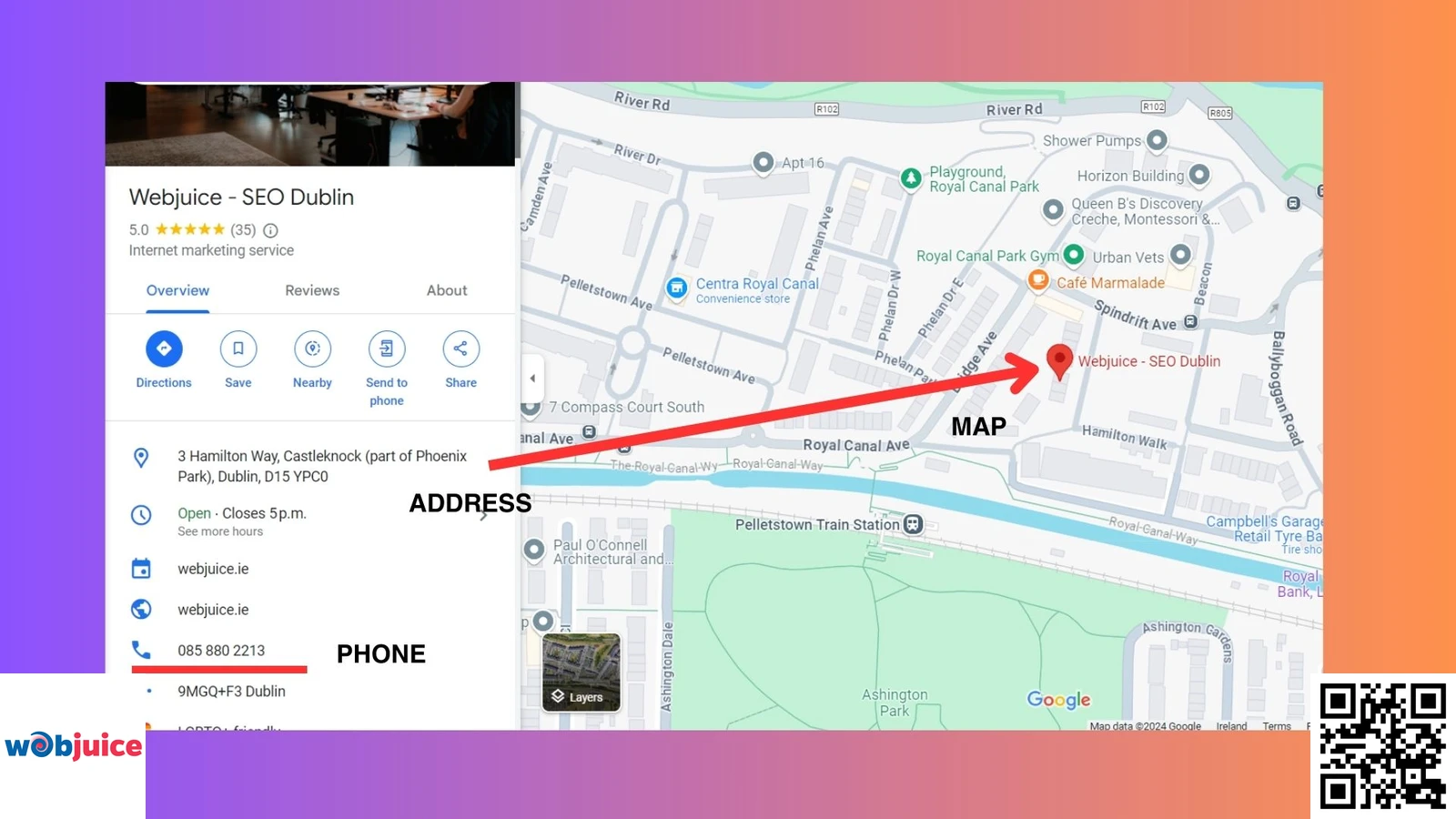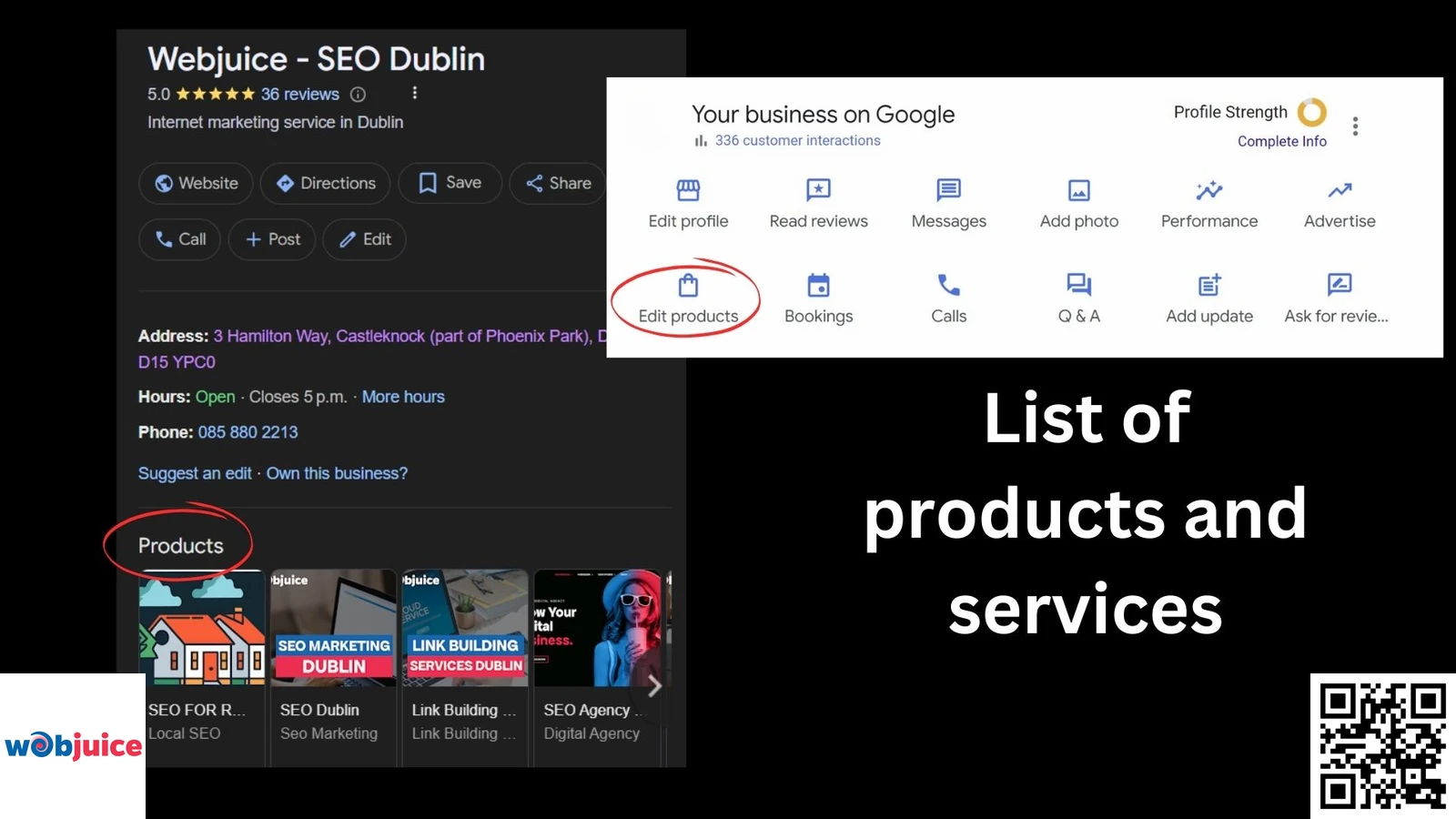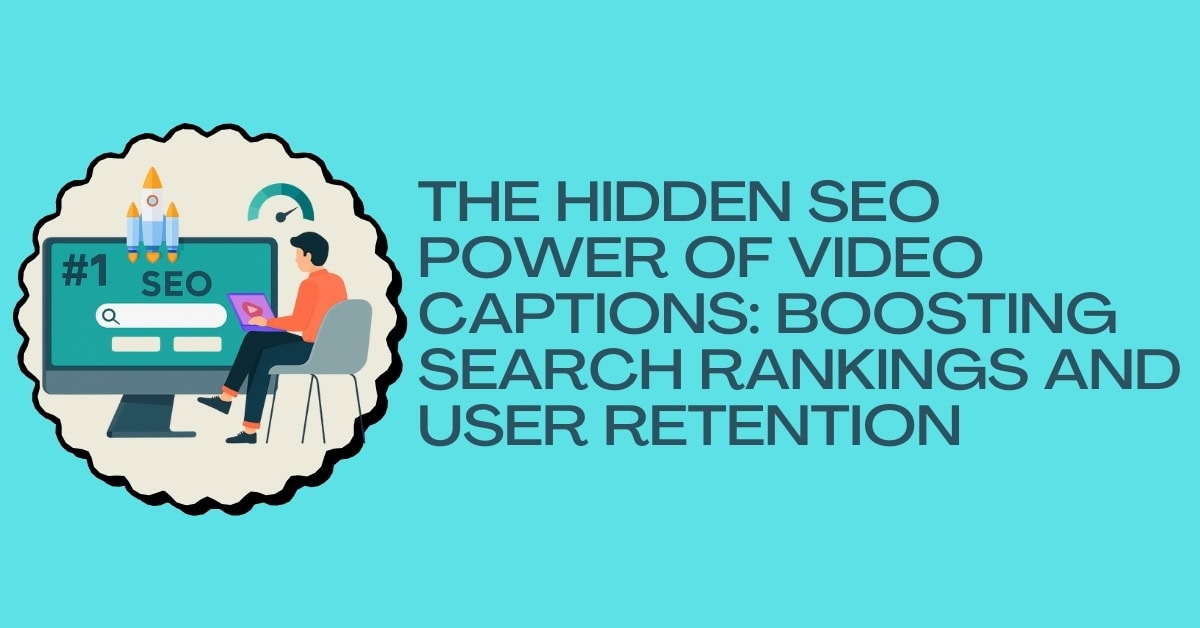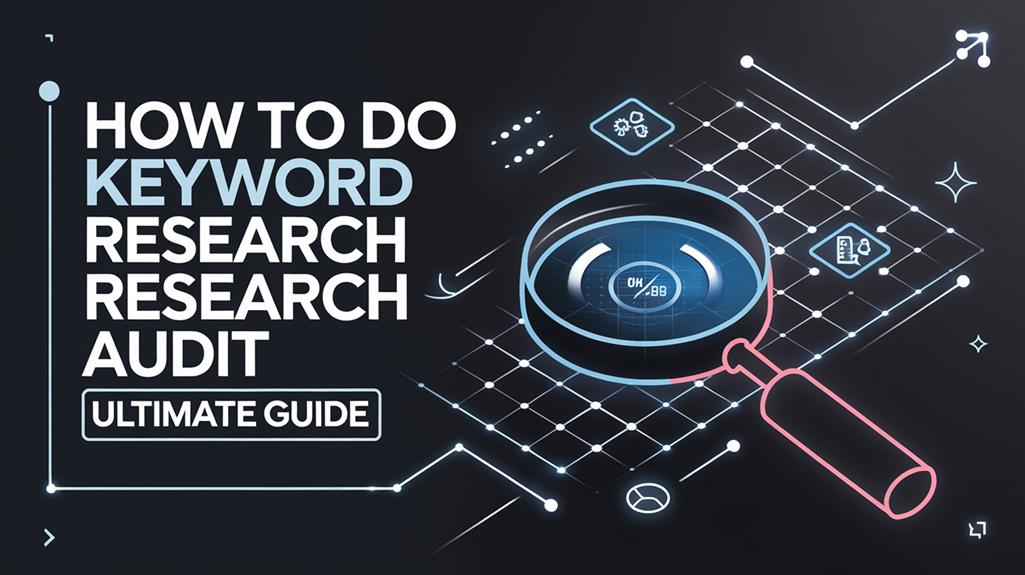To get more visibility online and attract more clients in Dublin, you must consider these local SEO tips for photographers.
This means working on your Google Business listing, local keywords, and creating helpful backlinks.
These things can help you appear in the Local Search Pack, which lists the top three local businesses related to a search.
You should also use local ads, like Google Ads and Facebook Ads, to reach more people.
By doing all this, you can prepare your business and find more ways to improve local SEO for photographers.
Are you having a hard time making your photography business shine in Dublin, Ireland?
At Webjuice SEO Agency, our team can help photographers in Dublin boost their online visibility.
This helps them stand out in a busy market. We offer smart SEO services for photographers to get this done.
With over 10 years of experience, we have a strong history of success.
We offer detailed SEO services for photographer that will fit the needs of photography businesses.
We do local and technical SEO, keyword research, on and off-page improvements, and content creation.
All these are made to bring steady results and clear growth.
Why is Local SEO important for your Photography business?
By boosting your search engine rankings with Local SEO, you can make sure that customers in your area find your photography services.
You will find it easier to find people looking for photographers in Dublin.
Your website will show up higher in local search results.
This means you will have more chances to show your work, attract new clients, and grow your business.
Local SEO helps you stand out from others.
It shows off your skills and where you are located.
Local SEO services for photographers can help ensure that your business can be found easily by customers.
How to improve your Google Business listing for your Photography business?
To start, you will look at important parts like the title and description of your profile.
Choose the right category for your business.
Make sure to check that your phone number, address, and map details are correct.
Title and Description
When you make your title, add your business name and city only if they are part of your registered name.
For your description, use between 250 and 750 characters.
Write a full “from the business” description.
It should clearly explain what your business does and what makes it different.
Here are some key points to take into account:
-
Use the same business name on the internet, your website, and other online profiles.
-
Add important keywords, especially local ones like your city name.
-
Talk about your company’s history and share useful information with customers.
Category
Here are some tips to help you improve your Google Business listing category:
-
Use a tool like PlePer’s GBP Categories to see a current list of available categories and look at your competitors’ listings.
-
Choose a main category that fits your business best, like ‘Photographer’ or ‘Wedding Photographer’.
-
Add 2-3 additional categories that clearly describe your business.
Phone / Address / Map
To do this, consider the following:
-
Use a local phone number and keep things the same on all online platforms.
-
Always show your address, even if you have a virtual office, and use your real street address.
-
Check that your pin is in the right spot on Google Maps and send a correction if needed.
GBP Posts and Publish regular updates
This feature supports three types of updates:
-
Regular updates with details, images, and buttons
-
Deals that tell customers about short-time savings or offers
-
Events that inform customers about activities you are hosting
Questions and Answers
You can improve your Google Business Profile by using the Questions and Answers feature.
This feature lets customers ask questions about your photography business.
It also helps show that you are knowledgeable in the industry.
This feature lets customers ask questions about your business hours, where you are located, what you offer, or any special deals.
You can reply to these questions quickly.
Your Google Business page will show these FAQs for other customers to read.
This makes it important to give good help to your customers.
Note that you cannot delete questions and answers from your account.
However, you can ask to remove any inappropriate or offensive questions and answers.
Respond to Reviews
Here are some tips for responding to reviews:
-
Always say a simple ‘thank you’ to nice reviews. This shows you appreciate their feedback.
-
Never ignore bad reviews. By responding, you show you care about their experience.
-
Be professional when replying to bad reviews. Do not start a fight or use bad language.
<!doctype html>
Ask for more reviews
To do this, just click the ‘Ask for Reviews’ button on your Google Business page.
You will then see a link that you can copy.
You can paste this link into emails, social media posts, or messages.
This makes it simple to share with your clients.
Alternatively, you can click the ‘Email,’ ‘Whatsapp,’ or ‘Facebook’ buttons to make a request right away.
By asking for reviews, you can boost your rating, balance out negative feedback, and show off your good services to new clients.
It’s a simple way to improve your Google Business Profile and grow your photography business.
Photos and Videos
To make your profile better with media, think about these:
-
Upload a logo to show your brand on your page.
-
Give a cover photo that shows where your business is.
-
Add photos and videos that highlight what you sell and what your services are.
List products and services
These include:
-
Name: a clear and simple title for each product or service.
-
Category: the kind of product or service you’re offering.
-
Description: a short overview of what each product or service is about.
Connect Social Networks
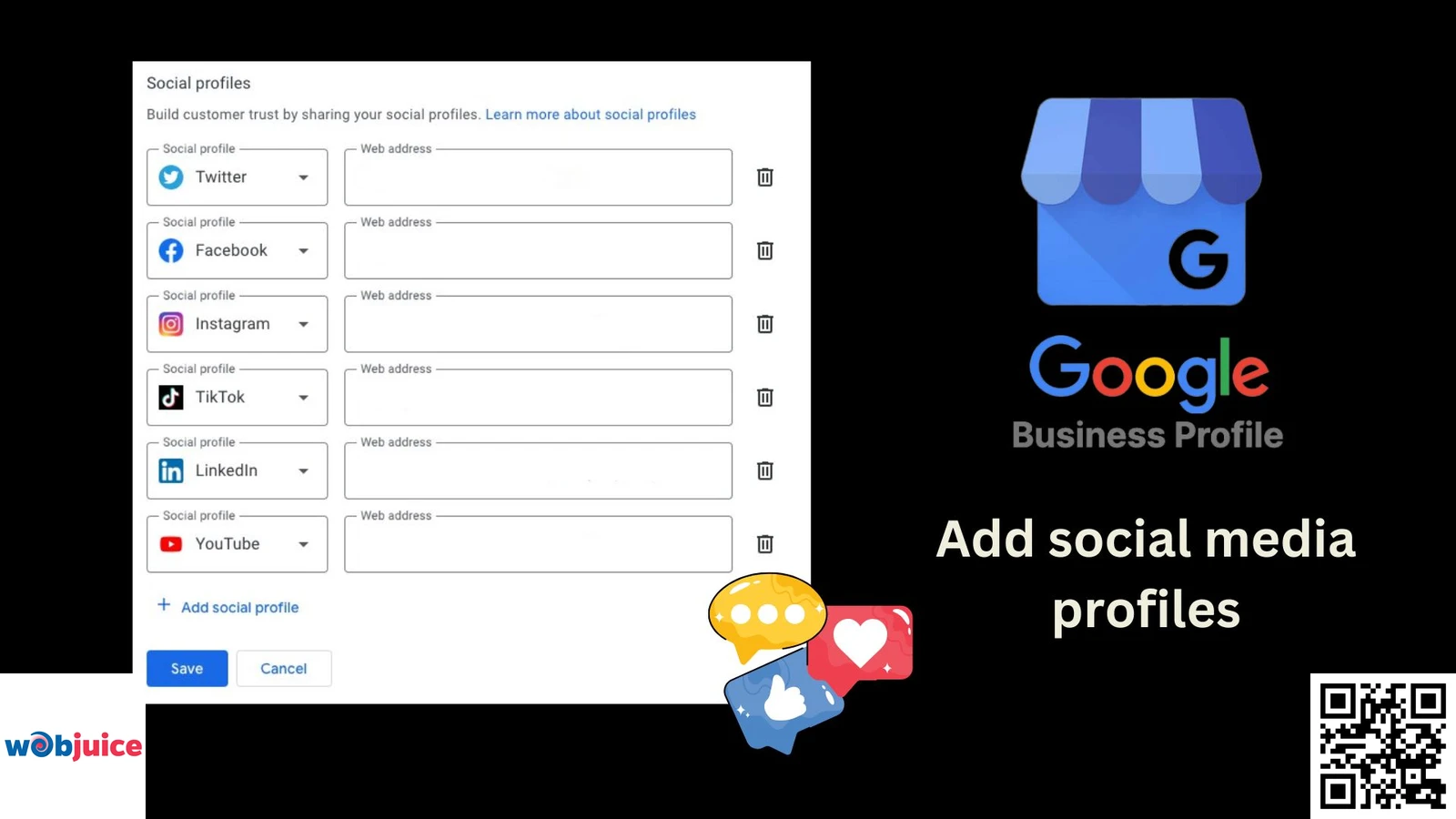
To do this, log in to your Google My Business and go to the ‘Info’ section.
Then, look for the ‘Social profiles’ choice.
Click ‘Add’ or ‘Edit’ to include links to your Facebook, Twitter, Instagram, LinkedIn, YouTube, and TikTok profiles.
Just enter the complete URL for each one.
Click ‘Apply’ to save changes.
This will make you more visible on different platforms.
It will help customers find you and connect with you on the networks they like best.
It could also improve your local SEO.
What is the Local Search Pack and why do you need it for your Photographer business?
By improving your website for local search, you can increase your chances of showing up in results and getting more customers.
This feature shows the top three local businesses on Google’s search results page.
This pack shows important details.
It includes the business name, address, phone number, and hours of operation.
This makes it simple for customers to compare and select a photographer.
As a photographer, you need to be in the Local Search Pack.
This helps you increase your online visibility and reach more clients.
Being in the top three can help you gain more trust from clients.
This can give you an edge over others.
How to do keyword Research for your Photography business?
Here are key factors to take into account:
-
Search intent: Find keywords that show what potential clients are looking for. Like ‘wedding photographers in Dublin’ or ‘family photography services.’
-
Location-based keywords: Use keywords that mention a place, such as ‘Dublin photographers’.
-
Service-based keywords: Point out the exact services you provide, like ‘portrait photography’.
What can photographers do to create local backlinks?
Here are some strategies you can use:
-
Contact local bloggers, influencers, or content creators about guest posting or working together.
-
Team up with local businesses to provide exclusive discounts or promotions for their customers.
-
Support local events or charities and request a link to your website in return.
These tips can help you create quality local backlinks.
What nearby ad channels can a photographer use with SEO?
These are some ad channels you can use:
-
Google Ads: aim at certain keywords and groups to find clients looking for photography services on Google.
-
Facebook Ads: use Facebook’s large user group and targeting tools to connect with clients based on their interests and behaviours.
-
Yelp Ads: focus on users who are searching for photography services on Yelp to make your presence stronger on the site.
How to run Google Ads for Photographer?
To start, set up a local ad in Google Ads.
This ad helps bring people to your store and does a lot of the work for you, saving you time.
You will need to share your store location, budget, ad text, images, and videos.
Google will then improve bids, ad placements, and ad combinations.
This will happen across its networks.
These networks include Search, Display, Maps, and YouTube.
Don’t forget to link your Google Business page to your Google Ads.
This is needed to show your ads on maps.
Doing this will help you reach local customers who are looking for photography services like yours.
People Also Asked
What Is the Average Price for Local SEO Help for Photographers in Dublin?
You will probably pay between €500 and €2,000 each month for local SEO services. Costs can change based on what you need, how much competition there is, and the skill of the agency. At Webjuice SEO Agency, you will receive a custom quote after talking with them.
How long will it take to see results from local SEO work for photographers?
You will start to see results from your local SEO work in 3-6 months. However, it could take 6-12 months to get to your best rankings. You need to keep an eye on things and change your plan to get and keep the top spots.
Can I Handle Local SEO for My Photography Business Myself?
You can run your photographer business’s local SEO by yourself. However, it will require time and effort to learn and use good strategies. You might miss out on professional tips and ways to improve your results.
Do I Need a Website to Use Local SEO for My Photography Business?
You don’t need a website for local SEO, but having one helps you manage your online presence and ranking. Without a website, you will depend on other listings and social media sites.
How often should I change my Google Business profile for the best local SEO?
You should update your Google Business Profile often, even every week. This will help keep it correct and new. Doing this improves how easily customers can find you in search results. It also helps you connect with customers and share any new content.
Call to set up a free meeting for your photography business and improve your ranking in Dublin, Ireland
Optimize Your Lens, Focus on Growth.
Learn how Webjuice SEO Agency can boost your photography business in Dublin, Ireland.
We have the best SEO consultant for photographers who can help your photography SEO Ireland.
Call 085 880 2213 to set up a free consultation today.