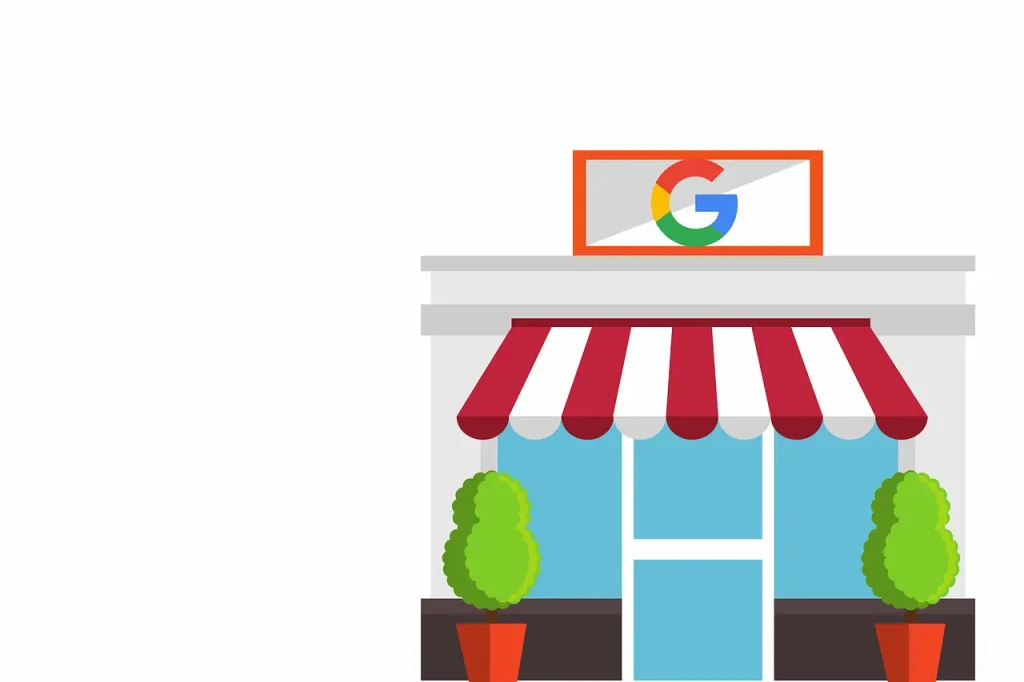Key Takeaways
- A Google Business Profile is a powerful tool that businesses can use to improve their online visibility
- One way Google Maps can help your business is by promoting your location on the map as part of sponsored placements
- By including relevant keywords in your Google My Business account, you can improve your website’s visibility and increase traffic to your site.
Google My Business is a powerful tool that businesses can use to get more customers.
It’s free, and it allows you to track your business’ performance in real time.
You can also see which keywords are driving the most traffic to your website, and learn about the people who are visiting your site.
If you’re not using the tool yet, now is the time to start.
If you use Google My Business to get more customers, you’ll be able to build a better understanding of how customers interact with your business and figure out ways to improve customer experience even further.
If you are already using the product but not getting the results you want, our guide will help you get the most from this helpful business marketing tool.
In the words of Wendy Piersall:
“Google only loves you when everyone else loves you first.”
Wendy Piersall
So let’s not waste any time, and create a Google My Business listing!
What is Google Business Profile (f.k.a. Google My Business)?
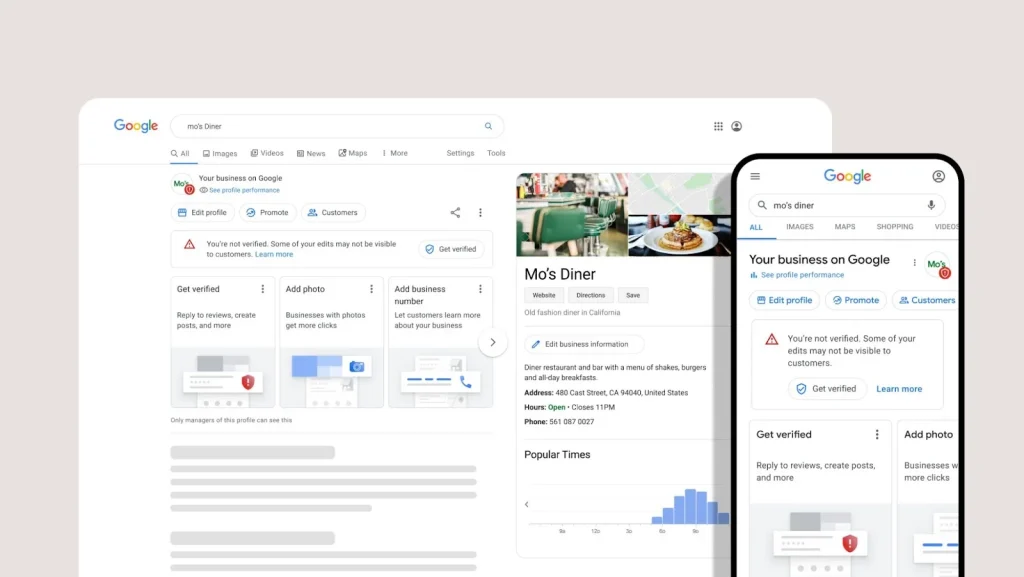
A Google Business Profile is a powerful tool that businesses can use to improve their online visibility, attract new customers and investors, and track key performance indicators through accurate information.
Creating a profile is easy; all you need are some basic information about your business, such as your company name and address, website URL, contact details, etc.
Once you’ve created your Google Business Profile, you can start using it to increase your online presence.
By simply creating your business profile on google you will be able to attract local customers even more than advertising in a more traditional way.
All locals will easily be able to find your business online through suggestions by Google and be able to contact you and visit your website simply by clicking a button.
Why You Need a Google My Business Account
Other than the obvious reasons behind the importance of online marketing and the vast reach that Google has on reaching the masses, there are still many other reasons why a Google Business account can change the way you do business and attract customers.
You can create pages that include more detailed information about your business (such as services offered, or products sold).
You can also set up automated email notifications, so you never miss an important update with your GMB account.
And finally, using the “Google Maps” feature allows customers in your area to find you easily on their mobile devices.
Having a Google Business account is essential for any small business owner who wants to stay competitive in today’s digital world.
By keeping everything neatly organized within one platform, it becomes much easier for people interested in doing business with you to find and contact you quickly and efficiently.
Some of the benefits of having a Google Business Profile include:
- Increased customer leads and sales opportunities through better SEO rankings for your website.
- A better understanding of how customers interact with your business – see what pages they visit most often on the website, what type of content they share on social media channels related to your sector or niche topic(s), and where in the world they are located at any given moment.
Get Discovered in Google (and Google Maps)
One way Google Maps can help your business is by promoting your location on the map as part of sponsored placements.
This allows people looking for specific services or products nearby, to see your business name and address prominently displayed.
You also have the option of paying Google to have ads placed around your location specifically targeting potential customers.
Another way Google Maps can help you promote your brand is through local search results – this is where users enter either the name of a city or town or a zip code, to find localized content about businesses in those areas.
Control Your Online Business Information
When your business pops up on Google searches through your business profile all information will immediately be visible to potential customers on the right-hand side of your screen.
The information includes contact details and a website link button.
You can weaselly edit all your business information including new promotions, change of location, and more by simply logging in to your account and changing the details.
The updated details will take immediate effect on google search results pages.
Build Trust Through Reviews
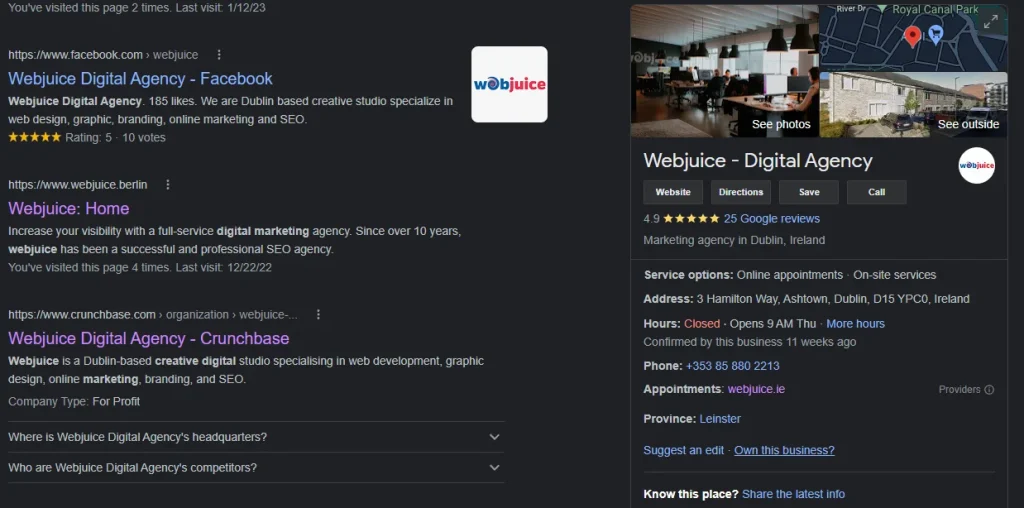
Reviews play a fundamental part in growing your business and stepping forward in terms of becoming an essential figure in your specific market.
When clients see your business on google search results your profile will immediately showcase reviews that satisfied customers have shared for others to feel assured about dealing with you.
Even with negative reviews, you will be able to improve if you are notified of certain problems or factors in your services or products.
How to Set Up a Google Business Profile
Setting up a Google Profile is super easy!
All you need is a Google account and a business with a physical address.
Below you can see the complete guide to getting started.
Step 1: Sign into Google Business Profile Manager
To get started, first sign into your Google Account (or create an account if you don’t have one).
Then visit the “My Business” page (https://www.google.com/mybusiness/) and click on the “Create New Site” button.
Step 2: Add your business
After clicking on “Create New Site” button you can either choose to create your profile or even add a Google My Business website that is free.
After creating the website, simply add the domain to your profile, and your business is added.
Step 3: Enter Your Location
Enter your location for your profile to be visible to your nearby community.
This will help to get customers from nearby areas and build a positive client base.
Step 4: Fill in Your Contact Information
Probably the most important part; you want potential clients to reach you on the correct details provided.
Be sure to provide all forms of contact including email, phone number, contact forms, website links, and more.
Step 5: Verify Your Business
To verify your profile, you will need to click on the “Verify” button and answer the incoming call or text message to get your verification coder to enter into your profile.
Step 6: Customize Your Profile
You can customise your profile to reflect the information you want to appear in online searches.
You can also add a custom domain name or create a custom scheme.
You can also customize your Google My Business website if you have one.
It is advised to have a more productive website linked to your profile.
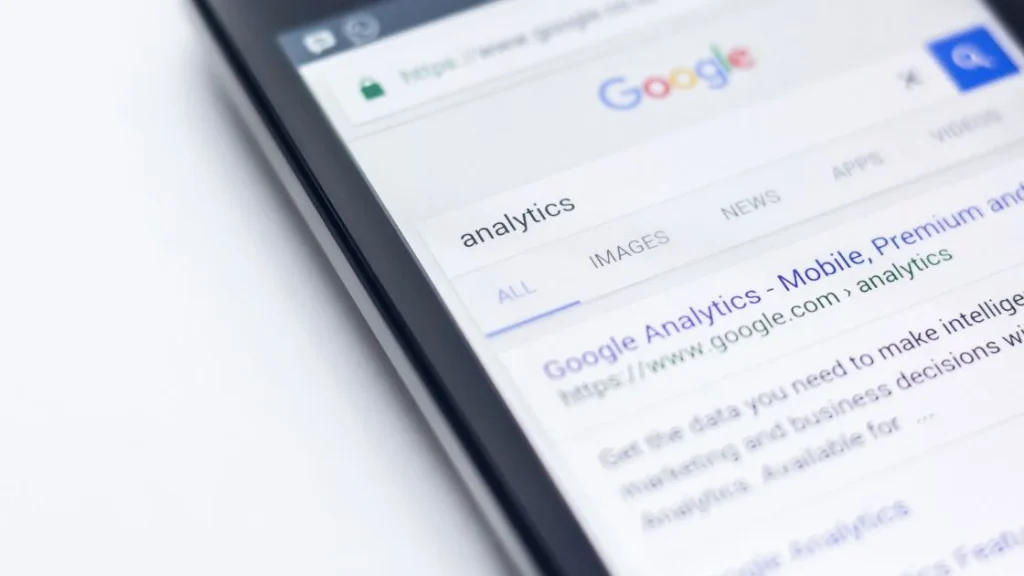
How To Optimize Your ‘’Google My Business’’ Profile
Optimizing your profile is all about attracting local or nearby customers to choose your products or services rather than those of the competitors.
With the use of Google My Business, you can even share your social media updates such as promotions or events to reflect as posts on Google.
If you have a Google my Business website these posts will automatically be displayed on the site as well as your profile.
Complete All Elements of Your Profile
Leaving blank information on your profile will result in clients looking at the competition instead of contacting you directly after seeing your profile.
Your services and products should always be updated with the latest videos and images.
Especially photos and videos of your storefront or inventory.
Verify Your Locations
Your location is extremely important.
For the best results in helping potential clients find you you need to verify your location when setting.
It is important to also remember to change location if your business moves to a different location.
Add Real Images and Videos of Your Business
By loading professional photos and videos of your business rather than generic media you will be able to display the overall look and feel of your business and draw customers through a more personal technique.
Include Keywords in Your Profile
By including relevant keywords in your Google My Business account, you can improve your website’s visibility and increase traffic to your site.
It is very lucrative to add keywords related to your location but also your specific industry and your brand name for potential clients to become accustomed to your brand name.
Encourage and Answer Reviews and Questions
Once your Google My Business account is verified and active you will start to get queries and questions from potential customers or customers who have already supported you but need further assistance.
By responding to clients’ reviews and questions you show dedication to improving your services and products even more.
Keep Your Business Information Up to Date
Constantly update your account with the most recent changes to your business.
If you don’t update changes, you may cause unnecessary problems for your customers. This includes changes in location or phone numbers, changes in services or products, and more.
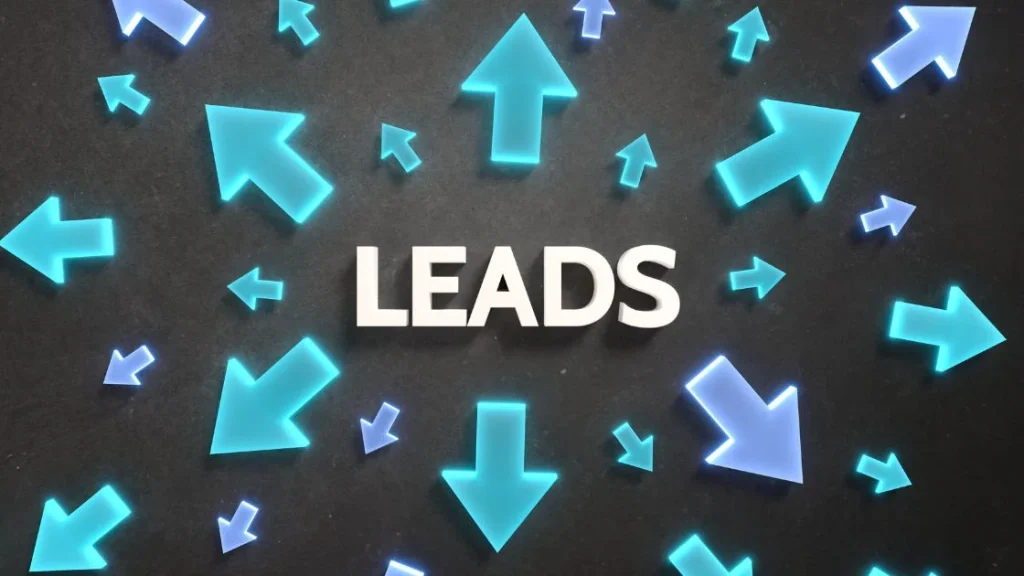
Add Special Features and Attributes
Adding special features and amenities to your Google My Business can help you stand out from the competition and attract new customers.
There are a few things you can do to improve your profile.
- Add relevant images and rich media content.
- Boost the visibility of your listing.
- Add social sharing buttons.
- Display ratings and reviews.
Add Your Products
Adding products to your Google My Business account is not just about quality pictures.
Making sure that you are tagging the brands and your location in the posts together will helpful and informative information about the product specifications and features.
It’s important to choose the right categories and tags for each product so that your Google My Business page looks consistent and informative.
Take advantage of Google’s free Marketing Tools
By signing up for Google my business, you can use all their free marketing tools.
This gives you as a business owner a chance to reach the masses by simply making use of FREE marketing tools by the leading search engine.
By making use of AdWords (Google Ads), Analytics, YouTube, and Search Console you can be sure to attract customers from nearby areas.
A Free Google Tool That Works!
By simply making use of a Google My Business profile and optimizing it to attract nearby customers with a professional site.
If you focus on providing informative information your business can have a lot more potential, both online and at your physical location.
Be sure to always update your information on your Google My Business profile and to market your new products and services professionally.